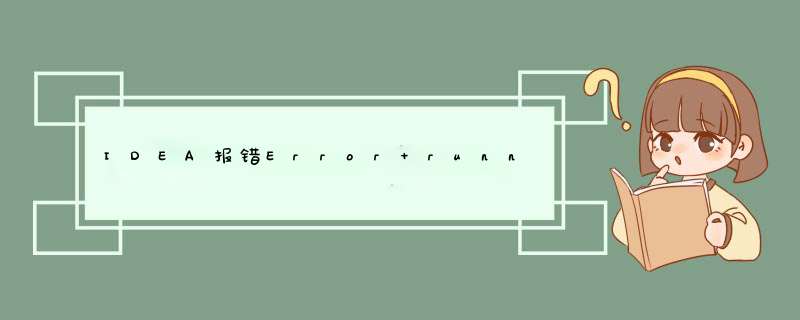
问题背景解决方案
方案一(当前项目设置)方案二(全局设置)
心得Lyric:考不上的好学校
Command line is too long.Shorten command line for Application or also for Spring Boot default configuration)
IDEA在启动项目时,突然报错
Error running 'Application': Command line is too long.Shorten command line for Application or also for Spring Boot default configuration.解决方案 方案一(当前项目设置)
1 当前项目点击运行下拉框的Edit Configurations
2 点击Environment,选择Shorten command line下拉框,选择classpath file或者JAR manifest,点击OK确认
1 由于方案一是当前项目设置,其他项目打开又没有了,所以可以设置全局,点击File→New Projects Settings→Run Configuration Templates for New Projects
2 点击springboot项目,其他跟方案一相同
出现莫名其妙的错误就很蓝瘦
作为程序员第 37 篇文章,每次写一句歌词记录一下,看看人生有几首歌的时间,wahahaha …
欢迎分享,转载请注明来源:内存溢出

 微信扫一扫
微信扫一扫
 支付宝扫一扫
支付宝扫一扫
评论列表(0条)