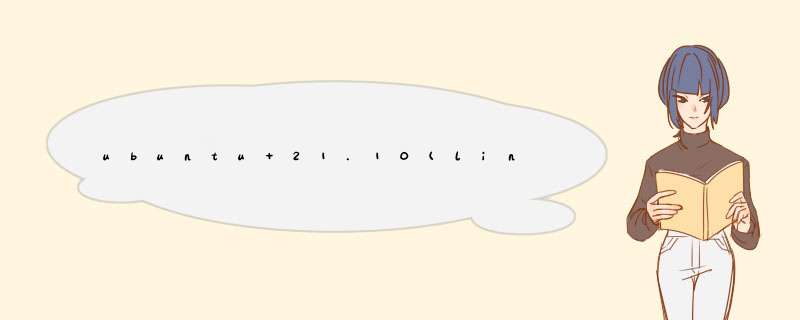
1,官网地址
Download GoLand: Smart IDE by JetBrains for Go developmenthttps://www.jetbrains.com/go/download/#section=linux
2,下载后移动到源文件目录:
/usr/local/source/goland/
如图:
说明:刘宏缔的go森林是一个专注golang的博客,
地址:https://blog.csdn.net/weixin_43881017
说明:作者:刘宏缔 邮箱: 371125307@qq.com
二,安装goland:1,解压:
root@lhdpcg:~# cd /usr/local/source/goland/ root@lhdpcg:/usr/local/source/goland# tar -zxvf goland-2021.2.1.tar.gz
移动到安装目录:
root@lhdpcg:/usr/local/source/goland# mv GoLand-2021.2.1/ /usr/local/soft/三,启动goland:
1, 双击运行goland.sh,如图:
2,选择 evaluate for free : 免费试用
然后点击 evaluate
此处点击 continue 按钮:
四,查看linux版本:root@lhdpcg:~# cat /etc/os-release PRETTY_NAME="Ubuntu 21.10" NAME="Ubuntu" VERSION_ID="21.10" VERSION="21.10 (Impish Indri)" VERSION_CODENAME=impish ID=ubuntu ID_LIKE=debian HOME_URL="Enterprise Open Source and Linux | Ubuntu" SUPPORT_URL="Official Ubuntu documentation" BUG_REPORT_URL="Bugs : Ubuntu" PRIVACY_POLICY_URL="Data privacy | Ubuntu" UBUNTU_CODENAME=impish
欢迎分享,转载请注明来源:内存溢出

 微信扫一扫
微信扫一扫
 支付宝扫一扫
支付宝扫一扫
评论列表(0条)