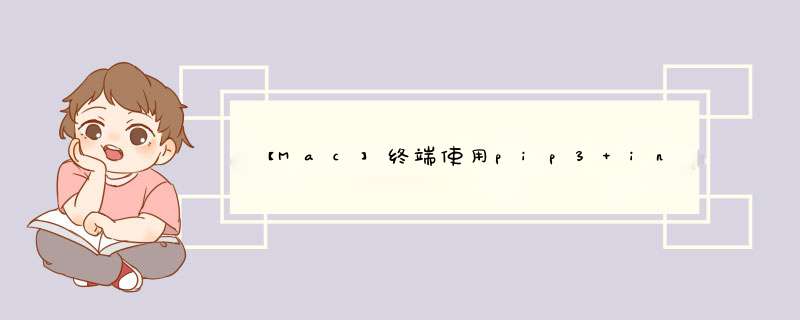
解决办法:
1、找到jupyter的安装位置
pip3 show jupyter
根据location可以找到jupyter的位置/Users/wangyajing/Library/Python/3.8/bin
2、vim编写
vim ~/.zshrc
export PATH=/Users/wangyajing/Library/Python/3.8/bin/:$PATH
结束后输入:wq并回车退出编辑
3、载入命令并启动jupyter notebook
source .zshrc jupyter notebook
欢迎分享,转载请注明来源:内存溢出

 微信扫一扫
微信扫一扫
 支付宝扫一扫
支付宝扫一扫
评论列表(0条)