from docx import document
from docx.shared import Cm, Pt
from docx.document import document as Doc
#创建代表Word文档的Doc对象
document = document() #type:Doc
#添加大标题
document.add_heading('快快乐乐学Python', 0)
#添加段落
p = document.add_paragraph('Python是一门非常流行的编程语言,它')
run = p.add_run('简单')
run.bold = True
run.font.size = Pt(18)
p.add_run('而且')
run = p.add_run('优雅')
run.font.size = Pt(18)
run.underline = True
p.add_run('。')
#添加一级标题
document.add_heading('Heading,level 1', level=1)
#添加带样式的段落
document.add_paragraph('Intense quote', style='Intense Quote')
#添加无序列表
document.add_paragraph(
'First item in unordered list', style='List Bullet'
)
document.add_paragraph(
'Second item in ordered list', style='List Bullet'
)
#添加有序列表
document.add_paragraph(
'First item in ordered list', style='List Number'
)
document.add_paragraph(
'Second item in ordered list', style='List Number'
)
#添加图片 (注意路径和图片必须要存在)
#document.add_picture('路径', width=)
#添加分节符
document.add_section()
records = (
('骆昊', '男', '1995-5-5'),
('孙美丽', '女', '1992-2-2')
)
#添加表格
table = document.add_table(rows=1, cols=3)
table.style = 'Dark List'
hdr_cells = table.rows[0].cells
hdr_cells[0].text = '姓名'
hdr_cells[1].text = '性别'
hdr_cells[2].text = '出生日期'
#为表格添加行
for name, sex, birthday in records:
row_cells = table.add_row().cells
row_cells[0].text = name
row_cells[1].text = sex
row_cells[2].text = birthday
#添加分页符
document.add_page_break()
document.save('demo.docx')
doc = document('离职证明.docx') # type: Doc
for no, p in enumerate(doc.paragraphs):
print(no, p.text)
# 将真实信息用字典的方式保存在列表中
employees = [
{
'name': '骆昊',
'id': '100200198011280001',
'sdate': '2008年3月1日',
'edate': '2012年2月29日',
'department': '产品研发',
'position': '架构师',
'company': '成都华为技术有限公司'
},
{
'name': '王大锤',
'id': '510210199012125566',
'sdate': '2019年1月1日',
'edate': '2021年4月30日',
'department': '产品研发',
'position': 'Python开发工程师',
'company': '成都谷道科技有限公司'
},
{
'name': '李元芳',
'id': '2102101995103221599',
'sdate': '2020年5月10日',
'edate': '2021年3月5日',
'department': '产品研发',
'position': 'Java开发工程师',
'company': '同城企业管理集团有限公司'
},
]
#对列表进行循环遍历,批量生成Word文档
for emp_dict in employees:
#读取离职证明模板文件
doc = document('离职证明模板.docx') #type:Doc
#循环遍历所有段落寻找占位符
for p in doc.paragraphs:
if '{' not in p.text:
continue
#不能直接修改段落内容,否则会丢失样式
#所以需要对段落中的元素进行遍历并进行查找替换
for run in p.runs:
if '{' not in run.text:
continue
#将占位符换成实际内容
start, end = run.text.find('{'), run.text.find('}')
key, place_holder = run.text[start + 1:end], run.text[start:end + 1]
run.text = run.text.replace(place_holder, emp_dict[key])
doc.save(f'{emp_dict["name"]}离职证明.docx')
欢迎分享,转载请注明来源:内存溢出

 微信扫一扫
微信扫一扫
 支付宝扫一扫
支付宝扫一扫
评论列表(0条)