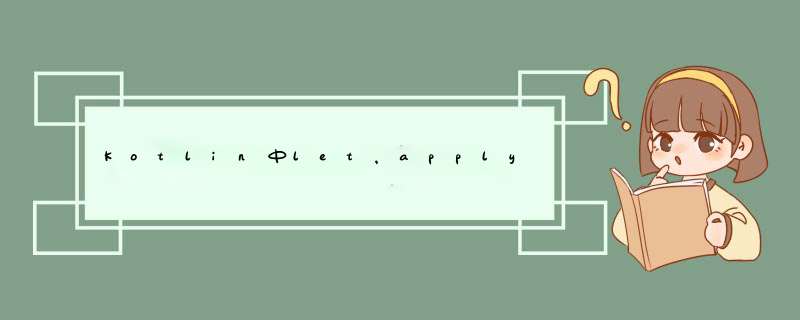
内置函数的总结 let: 1.let函数返回类型,是根据匿名函数的最后一行变化而变化 2.let函数中的匿名函数里面持有的是it == 集合自身 apply: info:apply 1.apply函数返回类型,都是info自身 2.apply函数中的匿名函数里面持有的是this == info自身 run:str.run 1.run函数返回类型,是根据匿名函数最后一行变化而变化 2.run函数中的匿名函数里面持有的是this == str自身 with with(str) 1.with函数返回类型,是根据匿名函数最后一行变化而变化 2.with函数中的匿名函数里面持有的是this == str自身. 3.跟run在使用的时候不一样 also str.also 1.also函数返回类型,都是str自身 2.also函数中的匿名函数里面持有的是it == str自身.
fun main(args: Array) { letMethod() applyMethod() runMethod() withMethod() alsoMethod() } fun letMethod() { //let内置函数 对集合第一个元素相加 val result = listOf(6, 3, 7, 8, 4, 2).let { //it == list集合 it.first() + it.first()//匿名函数的最后一行作为返回值 } println(result) println() //let方式+空合并 *** 作符 对值判断null并返回 println(getMethod("")) fun getMethod(value: String?): String { return value?.let { "传进来的值为it:$it" } ?: "传进来的值为null" } println(getMethod(null)) println(getMethod1("")) } fun getMethod(value: String?): String { return value?.let { "传进来的值为it:$it" } ?: "传进来的值为null" } //简化 fun getMethod1(value: String?) = value?.let { "传进来的值为it:$it" } ?: "传进来的值为null" fun applyMethod() { //apply内置函数的方式 //info.apply特性:始终返回info本身String类型 val info = "YuKnight Kotlin" val infoNew: String = info.apply { //大部分情况下匿名函数都会持有一个it,但是apply函数持有当前对象info自身this println("apply匿名函数里面打印:$this") println("info字符串的长度是:$length") println("info全部转成小写:${toLowerCase()}") } println("apply返回的值:$infoNew") // info.apply { println("apply匿名函数里面打印:$this") } .apply { println("info字符串的长度是:$length") } .apply { println("info全部转成小写:${toLowerCase()}") } //普通写法 val file: File = File("D:\a.txt") file.setExecutable(true) file.setReadable(true) println(file.readLines()) //apply写法 //匿名函数里面 持有的this == file本身 // val file1 = File("D:\a.txt") file.apply { setExecutable(true) setReadable(true) println(file.readLines()) } } fun runMethod() { val str = "yuknight" val r = str.run { //this == str true } println(r) //run中匿名函数 val strRun = str.run { str.length > 5 } .run { if (this) "字符串合格" else "字符串不合格" } .run { "[$this]" } println(strRun) //run中使用具名函数 val strRun1 = str.run(::isLong) .run(::showText) .run(::mapText) println(strRun1) } fun isLong(str: String) = str.length > 5 fun showText(isLong: Boolean) = if (isLong) "字符串合格" else "字符串不合格" fun mapText(getShow: String) = "[$getShow]" fun withMethod() { val str = "yuknight" val length = with(str) { this.length//this == str //返回类型为匿名函数里面最后一行 } println(length) val r1 = with(str, ::getStrLen) val r2 = with(r1, ::getLenInfo) val r3 = with(r2, ::getInfoMap) with(r3, ::getshow) println() //匿名 *** 作 with(with(with(with(str) { length }) { "字符长度:$this" }) { "[$this]" }) { println(this) } } fun getStrLen(str: String) = str.length fun getLenInfo(len: Int) = "字符长度:$len" fun getInfoMap(info: String) = "[$info]" fun getshow(content: String) = println(content) fun alsoMethod() { val str = "YuKnight" str.also { it.length //it == str println("$it") //返回值为str自身 } //str.also特点,可以链式调用 str.also { println("str原始数据是:$it") }.also { println("str转换成小写:${it.toLowerCase()}") }.also { println("链式调用结算") } // val file = File("D:\a.txt") file.also { it.setReadable(true) it.setWritable(true) println(it.readLines()) }.also { it.setReadable(true) println(it.readLines()) }.also { it.setReadable(true) println(it.readLines()) } }
欢迎分享,转载请注明来源:内存溢出

 微信扫一扫
微信扫一扫
 支付宝扫一扫
支付宝扫一扫
评论列表(0条)