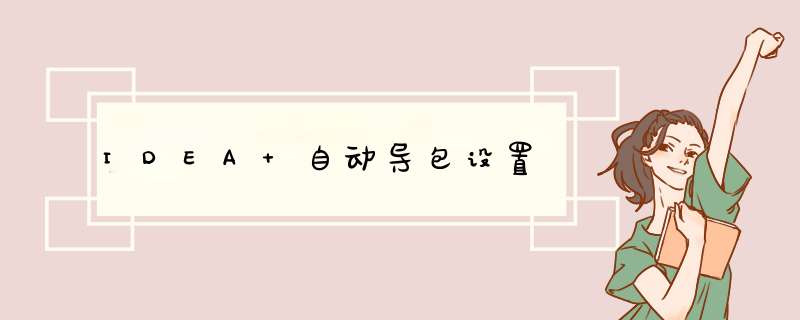
进入电脑桌面,打开IDEA。
点击菜单栏中Settings。
点击Editor。
依次点击General,Auto import。
勾选右侧JAVA选项中 Optimize imports on the fly和Add unambiguous imports on the fly。
欢迎分享,转载请注明来源:内存溢出
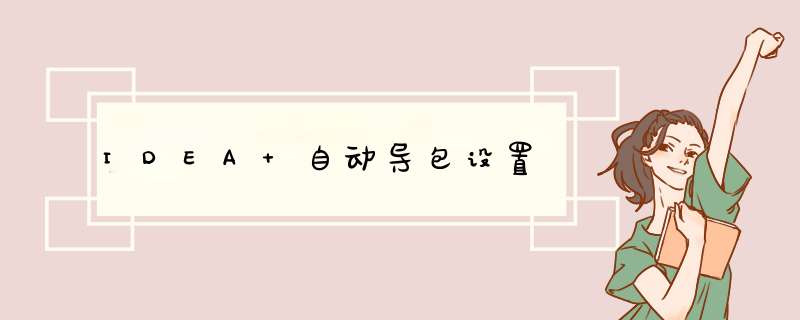
进入电脑桌面,打开IDEA。
点击菜单栏中Settings。
点击Editor。
依次点击General,Auto import。
勾选右侧JAVA选项中 Optimize imports on the fly和Add unambiguous imports on the fly。
欢迎分享,转载请注明来源:内存溢出
 微信扫一扫
微信扫一扫
 支付宝扫一扫
支付宝扫一扫
评论列表(0条)