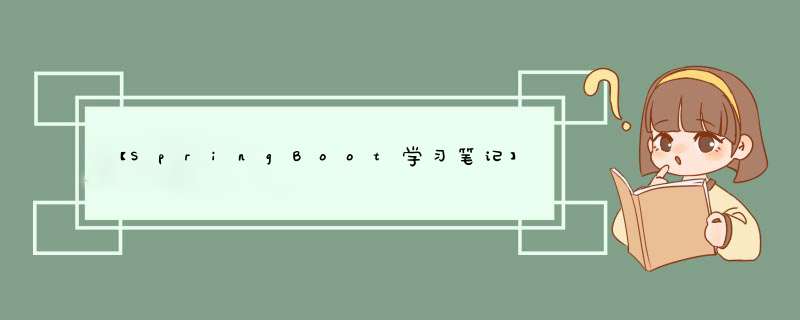
首先创建所需要的类:
package com.blushyes.vo;
public class Student {
private String name;
private Integer age;
private String sex;
public String getName() {
return name;
}
public void setName(String name) {
this.name = name;
}
public Integer getAge() {
return age;
}
public void setAge(Integer age) {
this.age = age;
}
public String getSex() {
return sex;
}
public void setSex(String sex) {
this.sex = sex;
}
@Override
public String toString() {
return "Student{" +
"name='" + name + ''' +
", age=" + age +
", sex='" + sex + ''' +
'}';
}
}
然后创建SpringConfig类用于配置容器:
package com.blushyes.config;
import com.blushyes.vo.Student;
import org.springframework.context.annotation.Bean;
import org.springframework.context.annotation.Configuration;
@Configuration
public class SpringConfig {
@Bean
public Student createStudent(){
Student student = new Student();
student.setName("张三");
student.setAge(19);
student.setSex("男");
return student;
}
}
@Configuration注解的意思是该类是用于配置容器的类。
@Bean可以指定id如@Bean(id=“myStudent”),默认为方法名。
从容器中提取对象:
ApplicationContext context = new AnnotationConfigApplicationContext(SpringConfig.class); //根据JavaConfig创建容器
Student student = (Student) context.getBean("createStudent"); //提取对象
System.out.println(student);
输出:
Student{name=‘张三’, age=19, sex=‘男’}
欢迎分享,转载请注明来源:内存溢出

 微信扫一扫
微信扫一扫
 支付宝扫一扫
支付宝扫一扫
评论列表(0条)