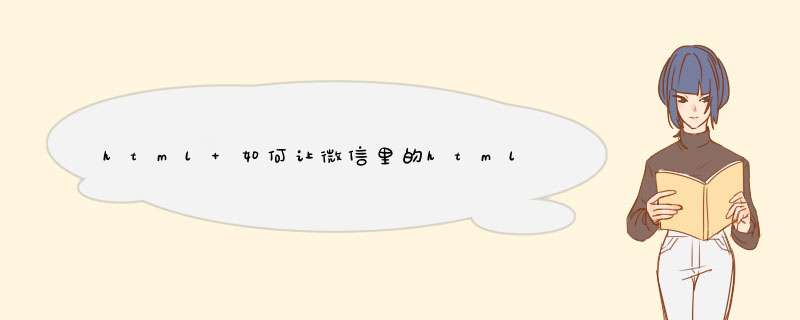
<a href="javascript:" onclick="document.getElementById('mcover').style.display='block'">分享到朋友圈</a>
<div id="mcover" onclick="document.getElementById('mcover').style.display=''" style="display: none">
<img src="/public/images/guide.png">
</div>
对应样式如下:
#mcover {
position: fixed
top: 0
left: 0
width: 100%
height: 100%
background: rgba(0, 0, 0, 0.7)
display: none
z-index: 20000
}
#mcover img {
position: fixed
right: 18px
top: 5px
width: 260px
height: 180px
z-index: 999
}
如下两种代码任选其一即可<input type="button" value="按钮上显示的文字">
或
<button>按钮上显示的文字</button>
欢迎分享,转载请注明来源:内存溢出

 微信扫一扫
微信扫一扫
 支付宝扫一扫
支付宝扫一扫
评论列表(0条)