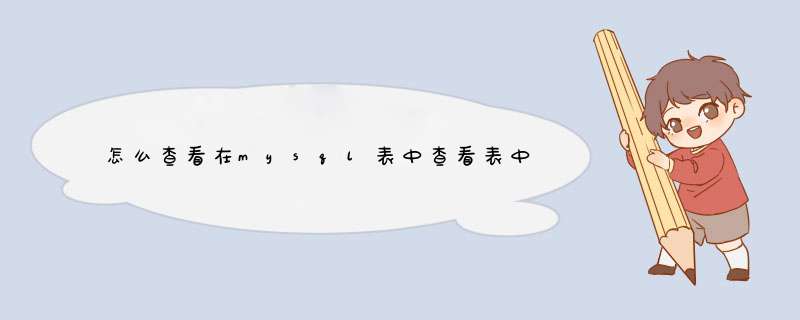
查看表结构简单命令。
一、简单描述表结构,字段类型desc
tabl_name
显示表结构,字段类型,主键,是否为空等属性,但不显示外键。
二、查询表中列的注释信息
select
*
from
information_schema.columns
where
table_schema
=
'db'
#表所在数据库
有的,用如下方法:
1、创建表的时候写注释
create table test1
(
field_name int comment '字段的注释'
)comment='表的注释';
2、修改表的注释
alter table test1 comment '修改后的表的注释';
3、修改字段的注释
alter table test1 modify column field_name int comment '修改后的字段注释';
--注意:字段名和字段类型照写就行
4、查看表注释的方法
--在生成的SQL语句中看
show create table test1;
--在元数据的表里面看
use information_schema;
select * from TABLES where TABLE_SCHEMA='my_db' and TABLE_NAME='test1' \G
5、查看字段注释的方法
--show
show full columns from test1;
--在元数据的表里面看
select * from COLUMNS where TABLE_SCHEMA='my_db' and TABLE_NAME='test1' \G
mssql查询:
SELECT so.[id] AS ObjectID,so.[name] AS ObjectName, so.XType,
(CASE WHEN (LEFT(text, 2) = '/*')
AND (charindex('*/', text) > 0) THEN substring([text], 3, patindex('%*/%', text) - 3)
ELSE '' END) AS Comments
FROM syscomments AS sc full join sysobjects AS so ON so.[id] = sc.[id]
WHERE so.[xtype] = 'U' OR so.[xtype] = 'V'
mysql表注释查询:
select table_name,table_comment from information_schema.tables where table_schema = 'image' and table_name ='tableName'欢迎分享,转载请注明来源:内存溢出

 微信扫一扫
微信扫一扫
 支付宝扫一扫
支付宝扫一扫
评论列表(0条)