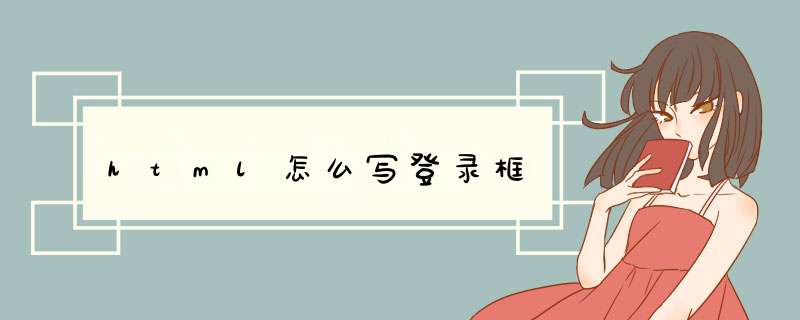
html可以使用表单进行的最简单的账号密码登录的页面设计,但是不具备判断账号密码正确性等逻辑的能力,这个需要后台语言处理反馈。
工具原料:编辑器、浏览器
1、使用form表单事件最简单的账号密码登录的数据提交,代码如下:
<!DOCTYPE html><html>
<body>
<form action="login.php">
用户名:<br>
<input type="text" name="firstname" value="请输入账号">
<br>
密码:<br>
<input type="text" name="lastname" value="请输入密码">
<br><br>
<input type="submit" value="Submit">
</form>
</body>
</html>
2、点击提交数据将会提交给login.php进行处理,运行的结果如下:
这是上课时老师演示的代码,只是前端的代码<!DOCTYPE html>
<html>
<head>
<title>login.html</title>
<title>登录</title>
<link rel="stylesheet" type="text/css" href="./CSS/login.css">
<meta http-equiv="keywords" content="keyword1,keyword2,keyword3">
<meta http-equiv="description" content="this is my page">
<meta http-equiv="content-type" content="text/htmlcharset=UTF-8">
<!--<link rel="stylesheet" type="text/css" href="./styles.css">-->
</head>
<body>
<div id="container">
<h1 id="title">小菊花爱心书店</h1>
<div id="information">
<form action="first.html">
<div id="box">
账号:<input type="text" name="keyName">
<br>
密码:<input type="password" name="userPass">
<br>
<input id="B" class="button1" type="submit" name="buyer" value="login">
<br>
<a href="register.html">立即注册</a>
</div>
</form>
</div>
</div>
</body>
</html>
------------------------------------------------
css文件
------------------------------------------------
@CHARSET "GB2312"
body{
background-image:url(../img/login.jpg)
background-size: cover
margin: 0
padding: 0
}
#container{
height:500px
width:400px
background-color:#D2B571
border-radius: 10px
margin: 100px auto
position:relative
box-shadow:2px 2px 10px #888888
}
h1{
text-align: center
padding-top:50px
color: white
}
#information{
background-color: #F5F4F2
height: 350px
width:400px
position:absolute
margin-top: 10px
}
#box{
width:200px
margin-left: 100px
margin-top: 60px
}
input{
display: block
width: 200px
padding-top:5px
height:35px
border: 1.5px solid #eee
border-radius:10px
background-color:#F4F8FF
}
.button1 {
height:35px
margin-top: 20px
padding: 5px 15px
text-align: center
background-color: #F48951
color: white
border: 0px
border-radius:10px
box-shadow:2px 2px 10px #888888
}
.button1:hover {
background-color: white
color: #F48951
border: 1.5px solid #F48951
}
button{
width:90px
position:absolute
top:70px
}
button:hover {
width:90px
position:absolute
top:62px
}
欢迎分享,转载请注明来源:内存溢出

 微信扫一扫
微信扫一扫
 支付宝扫一扫
支付宝扫一扫
评论列表(0条)