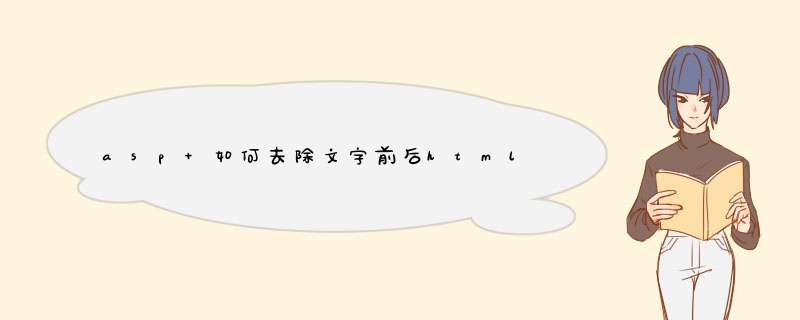
<%
'说明:自定义正则替换函数,直接引用RemoveHTML这个函数就可以
Function RemoveHTML(strHTML)
Dim objRegExp,Match,Matches,k
Set objRegExp = New Regexp
objRegExp.IgnoreCase = True
objRegExp.Global = True
objRegExp.Pattern = "<.+?>"
Set Matches = objRegExp.Execute(strHTML)
strHTML = objRegExp.Replace(strHTML,"")
RemoveHTML=strHTML
Set objRegExp = Nothing
End Function
'使用示例:
a="<div></p><p>文字内容</p><p></div>"
a=RemoveHTML(a)
response.write a'执行完后,会过滤掉所有html代码,只保留文字
%>
dim body:body=RemoveHTML (rs("body"))response.write left(body,56)
过滤代码放在上端或下端都可以
dim ContentContent=ArticleInfoRs("Content") '此句一定要在ArticleInfoRs查询时定义,否则可能出现"类型不匹配"
然后用<%=left(nohtml(Content"),50)%>引用
欢迎分享,转载请注明来源:内存溢出

 微信扫一扫
微信扫一扫
 支付宝扫一扫
支付宝扫一扫
评论列表(0条)