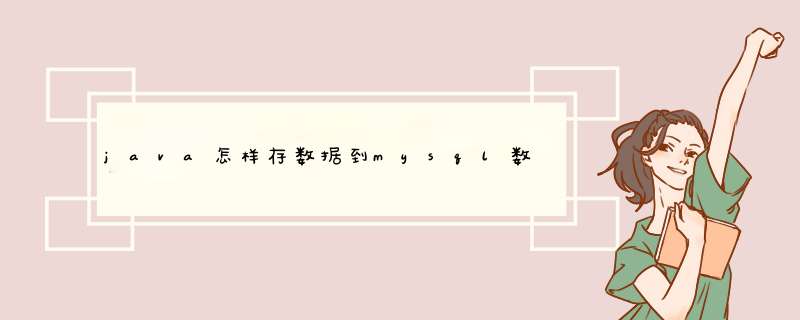
用java连接数据库啊。下面给点例子可以参考,不大好,凑合看
import java.sql.Connectionimport java.sql.DriverManager
import java.sql.PreparedStatement
import java.sql.ResultSet
import java.sql.SQLException
public class JdbcConnection
{
private String driver
private String dbname
private String username
private String password
private String url
private Connection con
private PreparedStatement pstmt
private ResultSet rs
public JdbcConnection(){
this.driver="com.microsoft.sqlserver.jdbc.SQLServerDriver"
this.dbname=数据库名"
this.username="数据库账号"
this.password="数据库密码"
this.url="地址加数据库名"
}
//创建连接方法
public Connection getconnection()
{
try
{
Class.forName(driver)
con=DriverManager.getConnection(url,username,password)
} catch (ClassNotFoundException e)
{
// TODO Auto-generated catch block
e.printStackTrace()
} catch (SQLException e)
{
// TODO Auto-generated catch block
e.printStackTrace()
}
return con
}
//关闭连接方法
public void coloseConnection(Connection con,ResultSet rs,PreparedStatement pstmt)
{
if(rs!=null)
{
try
{
rs.close()
} catch (SQLException e)
{
e.printStackTrace()
}
}
if(pstmt!=null)
{
try
{
pstmt.close()
} catch (SQLException e)
{
// TODO Auto-generated catch block
e.printStackTrace()
}
}
if(con!=null)
{
try
{
con.close()
} catch (SQLException e)
{
// TODO Auto-generated catch block
e.printStackTrace()
}
}
}
public Connection getCon()
{
return con
}
public void setCon(Connection con)
{
this.con = con
}
public PreparedStatement getPstmt()
{
return pstmt
}
public void setPstmt(PreparedStatement pstmt)
{
this.pstmt = pstmt
}
public ResultSet getRs()
{
return rs
}
public void setRs(ResultSet rs)
{
this.rs = rs
}
public String getDriver()
{
return driver
}
public void setDriver(String driver)
{
this.driver = driver
}
public String getDbname()
{
return dbname
}
public void setDbname(String dbname)
{
this.dbname = dbname
}
public String getUsername()
{
return username
}
public void setUsername(String username)
{
this.username = username
}
public String getPassword()
{
return password
}
public void setPassword(String password)
{
this.password = password
}
public String getUrl()
{
return url
}
public void setUrl(String url)
{
this.url = url
}
}
import java.sql.Connection
import java.sql.DriverManager
import java.sql.Statement
public class InsertDemo01{
// 定义MySQL的数据库驱动程序
public static final String DBDRIVER = "org.gjt.mm.mysql.Driver"
// 定义MySQL数据库的连接地址
public static final String DBURL = "jdbc:mysql://localhost:3306/mldn"
// MySQL数据库的连接用户名
public static final String DBUSER = "root"
// MySQL数据库的连接密码
public static final String DBPASS = "mysqladmin"
public static void main(String args[]) throws Exception { // 所有的异常抛出
Connection conn = null // 数据库连接
Statement stmt = null // 数据库 *** 作
Class.forName(DBDRIVER) // 加载驱动程序
String sql = "INSERT INTO user(name,password,age,sex,birthday) "+
" VALUES ('李兴华','www.mldn.cn',30,'男','2008-08-27')"
conn = DriverManager.getConnection(DBURL,DBUSER,DBPASS)
stmt = conn.createStatement() // 实例化Statement对象
stmt.executeUpdate(sql) // 执行数据库更新 *** 作
stmt.close() // 关闭 *** 作
conn.close() // 数据库关闭
}
}
欢迎分享,转载请注明来源:内存溢出

 微信扫一扫
微信扫一扫
 支付宝扫一扫
支付宝扫一扫
评论列表(0条)