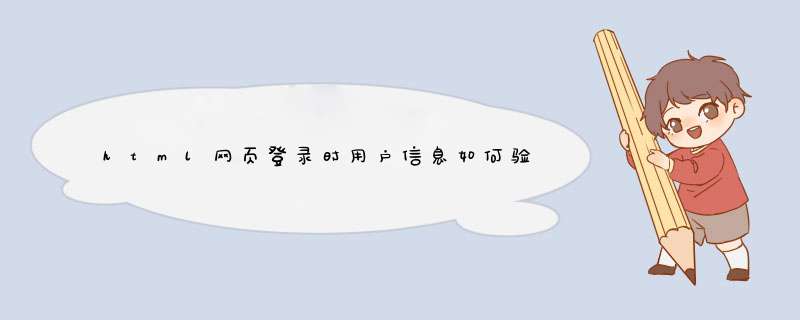
我觉得php是最好用的
php版本7.x 开启pdo,嘛~我自己用的,自己理解后修改吧~
登陆:[login.php]
<!DOCTYPE html><html>
<head>
<title>demo</title>
<meta charset="UTF-8">
<style>
a{
width:100px
}
</style>
</head>
<body>
</div>
<form action="" method="post">
<input type="username" placeholder="Account" name="username" id="usr" required autocomplete="off"><br>
<input type="password" placeholder="Password" name="password" id="psd" required autocomplete="off"><br>
<button name="submit" type="submit" id="butn">Login!</button>
</form>
</div>
<style>
body{
background-repeat:no-repeat
}
.head{
background-color:rgba(254,224,223,0.5)
width:100%
}
.getAcc{
border:none
margin:100px auto
box-shadow:4px 4px rgba(255,255,255,0.3)
width:500px
height:300px
background:white
}
.getAcc input{
background:none
padding-bottom:0
border-width:0 0 2px
border-color:rgba(254,224,223,1)
outline:none
}
.getAcc .usr{
position:absolute
left:50%
top:230px
}
.getAcc .psd{
position:absolute
left:50%
top:280px
}
.getAcc button{
position:absolute
left:55%
top:310px
width:100px
height:33px
background:none
border:none
outline:none
margin: auto 5px auto auto
color:rgb(232,122,144)
}
.getAcc button:focus{
background:rgba(244,167,185,0.5)
transition:all 0.5s ease
}
.getAcc input:focus{
border-color:rgb(232,122,144)
transition:all 0.5s ease-in-out
}
div#aira img{
position:absolute
top:210px
left:40%
width:155px
height:220px
margin:auto 5px auto auto
}
.getAcc input{
vertical-align:middle
}
.getAcc form{
margin:10px 10px
}
input:-webkit-autofill{
background-color:none
}
.head a:hover{
width:220px
}
ul a{
width:220px
}
</style>
</body>
<?php
if(isset($_POST["submit"]))//只用submit存在才能执行
{
$dbh = new PDO("mysql:host=数据库地址dbname=数据库名字","用户名","管理密码")
$usr=$_POST["username"]
$pwd=$_POST["password"]
$cusr=$dbh->query("select username from users where username='$usr'")
$cpwd=$dbh->query("select username from users where username='$usr' and password='$pwd'")
//执行查询语句
$row1=$cusr->fetch(PDO::FETCH_BOTH)
//$row1为cusr执行后将返回结果转换成行数组格式
$row2=$cpwd->fetch(PDO::FETCH_BOTH)
if(empty($row1[0]))//若为空则表示没有匹配到任何条目
{
$dbh=null//断开数据库
?>
<script>
alert ("账号不存在")
</script>
<?php
}
else if(empty($row2[0]))//同上
{
$dbh=null
?>
<script>
alert ("密码/账号错误!")
</script>
<?php
}
else
{
$dbh=null
?>
<?php
}
}
?>
注册[register.php]
<!DOCTYPE html><html>
<head>
<title>demo</title>
<meta charset="utf-8">
</head>
<body>
<div id="r_fm">
<form action="" method="post">
<input type="username" id="reg_urn" required name="username" autocomplete="off" placeholder="Username">
<input type="password" id="reg_pwd" required name="password" autocomplete="off" placeholder="Password">
<button name="submit" value="submit">Register</button>
</form>
</div>
</body>
</html>
<?php
if(isset($_POST["submit"]))
{
header("charset='utf-8'")
$dbh = new PDO("mysql:host=数据库地址dbname=数据库名字","用户名","管理密码")
$urn=$_POST["username"]
$check_length = strlen($_POST["password"])
if($check_length<6||$check_length>16)
{
echo '
<script>
alert("The length of the password should between 6 and 26!")
</script>
'
}
else
{
$pwd=$_POST["password"]
$sql = "insert into users values ('$urn','$pwd')"
$ck_true = $dbh->query('select username from users where username="$urn"')
$row_ck1=$ck_true->fetch(PDO::FETCH_BOTH)
if(empty($row_ck1[0]))
{
$dbh->exec($sql)
$dbh=null
echo '
<script>
window.location.href="/login.php"
</script>'
}
else
{
$dbh=null
echo "<script> alert('ERROR') </script>"
}
}
}
?>
用html代码编写while,关于HTML表单控件-密码输入框输入用户姓名和密码试着编写一个html的登录页面,实现对用户名、密码 用户登录 function check(f)//检测函数 { if(f.user.value=="")//如果用户名为空 { alert("请输入用户名。")//d出提示框 f.user.focus()//文本框获取焦点 return false//返回错误 } if(f.pw.value=="") { alert("请输入密码。html问题。一个FORM表单,怎样让submit验证指定数如一个登陆模块,先验证用户名是否为空,如果为空,SUBMIT点击时永远提js方法: function check(){ var name = document.getElementById("name").valueif(name == null || name == ''){ alert("用户名不能为空")return false} return true}用HTML制作了表单,有用户名、密码、确认密码、年我需要用PHP去完成提交所制作的表单,要CSS布局HTML小编今天和大家分享密码和确认密码一致,年龄需要$password1=md5($_POST["password1"])$password2=md5($_POST["password2"])$nianling=$_POST["nianling"]if($password1。=$password2){echo "2次密码不一致"}else{if($nianling>18){echo "年龄大于18"//年龄大于18,执行sql语句。运用HTML5表单元素制作一个简单的网页,内容包括:运用HTML5表单元素制作一个简单的网页,内容包括:用户名输入、密码输入Document密码:运用HTML5新表单元素制作一个网页,内容包括:用户运用HTML5新表单元素制作一个网页,内容包括:用户名输入、密码输入、二HTML各种输入验证用户:密码:确认密码:EMAIL:window.onload = function (){document.getElementById('uname').focus()}function check(){var uname=document.getElem欢迎分享,转载请注明来源:内存溢出

 微信扫一扫
微信扫一扫
 支付宝扫一扫
支付宝扫一扫
评论列表(0条)