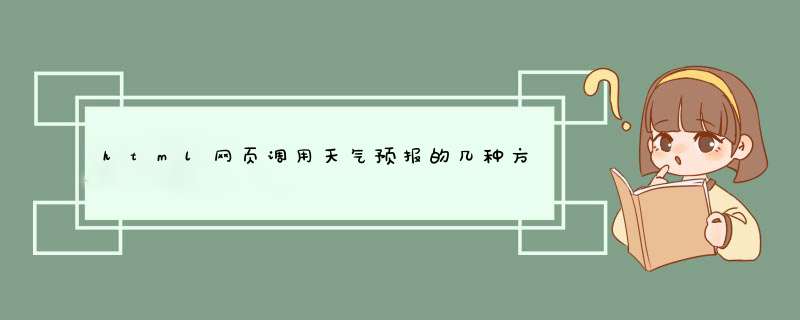
<IFRAME ID='ifm2' WIDTH='189' HEIGHT='190' ALIGN='CENTER' MARGINWIDTH='0' MARGINHEIGHT='0' HSPACE='0' VSPACE='0' FRAMEBORDER='0' SCROLLING='NO' SRC='></IFRAME>
优缺点:界面不错,可以自己设置一个默认城市,其他城市可以在下面选择,方便快捷。缺点就是你也知道默认城市的代码,可以看这里(有一些也不准)。
2、QQ天气
<iframe width=160 height=230 frameborder=0 scrolling=NO src=appnews.qq.com/cgi-
bin/news_qq_search?city=重庆></iframe>
<iframe src=" http://m.weather.com.cn/n/pn14/weather.htm" width="260" height="30" marginwidth="0" marginheight="0" hspace="0" vspace="0" frameborder="0" scrolling="no"></iframe>天气代码 //日期代码<script language="JavaScript">function number(index1){
var numberstring="一二三四五六七八九十"
if(index1 ==0) {document.write("十")}
if(index1 <10){
document.write(numberstring.substring(0+(index1-1),index1))}
else if(index1 <20 ){
document.write("十"+numberstring.substring(0+(index1-11),(index1-10)))}
else if(index1 <30 ){
document.write("二十"+numberstring.substring(0+(index1-21),(index1-20)))}
else{
document.write("三十"+numberstring.substring(0+(index1-31),(index1-30)))}
}var today1 = new Date()
var month = today1.getMonth()+1
var date = today1.getDate()
var day = today1.getDay()
number(month)
document.write("月")
number(date)
document.write("日")
</script>
网页本身不复杂,问题是天气预报的数据你怎么弄,如果你自己有那到没什么,做个简单的显示就行了。如果你没有数据,那就做个数据抓取程序上别人网站抓去吧,把抓过来的数据处理一下显示就行了。每个语言都有抓取的函数,网上有代码,你可以找一下,不过有点麻烦,还是使用楼下的那种别的网站提供的代码吧。
例如河南郑州的代码:你只需要在你网站插入下面语句就行了:<iframe src="http://m.weather.com.cn/m/pn1/weather.htm " width="235" height="20" marginwidth="0" marginheight="0" hspace="0" vspace="0" frameborder="0" scrolling="no"></iframe>
你可以在http://service.weather.com.cn/plugin/forcast.shtml?id=pn1选择你要显示城市的代码
欢迎分享,转载请注明来源:内存溢出

 微信扫一扫
微信扫一扫
 支付宝扫一扫
支付宝扫一扫
评论列表(0条)