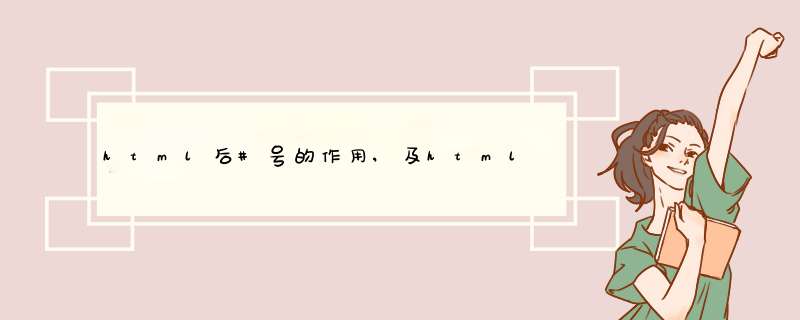
1. #
一、#的涵义
#代表网页中的一个位置。其右面的字符,就是该位置的标识符。为网页位置指定标识符,有两个方法。一是使用锚点,二是使用id属性。
二、HTTP请求不包括#
#是用来指导浏览器动作的,对服务器端完全无用。所以,HTTP请求中不包括#。
三、#后的字符
在第一个#后面出现的任何字符,都会被浏览器解读为位置标识符。这意味着,这些字符都不会被发送到服务器端。
四、改变#不触发网页重载
单单改变#后的部分,浏览器只会滚动到相应位置,不会重新加载网页。
五、改变#会改变浏览器的访问历史
每一次改变#后的部分,都会在浏览器的访问历史中增加一个记录,使用"后退"按钮,就可以回到上一个位置。这对于ajax应用程序特别有用,可以用不同的#值,表示不同的访问状态,然后向用户给出可以访问某个状态的链接。值得注意的是,上述规则对IE
6和IE 7不成立,它们不会因为#的改变而增加历史记录。
六、window.location.hash读取#值
window.location.hash这个属性可读可写。读取时,可以用来判断网页状态是否改变写入时,则会在不重载网页的前提下,创造一条访问历史记录。
七、onhashchange事件
这是一个HTML 5新增的事件,当#值发生变化时,就会触发这个事件。IE8+、Firefox 3.6+、Chrome 5+、Safari
4.0+支持该事件。
使用方法有三种:
window.onhashchange = func
window.addEventListener("hashchange", func, false)
对于不支持onhashchange的浏览器,可以用setInterval监控location.hash的变化。
八、Google抓取#的机制
默认情况下,Google的网络蜘蛛忽视URL的#部分。
但是,Google还规定,如果你希望Ajax生成的内容被浏览引擎读取,那么URL中可以使用"#!",Google会自动将其后面的内容转成查询字符串_escaped_fragment_的值。
通过这种机制,Google就可以索引动态的Ajax内容。
注
AJAX = 异步 JavaScript和XML(标准通用标记语言的子集)。AJAX 是一种用于创建快速动态网页的技术。
html如何传参1、通过form表单传递参数
<html lang="en"><head>
<!--网站编码格式,UTF-8 国际编码,GBK或 gb2312 中文编码-->
<meta http-equiv="content-type" content="text/htmlcharset=utf-8" />
<meta name="Keywords" content="关键词一,关键词二">
<meta name="Description" content="网站描述内容">
<meta name="Author" content="Yvette Lau">
<title>Document</title>
<!--css js 文件的引入-->
<!-- <link rel="shortcut icon" href="images/favicon.ico"> -->
<link rel="stylesheet" href=""/>
<script type = "text/javascript" src = "jquery-1.11.2.min.js"></script>
</head>
<body>
<form name = "frm" method = "get" action = "receive.html" onsubmit = "return foo()" style = "position:relative">
<input type="hidden" name="hid" value = "" index = "lemon">
<img class = "more" src = "main_jpg10.png" />
<input type = "submit" style = "position:absoluteleft:10pxtop:0pxwidth:120pxheight:40pxopacity:0cursor:pointer"/>
</form>
<form name = "frm" method = "get" action = "receive.html" onsubmit = "return foo()" style = "position:relative">
<input type="hidden" name="hid" value = "" index = "aaa">
<img class = "more" src = "main_jpg10.png" />
<input type = "submit" style = "position:absoluteleft:10pxtop:0pxwidth:120pxheight:40pxopacity:0cursor:pointer"/>
</form>
<form name = "frm" method = "get" action = "receive.html" onsubmit = "return foo()" style = "position:relative">
<input type="hidden" name="hid" value = "" index = "bbb">
<img class = "more" src = "main_jpg10.png" />
<input type = "submit" style = "position:absoluteleft:10pxtop:0pxwidth:120pxheight:40pxopacity:0cursor:pointer"/>
</form>
</body></html><script>
function foo(){
var frm = window.event.srcElement
frm.hid.value = $(frm.hid).attr("index")
return true
}</script>
点击图片时,跳转至receive.html页面。页面的url变成:
想要传的字符串已经传递了过来。
然后再对当前的url进行字符串分割
window.location.href.split(“=”)[1]//得到lemon
拿到需要传来的参数之后,就可以根据这个进行下一步的处理了。
2、通过window.location.href
譬如点击某个列表,需要传递一个字符串到detail.html页面,然后detail.html页面根据传来的值,通过ajax交互数据,加载页面的内容。
var index = "lemon"var url = "receive.html?index="+index$("#more").click(function(){ window.location.href = url})
当前页面会被替换成recieve.html的页面,页面的url变为:
然后再用上面的方法提取需要的参数。
一.通过表单简单的传输数据,利用js代码接收传递的数据,注意method属性要设为get。<form id="form" action="data.html" method="get"></form>//action的值是你的目的html在你的目的html中可通过url接收传递的数据,并将数据保存在一个对象中。<script type="text/javascript" charset="utf-8"> window.onload = function() {var url = window.location.search//location.search是从当前URL的?号开始的字符串console.log(url) var Request = new Object() if (url.indexOf('?') != -1) {var a = '' var str = url.substr(1) //去掉?号strs = str.split('&') for (var i = 0i <strs.lengthi++) {a = strs[i].split('=')[0];Request[a] = decodeURI(strs[i].split('=')[1])//解码,生成获取信息的对象console.log(Request[a]) }}console.log(Request)123456789101112131415161718注意这种方式传递中文数据需要用decodeURIComponent()或decodeURL()函数解码,unescape()现在似乎已经淘汰了。然后利用document.write()或innerHTML等方法或函数将数据显示在网页上。此种方法适合自己平时写JS的小练习,此种方法无法将数据保存下来。2.使用Cookie传递参数下面是简单的实例,a页面保存Cookie,b页面读取。a.html<!DOCTYPE html><html><head> <meta charset="UTF-8"> <title>a</title> <script type="text/javascript"> /*** * @param {string} cookieName Cookie名称 * @param {string} cookieValue Cookie值 */function SetCookie(cookieName,cookieValue) {/*设置Cookie值*/document.cookie = cookieName + "=" + escape(cookieValue)}function login() {var username = $("user").value if(username.length>0 &&username) {SetCookie("username", username) /*跳转到b.html页面*/document.location = "b.html" }}function $(id) {return document.getElementById(id) }</script></head><body><div id="main"> <div><span>请输入你的名字</span><input type="text" id="user" /></div> <div> <input type="button" onclick="login()" value="提交" /> </div></div></body></html>123456789101112131415161718192021222324252627282930313233343536b.html<html><head> <meta charset="UTF-8"> <title>b</title> <script type="text/javascript"> /*** *读取指定的Cookie值 *@param {string} cookieName Cookie名称 */function ReadCookie(cookie_name){//判断是否存在cookieif (document.cookie.length >0){//查询cookie开始部分cookie_start = document.cookie.indexOf(cookie_name + "=")//如果存在if (cookie_start != -1){//计算结束部分cookie_start = cookie_start + cookie_name.length + 1cookie_end = document.cookie.indexOf("", cookie_start)//如果已经是最后一个cookie值,则取cookie长度if (cookie_end == -1) {cookie_end = document.cookie.length}//获取cookie值,unescape对特殊字符解密return unescape(document.cookie.substring(cookie_start,cookie_end))}}//其它情况返回空return ""}function $(id) {return document.getElementById(id) }function init() {var username = ReadCookie("username") if(username &&username.length>0) {$("msg").innerHTML = "<h1>欢迎光临," + username + "!</h1>" } else {$("msg").innerHTML = "<a href='a.htm'>请录入名字</a>" }}</script></head><body onload="init()"><div id="msg"></div></body></html>1234567891011121314151617181920212223242526272829303132333435363738394041424344454647484950此种方法也是适合自己平时写JS的小练习,此种方法无法将数据保存下来。3.通过web服务器利用前后端交互前后端交互又可分为表单交互和url参数交互。表单交互是指在HTML中创建一个表单,用户填写表单后提交给服务器,服务器收到表单后返回处理结果。其大致构成如下:URL参数经常用于浏览器向服务器提交一些请求信息。其流程图大致如下:例如利用nodejs与json文件相连接,实现对本地json数据的增删改查,在不同网页间传递数据。————————————————版权声明:本文为CSDN博主「想躺」的原创文章,遵循CC 4.0 BY-SA版权协议,转载请附上原文出处链接及本声明。原文链接:https://blog.csdn.net/qq_41209003/article/details/103739371html是静态页面,可以使用url链接传值,比如a.html和b.html两个页面
a.html中有一个链接
<a href="b.html?x=2&y=3">进入b.html</a>可以使用到js,如下:
a.htm:
<form action="b.htm" ><input name="q" type="text" value="" />
<input type="submit" value="提交" id="" />
</form>
b.htm
<html><body>
<div id="qbox"></div>
<script type="text/javascript">
function getArgs() {
var args = {}
var query = location.search.substring(1)
// Get query string
var pairs = query.split("&")
// Break at ampersand
for(var i = 0 i < pairs.length i++) {
var pos = pairs[i].indexOf('=')
// Look for "name=value"
if (pos == -1) continue
// If not found, skip
var argname = pairs[i].substring(0,pos)// Extract the name
var value = pairs[i].substring(pos+1)// Extract the value
value = decodeURIComponent(value)// Decode it, if needed
args[argname] = value
// Store as a property
}
return args// Return the object
}
var str =getArgs()
alert(str['q'])//和input的name对应取值,
document.getElementById("qbox").innerHTML = str['q']//然后赋值给DIV
</script>
</body>
</html>
希望能帮到你哦!
欢迎分享,转载请注明来源:内存溢出

 微信扫一扫
微信扫一扫
 支付宝扫一扫
支付宝扫一扫
评论列表(0条)