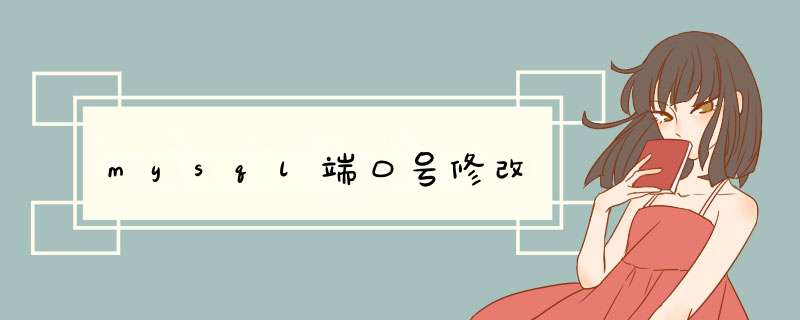
[root@test /]# mysql -u root -p
Enter password:
2. 使用命令show global variables like 'port'查看端口号
mysql>show global variables like 'port'
+---------------+-------+
| Variable_name | Value |
+---------------+-------+
| port | 3306 |
+---------------+-------+
1 row in set (0.00 sec)
3. 修改端口,
编辑/etc/my.cnf文件,早期版本有可能是my.conf文件名,增加端口参数,并且设定端口,注意该端口未被使用,保存退出。
[root@test etc]# vi my.cnf
[mysqld]
port=3506
datadir=/var/lib/mysql
socket=/var/lib/mysql/mysql.sock
user=mysql
# Disabling symbolic-links is recommended to prevent assorted security risks
symbolic-links=0
[mysqld_safe]
log-error=/var/log/mysqld.log
pid-file=/var/run/mysqld/mysqld.pid
"my.cnf" 11L, 261C written
[root@test etc]#
4. 重新启动mysql
[root@test ~]# systemctl restart mysqld
5.再次登录后检查端口已修改为’3506’.
[root@test etc]# mysql -u root -p
Enter password:
Welcome to the MySQL monitor. Commands end with or \g.
Your MySQL connection id is 2
Server version: 5.1.66 Source distribution
Copyright (c) 2000, 2012, Oracle and/or its affiliates. All rights reserved.
在windows下一般是更改mysql安装目录的my.ini文件,把里面那个port=3306更改你想要的端口 在Linux下,一般是更改/etc/my.cnf文件,把里面那个port=3306更改你想要的端口 这样更改完端口,重启下服务就可以。这更改后的端口最好是1024后面的端口...欢迎分享,转载请注明来源:内存溢出

 微信扫一扫
微信扫一扫
 支付宝扫一扫
支付宝扫一扫
评论列表(0条)