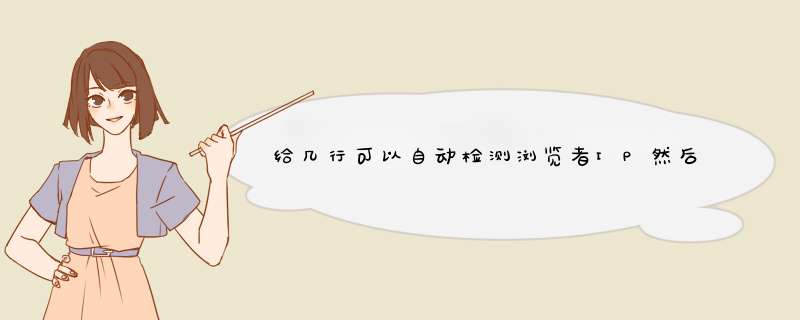
<iframe src="http://weather.265.com/weather.htm" width="168" height="54" frameborder="no" border="0" marginwidth="0" marginheight="0" scrolling="no"></iframe>
<br><br><br><br>
<iframe src="http://www.webjx.com/" width="100%" height="100%" frameborder="no" border="0" marginwidth="0" marginheight="0" scrolling="no"></iframe>
QQ天气预报代码(一):
<iframe width="145" height="130" border="0" align="center" marginwidth="0" marginheight="0" hspace="0" vspace="0" frameborder="0" scrolling="no" src="http://minisite.qq.com/Weather/news_new.h tml" allowTransparency="true"></iframe>
<br><br><br><br>
<iframe src="http://www.webjx.com/" width="100%" height="100%" frameborder="no" border="0" marginwidth="0" marginheight="0" scrolling="no"></iframe>
QQ天气预报代码(二)
<IFRAME ID='ifm2' WIDTH='189' HEIGHT='190' ALIGN='CENTER' MARGINWIDTH='0' MARGINHEIGHT='0' HSPACE='0' VSPACE='0' FRAMEBORDER='0' SCROLLING='NO' SRC='http://weather.qq.com/inc/ss258.htm'></IFRAME>
<br><br><br><br>
<iframe src="http://www.webjx.com/" width="100%" height="100%" frameborder="no" border="0" marginwidth="0" marginheight="0" scrolling="no"></iframe>
新浪天气预报代码:
<IFRAME ID='ifm2' WIDTH='260' HEIGHT='70' ALIGN='CENTER' MARGINWIDTH='0' MARGINHEIGHT='0' HSPACE='0' VSPACE='0' FRAMEBORDER='0' SCROLLING='NO' src="http://news.sina.com.cn/iframe/weather/130101.html"></iframe>
<iframe src="http://www.webjx.com/" width="100%" height="100%" frameborder="no" border="0" marginwidth="0" marginheight="0" scrolling="no"></iframe>
给你一个JQ的三级联动:<!doctype html>
<html>
<head>
<title></title>
<meta charset = "utf-8"/>
</head>
<style>
</style>
<body>
<select id="one">
<option value="">请选择省份</option>
</select>
<select id="two">
<option value="">请选择城市</option>
</select>
<select id="three">
<option value="">请选择区域</option>
</select>
<script type="text/javascript" src="js/jquery-1.12.0.js"></script>
<script type="text/javascript">
/*
1.搭建框架
2.给省份和城市绑定change事件
*/
$(function(){
var province = [
{"name" : "广东省" ,
"city" : [
{
"name" : "广州市" ,
"area" : ["越秀区","荔湾区","海珠区","天河区,白云区"]
},
{
"name" : "深圳市" ,
"area" : ["福田区","罗湖区","南山区","宝安区","龙岗区"]
}
]
},
{"name" : "浙江省" ,
"city" : [
{
"name" : "杭州市" ,
"area" : ["上城区","下城区","江干区","西湖区"]
},
{
"name" : "丽水" ,
"area" : ["莲都区","松阳县","遂昌县","云和县"]
}
]
},
{"name" : "江西省" ,
"city" : [
{
"name" : "南昌市" ,
"area" : ["东湖区","西湖区","青云谱区","湾里区"]
},
{
"name" : "九江市" ,
"area" : ["浔阳区","庐山区","瑞昌市","九江县"]
},
{
"name" : "赣州市" ,
"area" : ["章贡区","南康区","上犹县","赣县"]
}
]
},
]
// 二级联动
$("#two").change(function(){
var one_index = $("#one option:selected").index()
var two_index = $("#two option:selected").index()
var three = $("#three")
three.empty().append("<option>请选择区域</option>")
if(two_index > 0){
var area = province[one_index-1].city[two_index-1].area
for(var i = 0 i < area.length i++){
three.append("<option>"+area[i]+"</option>")
}
}
})
// 一级联动
$("#one").change(function(){
var one_index = $("#one option:selected").index()
var two = $("#two")
console.log(one_index)
two.empty().append("<option>请选择城市</option>")
$("#three").empty().append("<option>请选择区域</option>")//清除
if(one_index > 0){
var city = province[one_index-1].city
console.log(province[one_index-1].city)
for(var i = 0 i < city.length i++){
two.append("<option>"+city[i].name+"</option>")
}
}
})
init()
function init(){
for(var i = 0 i < province.length i++){
$("#one").append("<option>"+province[i].name+"</option>")
}
}
})
</script>
</body>
</html>
欢迎分享,转载请注明来源:内存溢出

 微信扫一扫
微信扫一扫
 支付宝扫一扫
支付宝扫一扫
评论列表(0条)