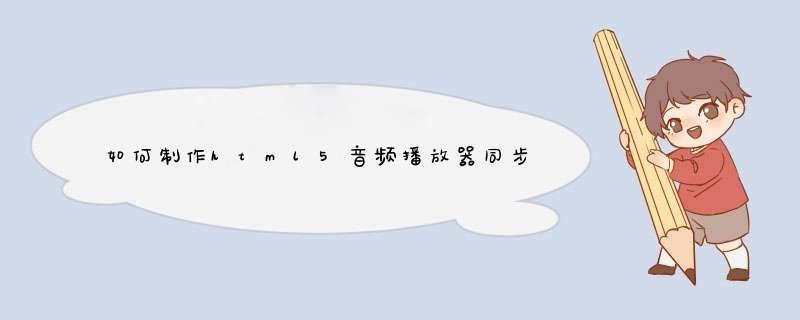
只需导入js文件 , 加入几句 js 代码即可, 默认至此歌词拖拽 ,
默认提供两个解析器, 俩个时间匹配函数。
<html><head>
<meta http-equiv=Content-Type content=text/htmlcharset=gb2312>
<title>建站学院 -- 千言万语</title>
<STYLE type=text/css>
TD { FONT-SIZE: 9ptLINE-HEIGHT: 17px}
BODY{
FONT-SIZE: 9pt
LINE-HEIGHT: 17px
margin-left: 0px
margin-top: 0px
margin-right: 0px
margin-bottom: 0px
}
#lrcollbox td, #lrcollbox font {font-family: 黑体font-size: 16px}
#lrcoll td { color:#0080C0cursor: default}
#lrcbox { color:#00FF00 }
#lrcfilter { filter: alpha(opacity=0) }
#lrcbc { color:#FFFF33 }
</STYLE>
</head>
<script language="JavaScript">
self.moveTo(0,0)
self.resizeTo(screen.availWidth,screen.availHeight)
</script>
<base onmouseover="window.status=' aboutplayer.com 别忘了把地址告诉你QQ上的朋友哦!'return true">
<body leftmargin="0" topmargin="0" marginwidth="0" marginheight="0">
<span id="lrcdata"><!--
[ti:千言万语]
[ar:邓丽君]
[au:尔英]
[al:邓丽君 - 宝丽金 88 极品音色系列]
[by:www.aboutplayer.com]
[00:02.00]千言万语 - 邓丽君
[00:09.25]电影《彩云飞》插曲
[00:16.50]古月 曲 尔英 词
[00:23.70]
[00:25.20]<00:25.70>不<00:26.00>知<00:26.35>道<00:26.80>为<00:27.30>了<00:27.90>什<00:28.60>麽<00:30.20>
[00:31.35]<00:31.85>忧<00:32.20>愁<00:32.60>它<00:33.00>围<00:33.40>绕<00:34.15>着<00:34.60>我<00:36.60>
[00:37.60]<00:38.10>我<00:38.45>每<00:38.85>天<00:39.25>都<00:39.60>在<00:40.45>祈<00:41.30>祷<00:43.80>
[00:43.90]<00:44.20>快<00:44.60>赶<00:45.00>走<00:45.45>爱<00:45.95>的<00:46.50>寂<00:47.75>寞<00:48.80>
[00:48.90]<00:49.20>那<00:49.50>天<00:49.95>起<00:51.30> <00:51.90>你<00:52.25>对<00:52.65>我<00:53.00>说<00:54.40>
[00:54.90]<00:55.40>永<00:56.05>远<00:56.80>地<00:57.50>爱<00:58.60>着<00:59.10>我<01:00.70>
[01:00.85]<01:01.35>千<01:02.00>言<01:03.80>和<01:04.70>万<01:05.35>语<01:06.80>
[01:06.90]<01:07.25>随<01:08.05>风<01:09.25>云<01:10.65>掠<01:11.20>过<01:12.80>
[01:14.00]<01:14.50>不<01:14.85>知<01:15.25>道<01:15.65>为<01:16.30>了<01:16.80>什<01:17.45>麽<01:19.25>
[01:20.10]<01:20.60>忧<01:21.05>愁<01:21.40>它<01:21.90>围<01:22.35>绕<01:23.05>着<01:23.40>我<01:25.60>
[01:26.40]<01:26.90>我<01:27.25>每<01:27.65>天<01:28.05>都<01:28.50>在<01:29.50>祈<01:30.15>祷<01:32.50>
[01:32.60]<01:33.10>快<01:33.45>赶<01:33.85>走<01:34.25>爱<01:34.90>的<01:35.40>寂<01:36.70>寞<01:39.30>
[01:40.80]
[02:03.45]<02:03.95>不<02:04.25>知<02:04.70>道<02:05.10>为<02:05.75>了<02:06.30>什<02:06.95>麽<02:08.10>
[02:09.70]<02:10.20>忧<02:10.55>愁<02:10.95>它<02:11.40>围<02:11.85>绕<02:12.50>着<02:12.90>我<02:15.40>
[02:15.90]<02:16.40>我<02:16.85>每<02:17.15>天<02:17.50>都<02:17.90>在<02:18.90>祈<02:19.60>祷<02:22.10>
[02:22.20]<02:22.50>快<02:22.90>赶<02:23.30>走<02:23.75>爱<02:24.30>的<02:24.80>寂<02:26.10>寞<02:27.20>
[02:27.30]<02:27.50>那<02:27.85>天<02:28.30>起<02:29.60> <02:30.10>你<02:30.50>对<02:30.90>我<02:31.40>说<02:32.50>
[02:33.15]<02:33.65>永<02:34.25>远<02:35.05>地<02:35.75>爱<02:36.90>着<02:37.40>我<02:38.65>
[02:39.15]<02:39.65>千<02:40.35>言<02:42.15>和<02:43.05>万<02:43.55>语<02:45.30>
[02:45.40]<02:45.70>随<02:46.40>风<02:47.50>云<02:49.10>掠<02:49.70>过<02:50.90>
[02:52.40]<02:52.90>不<02:53.25>知<02:53.65>道<02:54.05>为<02:54.65>了<02:55.25>什<02:55.85>麽<02:57.55>
[02:58.50]<02:59.00>忧<02:59.40>愁<02:59.90>它<03:00.35>围<03:00.75>绕<03:01.35>着<03:01.80>我<03:03.65>
[03:04.75]<03:05.25>我<03:05.60>每<03:06.00>天<03:06.40>都<03:06.80>在<03:07.80>祈<03:08.50>祷<03:11.10>
[03:11.20]<03:11.45>快<03:12.20>赶<03:12.60>走<03:12.90>爱<03:13.50>的<03:14.10>寂<03:15.45>寞<03:18.45>
[03:19.95]
[03:21.25]网上服务由 www.aboutplayer.com 提供
[03:28.97]
--></span>
<center>
<object classid="clsid:6bf52a52-394a-11d3-b153-00c04f79faa6" id="aboutplayer" width="480" height="240">
<param name="url" value="http://aboutplayer.com/play.asp?id=6&action=url">
<param name="volume" value="100">
<param name="enablecontextmenu" value="0">
<param name="enableerrordialogs" value="0">
</object>
<div id="lrcollbox" style="overflow:hiddenheight:260width:480background-color:#000000">
<table border="0" cellspacing="0" cellpadding="0" width="100%" id="lrcoll" style="position:relativetop: -20px" oncontextmenu="return false">
<tr><td nowrap height="20" align="center" id="lrcwt1"></td></tr>
<tr><td nowrap height="20" align="center" id="lrcwt2"></td></tr>
<tr><td nowrap height="20" align="center" id="lrcwt3"></td></tr>
<tr><td nowrap height="20" align="center" id="lrcwt4"></td></tr>
<tr><td nowrap height="20" align="center" id="lrcwt5"></td></tr>
<tr><td nowrap height="20" align="center" id="lrcwt6"></td></tr>
<tr><td nowrap height="20" align="center">
<table border="0" cellspacing="0" cellpadding="0">
<tr><td nowrap height="20"><span id="lrcwt7" style="height:20"></span></td></tr>
<tr style="position:relativetop: -20pxz-index:6"><td nowrap height="20"><div id="lrcfilter" style="overflow:hiddenwidth:100%color:#FFFF33height:20"></div></td></tr>
</table>
</td></tr>
<tr style="position:relativetop: -20px"><td nowrap height="20" align="center">
<table border="0" cellspacing="0" cellpadding="0">
<tr><td nowrap height="20"><span id="lrcbox" style="height:20">歌词加载中</span></td></tr>
<tr style="position:relativetop: -20pxz-index:6"><td nowrap height="20"><div id="lrcbc" style="overflow:hiddenheight:20width:0"></div></td></tr>
</table>
</td></tr>
<tr style="position:relativetop: -40px"><td nowrap height="20" align="center" id="lrcwt8"></td></tr>
<tr style="position:relativetop: -40px"><td nowrap height="20" align="center" id="lrcwt9"></td></tr>
<tr style="position:relativetop: -40px"><td nowrap height="20" align="center" id="lrcwt10"></td></tr>
<tr style="position:relativetop: -40px"><td nowrap height="20" align="center" id="lrcwt11"></td></tr>
<tr style="position:relativetop: -40px"><td nowrap height="20" align="center" id="lrcwt12"></td></tr>
<tr style="position:relativetop: -40px"><td nowrap height="20" align="center" id="lrcwt13"></td></tr>
</table>
</div>
</center>
<script language="JavaScript">
var lrc0
var lrc1
var min
lrcobj = new lrcClass(lrcdata.innerHTML.slice(4,-3))
function lrcClass(tt)
{
this.inr = []
this.min = []
this.oTime = 0
this.dts = -1
this.dte = -1
this.dlt = -1
this.ddh
this.fjh
lrcbc.style.width = 0
if(/\[offset\:(\-?\d+)\]/i.test(tt))
this.oTime = RegExp.$1/1000
tt = tt.replace(/\[\:\][^$\n]*(\n|$)/g,"$1")
tt = tt.replace(/\[[^\[\]\:]*\]/g,"")
tt = tt.replace(/\[[^\[\]]*[^\[\]\d]+[^\[\]]*\:[^\[\]]*\]/g,"")
tt = tt.replace(/\[[^\[\]]*\:[^\[\]]*[^\[\]\d\.]+[^\[\]]*\]/g,"")
tt = tt.replace(/<[^<>]*[^<>\d]+[^<>]*\:[^<>]*>/g,"")
tt = tt.replace(/<[^<>]*\:[^<>]*[^<>\d\.]+[^<>]*>/g,"")
while(/\[[^\[\]]+\:[^\[\]]+\]/.test(tt))
{
tt = tt.replace(/((\[[^\[\]]+\:[^\[\]]+\])+[^\[\r\n]*)[^\[]*/,"\n")
var zzzt = RegExp.$1
/^(.+\])([^\]]*)$/.exec(zzzt)
var ltxt = RegExp.$2
var eft = RegExp.$1.slice(1,-1).split("][")
for(var ii=0ii<eft.lengthii++)
{
var sf = eft[ii].split(":")
var tse = parseInt(sf[0],10) * 60 + parseFloat(sf[1])
var sso = { t:[] , w:[] , n:ltxt }
sso.t[0] = tse-this.oTime
this.inr[this.inr.length] = sso
}
}
this.inr = this.inr.sort( function(a,b){return a.t[0]-b.t[0]} )
for(var ii=0ii<this.inr.lengthii++)
{
while(/<[^<>]+\:[^<>]+>/.test(this.inr[ii].n))
{
this.inr[ii].n = this.inr[ii].n.replace(/<(\d+)\:([\d\.]+)>/,"%=%")
var tse = parseInt(RegExp.$1,10) * 60 + parseFloat(RegExp.$2)
this.inr[ii].t[this.inr[ii].t.length] = tse-this.oTime
}
lrcbc.innerHTML = "<font>"+ this.inr[ii].n.replace(/&/g,"&").replace(/</g,"<").replace(/>/g,">").replace(/%=%/g,"</font><font>") +"</font>"
var fall = lrcbc.getElementsByTagName("font")
for(var wi=0wi<fall.lengthwi++)
this.inr[ii].w[this.inr[ii].w.length] = fall[wi].offsetWidth
this.inr[ii].n = lrcbc.innerText
}
for(var ii=0ii<this.inr.length-1ii++)
this.min[ii] = Math.floor((this.inr[ii+1].t[0]-this.inr[ii].t[0])*10)
this.min.sort(function(a,b){return a-b})
min = this.min[0]/2
this.run = function(tme)
{
if(tme<this.dts || tme>=this.dte)
{
var ii
for(ii=this.inr.length-1ii>=0 &&this.inr[ii].t[0]>tmeii--){}
if(ii<0) return
this.ddh = this.inr[ii].t
this.fjh = this.inr[ii].w
this.dts = this.inr[ii].t[0]
this.dte = (ii<this.inr.length-1)?this.inr[ii+1].t[0]:aboutplayer.currentMedia.duration
lrcwt1.innerText = this.retxt(ii-7)
lrcwt2.innerText = this.retxt(ii-6)
lrcwt3.innerText = this.retxt(ii-5)
lrcwt4.innerText = this.retxt(ii-4)
lrcwt5.innerText = this.retxt(ii-3)
lrcwt6.innerText = this.retxt(ii-2)
lrcwt7.innerText = this.retxt(ii-1)
lrcfilter.innerText = this.retxt(ii-1)
lrcwt8.innerText = this.retxt(ii+1)
lrcwt9.innerText = this.retxt(ii+2)
lrcwt10.innerText = this.retxt(ii+3)
lrcwt11.innerText = this.retxt(ii+4)
lrcwt12.innerText = this.retxt(ii+5)
lrcwt13.innerText = this.retxt(ii+6)
this.print(this.retxt(ii))
if(this.dlt==ii-1)
{
clearTimeout(lrc0)
if(lrcoll.style.pixelTop!=0) lrcoll.style.top = 0
golrcoll(0)
clearTimeout(lrc1)
lrcfilter.filters.alpha.opacity = 100
golrcolor(0)
}
else if(parseInt(lrcoll.style.top)!=-20)
{
clearTimeout(lrc0)
lrcoll.style.top = -20
clearTimeout(lrc1)
lrcfilter.filters.alpha.opacity = 0
}
this.dlt = ii
}
var bbw = 0
var ki
for(ki=0ki<this.ddh.length &&this.ddh[ki]<=tmeki++)
bbw += this.fjh[ki]
var kt = ki-1
var sc = ((ki<this.ddh.length)?this.ddh[ki]:this.dte) - this.ddh[kt]
var tc = tme - this.ddh[kt]
bbw -= this.fjh[kt] - tc / sc * this.fjh[kt]
if(bbw>lrcbox.offsetWidth)
bbw = lrcbox.offsetWidth
lrcbc.style.width = Math.round(bbw)
}
this.retxt = function(i)
{
return (i<0 || i>=this.inr.length)?"":this.inr[i].n
}
this.print = function(txt)
{
lrcbox.innerText = txt
lrcbc.innerText = txt
}
this.print("www.aboutplayer.com")
lrcwt1.innerText = ""
lrcwt2.innerText = ""
lrcwt3.innerText = ""
lrcwt4.innerText = ""
lrcwt5.innerText = ""
lrcwt6.innerText = ""
lrcwt7.innerText = ""
lrcfilter.innerText = ""
lrcwt8.innerText = ""
lrcwt9.innerText = ""
lrcwt10.innerText = ""
lrcwt11.innerText = ""
lrcwt12.innerText = ""
lrcwt13.innerText = ""
}
function lrcrun()
{
with(aboutplayer)
{
lrcobj.run(controls.currentPosition)
}
if(arguments.length==0) setTimeout("lrcrun()",10)
}
function golrcoll(s)
{
lrcoll.style.top = -(s++)*2
if(s<=9)
lrc0 = setTimeout("golrcoll("+s+")",min*10)
}
function golrcolor(t)
{
lrcfilter.filters.alpha.opacity = 110-(t++)*10
if(t<=10)
lrc1 = setTimeout("golrcolor("+t+")",min*10)
}
window.onerror = function()
{return true}
lrcrun()
</script>
</body>
</html>
我前天刚自己编了一个最简化的同步歌词播放代码,比网上公布的都要简洁,与你一起分享下吧。注:为了有更强的兼容性,我用php把lrc歌词中的换行符全换成了<br>,歌词中不要留又引号,如果你不处理,只要在下面代码中稍微改下拆分规则就行。
<html xmlns="http://www.w3.org/1999/xhtml">
<head>
<meta http-equiv="Content-Type" content="text/htmlcharset=gb2312" />
<link rel="shortcut icon" href="favicon.ico" type="image/x-icon" />
<link href="css/main.css" type="text/css" rel="stylesheet">
<title>试听-歌名</title>
<style type="text/css">
<!--
#LyricShow {
position:absolute
width:100%
height:350
color:#333333
font-size:12px
line-height:25px
text-align:center
overflow-y:auto
word-break: break-all
background-color:#FFFFFF
scrollBar-face-color:#0066CC/* 滑块 */
scrollBar-hightLight-color:#CCCCCC/* 高亮 */
scrollBar-3dLight-color:#CCCCCC/* 3维光线 */
scrollBar-darkshadow-color:#CCCCCC/* 暗影 */
scrollBar-shadow-color:#CCCCCC/* 阴影 */
scrollBar-arrow-color:#FFFFFF/* 箭头 */
scrollBar-track-color:#E4E4E4/* 滑道颜色 */
scrollBar-base-color:#FFFF99/* 主要颜色 */
}
-->
</style>
</head>
<script language="javascript">
function ShowLyric(){//同步歌词播放由代张原创,如要转载,请保留作者版权。dzut@163.com
var LyricShow=document.getElementById("LyricShow")
var player=document.getElementById("player")
var lyric="[00:00.00]lrc歌词<br>[00:03.00]歌词..."
PlayerTime=player.controls.currentPositionString
if(PlayerTime==""){
PlayerTime="00:00"
FormatLyric(lyric,PlayerTime,'2')
}
FormatLyric(lyric,PlayerTime,'0')
setTimeout("ShowLyric()",500)
}
function FormatLyric(lrc,PlayerTime,id){
lrc3=""
lrc1=lrc.split("<br>")
len1=lrc1.length
for(i=0i<len1i++){
lrc2=lrc1[i].split("]")
len2=lrc2.length
if(len2>1){
lrctime=""
for(j=0j<(len2-1)j++){
lrctime=lrctime+lrc2[j]
}
lrcword=lrc2[len2-1]
x1=lrctime.indexOf(PlayerTime)+1
if(x1>0){
lrcword='<font color="#FF0000"><strong>'+lrcword+'</strong></font>'
ScrollLrc(i,len1)
id="1"
}
lrc3=lrc3+lrcword+"<br>"
}
}
//lrc=lrc3
if(id=="1"||id=="2"){
LyricShow.innerHTML=lrc3
}
//return lrc
}
function ScrollLrc(i,len){
var LyricShow=document.getElementById("LyricShow")
LyricShow.scrollTop=(LyricShow.scrollHeight)*(i/len)-(150)
}
</script>
<body onLoad="ShowLyric()">
<table width="382" border="0" align="center" cellpadding="0" cellspacing="1" bgcolor="#CCCCCC">
<tr>
<td bgcolor="#FFFFFF"><table width="380" border="0" align="center" cellpadding="0" cellspacing="0">
<tr>
<td height="27" background="images/bg_1.gif" class="Black12"><span class="Black12Bold">歌名:</span><a href="<?php echo $url?>" class="Blue12" target="_blank"><?php echo $title2?></a></td>
</tr>
<tr>
<td>
<object id="player" classid="CLSID:6BF52A52-394A-11d3-B153-00C04F79FAA6" type="application/x-oleobject" width="380" height="63">
<param name=ShowStatusBar value="1">
<param name="url" value="歌曲地址">
<param name="volume" value="100" />
<param name="enablecontextmenu" value="0" />
<param name="enableerrordialogs" value="0" />
<param name="AutoStart" value="1" />
<param name="PlayCount" value="999" />
<embed width="380" height="63" type=application/x-oleobject ></embed>
</object>
</td>
</tr>
<tr>
<td height="350" valign="top"><div id="LyricShow"></div></td>
</tr>
</table></td>
</tr>
</table>
</body>
</html>
欢迎分享,转载请注明来源:内存溢出

 微信扫一扫
微信扫一扫
 支付宝扫一扫
支付宝扫一扫
评论列表(0条)