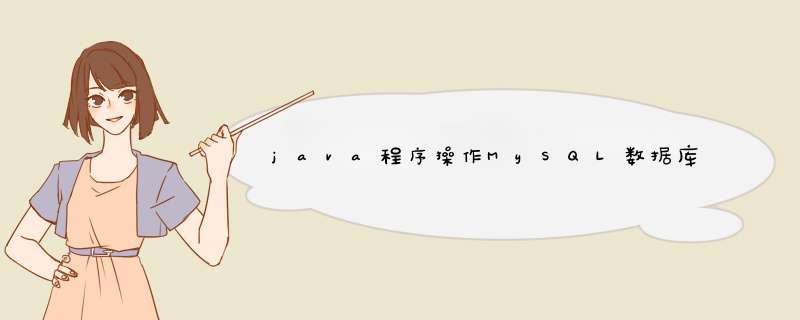
数据库内容
java源代码 (代码实现的是查询成绩为 的人员信息 至于其他功能的 代码中有注释) 注意 在eclipse里运行程序的时候 要工程里插入jar包 否则运行异常! import java sql *import java io *class database_manage { public Connection conn = null public ResultSet rs = null private String DatabaseDriver = " mysql jdbc Driver" // DataSource 数据源名称DSN private String DatabaseConnStr = "jdbc:mysql://localhost: /people_manage?useUnicode=true&characterEncoding=utf " + " root root" public void setDatabaseDriver(String Driver) { this DatabaseDriver = Driver } public String getDatabaseDriver() { return (this DatabaseDriver) } public void setDatabaseConnStr(String ConnStr) { this DatabaseConnStr = ConnStr } public String getDatabaseConnStr() { return (this DatabaseConnStr) } public database_manage() {// 构造函数连接数据库 try { Class forName(DatabaseDriver)} catch (java lang ClassNotFoundException e) { System err println("加载驱动器有错误:" + e getMessage()) System out print("执行插入有错误:" + e getMessage())// 输出到客户端 } } public ResultSet query(String sql) {// 查询数据库 rs = nulltry { conn = DriverManager getConnection( "jdbc:mysql://localhost: /people_manage?useUnicode=true&characterEncoding=utf " "root" "root") Statement stmt = conn createStatement() rs = stmt executeQuery(sql)} catch (SQLException ex) { System err println("执行查询有错误:" + ex getMessage()) System out print("执行查询有错误:" + ex getMessage())// 输出到客户端 }return rs
} public int update_database(String sql) {// 更新或插入数据库 int num = try { conn = DriverManager getConnection( "jdbc:mysql://localhost: /people_manage?useUnicode=true&characterEncoding=utf " "root" "root") Statement stmt = conn createStatement() num = stmt executeUpdate(sql)} catch (SQLException ex) { System err println("执行插入有错误:" + ex getMessage()) System out print("执行插入有错误:" + ex getMessage())// 输出到客户端 } CloseDataBase()return num } public void CloseDataBase() {// 关闭数据库 try { conn close()} catch (Exception end) { System err println("执行关闭Connection对象有错误 " + end getMessage()) System out print("执行执行关闭Connection对象有错误 有错误:" + end getMessage())// 输出到客户端 } } } class people { private String uid private String name private String banji private int score public people() { } public people(String uid String name String banji) { this uid = uidthis name = namethis banji = banji } public people(String uid String name String banji int score) { this uid = uidthis name = namethis banji = banjithis score = score } public String getUid() { return uid } public void setUid(String uid) { this uid = uid } public String getName() { return name } public void setName(String name) { this name = name } public String getBanji() { return banji } public void setBanji(String banji) { this banji = banji } public int getScore() { return score } public void setScore(int score) { this score = score } } public class manage { private people[] people_array // 对象数组 public void add_people(String uid String name) { String sql = "insert people (uid name) values ( " + uid + " " + name + " )"// sql插入语句 // String sql = "insert people (uid name) values ( uid tom )" database_manage db_obj = new database_manage()db_obj update_database(sql) } public void update_people(String uid String name) { String sql = "update people set name= " + name + " where uid= " + uid + " "database_manage db_obj = new database_manage()db_obj update_database(sql) } public void delete_people(String uid) { String sql = "delete from people where uid= " + uid + " " database_manage db_obj = new database_manage() db_obj update_database(sql) } public people query_people(String uid) { database_manage db_obj = new database_manage()// String adminid=nullString uid_new name banjiuid_new = nullname = nullbanji = nullString sql_query = "select * from people where uid= " + uid + " " try { ResultSet rs = db_obj query(sql_query) if (rs next()) { uid_new = rs getString("uid")name = rs getString("name")banji = rs getString("banji") } } catch (Exception e) { e getMessage()} people new_people = new people(uid_new name banji)return new_people } public people[] query_people_byscore(int score) { database_manage db_obj = new database_manage()String uid_new name banjiuid_new = nullname = nullbanji = nullint score_new =String sql_query = "select * from people where score=" + score// sql查询语句
try {
ResultSet rs = db_obj query(sql_query)// 查询后 返回结果集
int num =
ResultSet rs_new = rs
while (rs_new next()) {// 统计结果集中学生个数
num++
}
// System out println(num)
people_array = new people[num]
int i =
rs beforeFirst()// 返回结果集的开始
while (rs next()) {
uid_new = rs getString("uid")
name = rs getString("name")
banji = rs getString("banji")
score_new = rs getInt("score")
people_array [i] = new people(uid_new name banji score_new)
i++
}
} catch (Exception e) {
e getMessage()
}
return people_array
}
public static void main(String args[]) {
/*
* people new_people=new people()
*
* manage mr=new manage()//mr add_people(" " "小明")插入一个学生的信息
*
* new_people=mr query_people(" ")//查询uid= 的学生信息 返回对象 System out
* println(""+new_people getName()+" "+new_people getBanji())
* mr update_people(" " "小王")更新一个学生的信息
*
* new_people=mr query_people(" ")//更新后查询
*
* System out println(""+new_people getName()+" "+new_people getBanji(
* ))
*/
manage mr = new manage()
// mr delete_people(" ")删除uid= 的学生信息
people[] people_array// 声明对象数组
people_array = mr query_people_byscore( )// 返回成绩为一百的学生类数组 后输出
int num =
num = people_array length
for (int i = i <numi++) {
System out println(people_array[i] getUid() + " "
+ people_array[i] getName() + " "
+ people_array[i] getBanji() + " "
+ people_array[i] getScore())
}
}
}
lishixinzhi/Article/program/Java/JSP/201311/20030
mysql-connector-java-5.1.13-bin.jar如下配置:
1.如果你使用Eclipse的话就点中你的项目->project->properties->java build path->libraries->add external jars 然后将你解压出的mysql-connector-java-5.1.21.jar文件添加进去。
2.或者拷到你JDK的lib目录下,在环境变量的classpath中加入mysql-connector-java-5.1.21.jar的路径,即其后写入“%JAVA_HOME%\lib\mysql-connector-java-5.1.21-bin.jar”即可。
拓展资料:MySql安装说明
1.如果是用 MySQL + Apache,使用的又是 FreeBSD 网络 *** 作系统的话,安装时候你应按注意到FreeBSD的版本问题,在 FreeBSD 的 3.0 以下版本来说,MySQL Source 内含的 MIT-pthread 运行是正常的,但在这版本以上,你必须使用 native threads,也就是加入一个 with-named-thread-libs=-lc_r 的选项。
2.如果在 COMPILE 过程中出了问题,请先检查你的 gcc版本是否在 2.81 版本以上,gmake 版本是否在3.75以上。
3.如果不是版本的问题,那可能是你的内存不足,请使用 ./configure--with-low-memory 来加入。
4.如果要重新做你的 configure,那么你可以键入 rm config.cache 和 make clean 来清除记录。
5.把 MySQL 安装在 /usr/local 目录下,这是缺省值,您也可以按照你的需要设定你所安装的目录。
参考资料:百度百科_MySql欢迎分享,转载请注明来源:内存溢出

 微信扫一扫
微信扫一扫
 支付宝扫一扫
支付宝扫一扫
评论列表(0条)