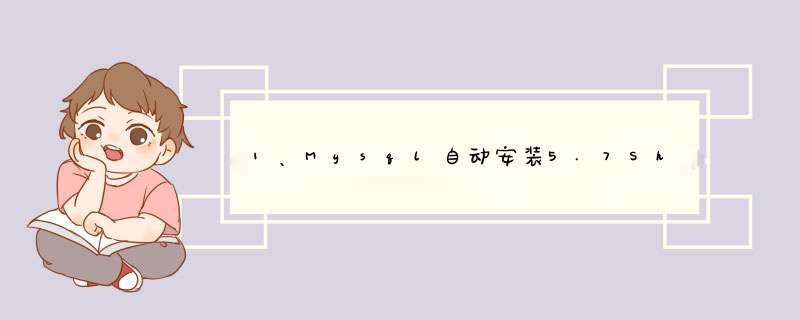
新建执行脚本:mysql_install.sh,并添加执行权限
#!/bin/bash
#zhouyihua V0.1 2021.07.08
#For centos 7.0
# add DNS
echo "---------- Add DNS --------"
echo "nameserver 8.8.8.8" >>/etc/resolv.conf
#stop firewall
systemctl stop firewalld
if [ $? -ne 0 ]then
echo "Firewall stop failed"
else
echo "Firewall stop success"
fi
#download mysql yum source
wget https://dev.mysql.com/get/mysql80-community-release-el7-3.noarch.rpm
#install mysql yum source
rpm -ivh mysql80-community-release-el7-3.noarch.rpm
#enable 5.7
sed -i '21s/enabled=0/enabled=1/g' /etc/yum.repos.d/mysql-community.repo
sed -i '21s/enabled=0/enabled=1/g' /etc/yum.repos.d/mysql-community.repo
#disable 8.0
sed -i '28s/enabled=1/enabled=0/g' /etc/yum.repos.d/mysql-community.repo
#install mysql
yum -y remove mariadb-libs
yum install -y mysql-community-server
#config mysql
echo "----------- Config my.cnf ----------"
sed -i '/\[mysqld\]/a\lower_case_table_names=1' /etc/my.cnf
sed -i '/\[mysqld\]/a\skip-grant-tables' /etc/my.cnf
#start mysql
echo "---------- Starting mysql service ----------"
systemctl start mysqld.service
mysql -uroot -p123456 <<EOF
use mysql
update mysql.user set authentication_string=password('Oracle1234!@#$') where user='root'
EOF
echo "---------- Annotation skip grant tables in my.cnf ----------"
sed -i 's/skip-grant-tables/\#skip-grant-tables/g' /etc/my.cnf
echo "---------- Restart mysql service ----------"
systemctl restart mysqld.service
echo "---------- Grant all privileges ----------"
mysql -uroot -p'Oracle1234!@#$' --connect-expired-password -e "alter user 'root'@'localhost' identified by 'Oracle1234!@#$'"
mysql -u root -p'Oracle1234!@#$' <<EOF
use mysql
GRANT ALL PRIVILEGES ON *.* TO 'iam'@'%' IDENTIFIED BY 'Oracle1234!@#$'
EOF
shell脚本中执行mysql 语句去除warning using a password on the command line interface can be insecure信息
使用mysql参数的方法
mysql -u pass -D $db -e "select host from user"
如
/usr/local/u-mail/service/mysql/bin/mysql -uumail -p cat /usr/local/u-mail/config/mysql_password.conf -e 'use umailselect count(*) from core_mailbox where domain="comingchina.net"'
可以使用
2>&1 |grep -v Warning
2>&1 的意思就是将标准错误重定向到标准输出。然后在使用 grep -v去除
&11标识标准输出,stdout。
2 表示标准错误,stderr。
欢迎分享,转载请注明来源:内存溢出

 微信扫一扫
微信扫一扫
 支付宝扫一扫
支付宝扫一扫
评论列表(0条)