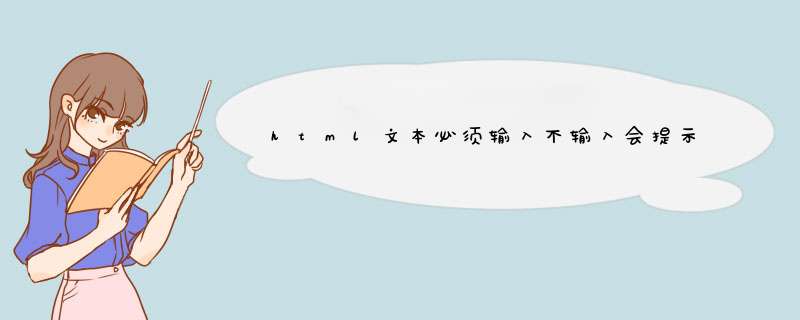
<input type="text" id="username" name="username" onblur="check_name(this.value)"/>
xxx.js文件内
function check_name(str)
{
if(str==null&&str=='')
{
alert("图书编号不能为空!")
}
}
或者直接写在Html文件内<script>代码 </script>
<!DOCTYPE HTML><html>
<body>
<form action="/example/html5/demo_form.asp" method="get">
Name: <input type="text" name="usr_name" required="required" />
<input type="submit" value="提交" />
</form>
</body>
</html>
请您试一下这个小例子
<!DOCTYPE html PUBLIC "-//W3C//DTD XHTML 1.0 Transitional//EN" "http://www.w3.org/TR/xhtml1/DTD/xhtml1-transitional.dtd"><html xmlns="http://www.w3.org/1999/xhtml">
<head>
<meta http-equiv="Content-Type" content="text/htmlcharset=gb2312" />
<title>无标题文档</title>
<script type="text/javascript">
function a(){
var a=document.getElementById("a").value
if(a==""){
alert("必填项,请重新输入")
return false
}
}
</script>
</head>
<body>
<textarea id="a" cols="60" rows="3" ></textarea>
<input type="submit" property="tokenNote" value="submit" onclick="a()" />
</body>
</html>
我给你上传到一个简单的网页,用的JS,你参考一下吧,
欢迎分享,转载请注明来源:内存溢出

 微信扫一扫
微信扫一扫
 支付宝扫一扫
支付宝扫一扫
评论列表(0条)