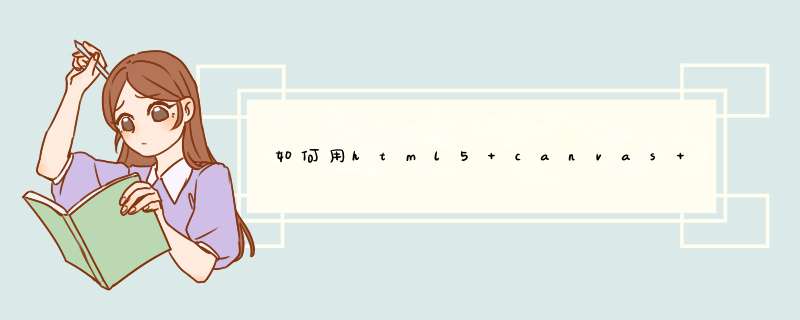
主要是利用HTML5 Canvas实现饼图绘制,绘制弧度的API主要是使用
context.arc与lineto两个API。
实现的功能有:
1. 支持标签Legend显示或者隐藏
2. 首次载入动画效果
3. 鼠标tooltip效果
4. 自定义饼图大小与是否添加文字
用border-radius你正圆的话,就设置半径就可以了,假如,你的图片是500X500
那css这样写:
img{border-radius:250px}就行了。
使用纯css制作扇形图,合并起来形成饼图:
应该知道css3中引入了圆角属性(border-radius),一旦设置这个值,边框即会出现圆角。同样,我们对正方形设置圆角,即可得到饼状图
html:<div id="circle">11</div>
css:
#circle{
width:0
height:0
border-radius:100px
border-width:100px
border-style:solid
border-color: red blue green yellow
line-height:99em
overflow:hidden
cursor:pointer
margin: 30px auto
}
效果:
4.同样我们对其中三个边框设置透明色即可得到扇形
html:<div id="fan">11</div>
css:
#fan{
width:0
height:0
border-radius:100px
border-width:100px
border-style:solid
border-color:red transparent transparent transparent
line-height:99em
overflow:hidden
cursor:pointer
margin: 30px auto
}
效果:
欢迎分享,转载请注明来源:内存溢出

 微信扫一扫
微信扫一扫
 支付宝扫一扫
支付宝扫一扫
评论列表(0条)