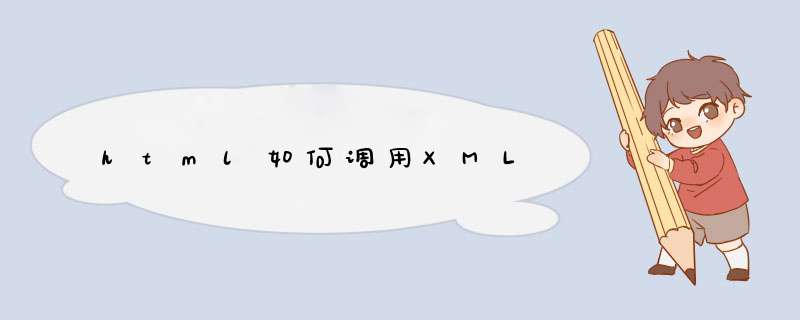
<html>
<head>
<meta http-equiv="Content-Type" content="text/htmlcharset=gb2312">
<title>第一次亲密接触(非痞子蔡版,请不要理解为侵权)</title>
</head>
<body>
<xml id="第一次亲密接触">
<第一次亲密接触>
<对象>xml</对象>
<亲密程度>接触到XML稍微宝贵的地方---数据岛</亲密程度>
<结论>感觉不错,是个好东东</结论>
</第一次亲密接触>
</xml>
<center><h1>第一次亲密接触</h1></center>
<table border="0" datasrc="#第一次亲密接触" align="center" width="443">
<tr>
<td bgcolor="#99FF99">对象: <span datafld="对象"></span></td>
<td bgcolor="#3399CC">亲密程度:<span datafld="亲密程度"></span></td>
<td bgcolor="#CC99CC">结论: <span datafld="结论"></span></td>
</tr>
</table>
</body>
</html>
2.外部xml文件的引用
首先利用以前的知识建立一个XML文件(不是我懒,给你们一个机会锻炼^^)
涉及到以下<xml></xml>中的数据内容
<html>
<head>
<meta http-equiv="Content-Type" content="text/htmlcharset=gb2312">
<title>第一次亲密接触(非痞子蔡版,请不要理解为侵权)</title>
</head>
<body>
<xml id="第一次亲密接触" src="firstlove.xml">
<第一次亲密接触>
<对象>xml</对象>
<亲密程度>接触到XML稍微宝贵的地方数据岛</亲密程度>
<结论>感觉不错,是个好东东</结论>
</第一次亲密接触>
</xml>
<center><h1>第一次亲密接触</h1></center>
<table border="0" datasrc="#第一次亲密接触" align="center">
<tr>
<td bgcolor="#99FF99">对象: <span datafld="对象"></span></td>
<td bgcolor="#3399CC">亲密程度:<span datafld="亲密程度"></span></td>
<td bgcolor="#CC99CC">结论: <span datafld="结论"></span></td>
</tr>
</table>
</body>
</html>
我们可以通过指定XML文件位置来引用她,一般通过src="XXX.xml"引用.
HTML文件:<!DOCTYPE html PUBLIC "-//W3C//DTD XHTML 1.0 Transitional//EN" " http://www.w3.org/TR/xhtml1/DTD/xhtml1-transitional.dtd">
<html xmlns=" http://www.w3.org/1999/xhtml">
<head>
<meta http-equiv="Content-Type" content="text/htmlcharset=gb2312" />
<title>DOMTest2 </title>
<script language="javascript">
var request = false
try {
request = new XMLHttpRequest()
} catch (trymicrosoft) {
try {
request = new ActiveXObject("Msxml2.XMLHTTP")
} catch (othermicrosoft) {
try {
request = new ActiveXObject("Microsoft.XMLHTTP")
} catch (failed) {
request = false
}
}
}
if (!request)
alert("Error initializing XMLHttpRequest!")
function callServer() {
var firstName = document.getElementById("firstName").value
var lastName = document.getElementById("lastName").value
var street = document.getElementById("street").value
var city = document.getElementById("city").value
var state = document.getElementById("state").value
var zipCode = document.getElementById("zipCode").value
var xmlString = " <profile>" +
" <firstName>" + escape(firstName) + " </firstName>" +
" <lastName>" + escape(lastName) + " </lastName>" +
" <street>" + escape(street) + " </street>" +
" <city>" + escape(city) + " </city>" +
" <state>" + escape(state) + " </state>" +
" <zip-code>" + escape(zipCode) + " </zip-code>" +
" </profile>"
// Build the URL to connect to
var url = "/Ajax/scripts/saveAddress.xml"
// Open a connection to the server
request.open("POST", url, true)
// Tell the server you're sending it XML
request.setRequestHeader("Content-Type", "text/xml")
// Set up a function for the server to run when it's done
request.onreadystatechange = updatePage
// Send the request
request.send(xmlString)
}
function updatePage() {
if (request.readyState == 4) {
if (request.status == 200) {
var xmlDoc = request.responseXML
var showElements = xmlDoc.getElementsByTagName("show")
for (var x=0x <showElements.lengthx++) {
alert("Operator XML file.")
// We know that the first child of show is title, and the second is rating
var title = showElements[x].childNodes[0].value
var rating = showElements[x].childNodes[1].value
document.getElementById("title").value=title
document.getElementById("rating").value=rating
// Now do whatever you want with the show title and ratings
}
}
else if (request.status == 404)
{ alert("Request URL does not exist")}
else if (request.status == 403) {
alert("Access denied.")
}
else
alert("Error: status code is " + request.status)
}
}
</script>
</head>
<body>
<div id="firstName">aaaa </div>
<div id="lastName">bbbb </div>
<div id="street">cccc </div>
<div id="city">dddd </div>
<div id="state">eeee </div>
<div id="">ffff </div>
<div id="zipCode">12334 </div>
<input id="title" type="text"/>
<input id="rating" type="text"/>
<input type="button" value="Click me!" onclick="callServer()" />
</body>
</html>
XMML文件:
saveAddress.xml
<?xml version="1.0" encoding="gb2312"?>
<ratings>
<show>
<title>Alias </title>
<rating>6.5 </rating>
</show>
<show>
<title>Lost </title>
<rating>14.2 </rating>
</show>
<show>
<title>Six Degrees </title>
<rating>9.1 </rating>
</show>
</ratings>
欢迎分享,转载请注明来源:内存溢出

 微信扫一扫
微信扫一扫
 支付宝扫一扫
支付宝扫一扫
评论列表(0条)