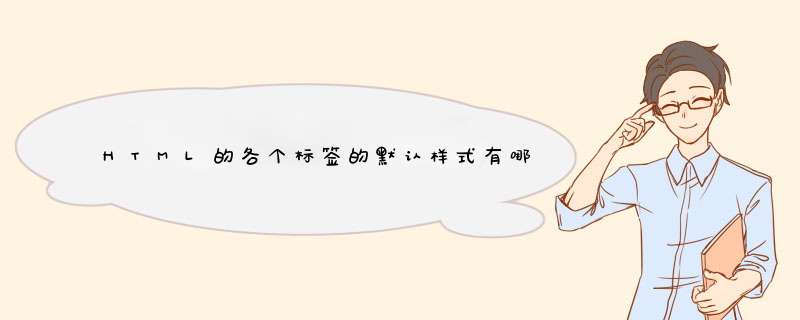
body{ margin: 8pxline-height: 1.12 }
button, textarea,input, object,select { display:inline-block}
ol, ul, dir,menu, dd{ margin-left: 40px }
i, cite, em,var, address{ font-style: italic }
//块级元素
html, body, div,ol, p, ul, h1, h2,h3,h4,h5, h6,
address,blockquote, form,
dd,dl, dt, fieldset, frame, frameset,noframes,center, dir, hr, menu, pre
{ display: block }
//列表元素
li{ display:list-item }
ol{list-style-type: decimal }
ol ul, ul ol,ul ul, ol ol { margin-top: 0margin-bottom: 0 }
//标题
h1{ font-size:2emmargin: .67em 0 }
h2{ font-size:1.5emmargin: .75em 0 }
h3{ font-size:1.17emmargin: .83em 0 }
h4, p,blockquote, ul,fieldset, form,ol, dl, dir,menu { margin: 1.12em 0}
h5 { font-size:.83emmargin: 1.5em 0 }
h6{ font-size:.75emmargin: 1.67em 0 }
h1, h2, h3, h4,h5, h6, b,strong { font-weight: bolder }
//伪类
br:before{ content: ”\A” }
:before, :after{ white-space: pre-line }
:link, :visited { text-decoration: underline }
:focus{ outline: thin dotted invert }
//表格
table{ display: table }
tr{ display:table-row }
thead{ display:table-header-group }
tbody{ display:table-row-group }
tfoot{ display:table-footer-group }
col{ display:table-column }
colgroup{ display:table-column-group }
td, th{ display: table-cell}
caption{ display: table-caption }
th{font-weight: boldertext-align: center }
caption{ text-align: center }
table{ border-spacing: 2px}
thead, tbody,tfoot { vertical-align:middle }
td, th { vertical-align:inherit }
//其它元素
blockquote{ margin-left: 40pxmargin-right: 40px }
pre, tt, code,kbd, samp { font-family: monospace }
pre{ white-space: pre}
big{ font-size:1.17em }
small, sub, sup{ font-size: .83em }
sub{ vertical-align:sub }
sup{ vertical-align:super }
s, strike, del{ text-decoration: line-through }
hr{ border: 1px inset }
u, ins{ text-decoration:underline }
center{ text-align: center }
abbr, acronym{ font-variant: small-capsletter-spacing:0.1em }
BDO[DIR="ltr"] { direction: ltrunicode-bidi:bidi-override }
BDO[DIR="rtl"] { direction: rtlunicode-bidi:bidi-override }
/*定义BDO元素当其属性为DIR="ltr/rtl"时的默认文本读写显示顺序*/
*[DIR="ltr"]{ direction: ltrunicode-bidi: embed }
*[DIR="rtl"] { direction: rtlunicode-bidi: embed }
/*定义任何元素当其属性为DIR="rtl/rtl"时的默认文本读写显示顺序*/
@media print {
h1{page-break-before: always }
h1, h2, h3,h4, h5, h6{ page-break-after: avoid }
ul, ol, dl{ page-break-before: avoid }
} /*定义标题和列表默认的打印样式*/
一、css是Cascading Style Sheets 的缩写,即层叠式样式表单,它是由W3C协会制定并发布的一个网页排版式标准,是对HTML语言功能的补充。
二、HTML和CSS的区别?
1、定义不同:
html是HyperTextMark-upLanguage的缩写,即超文本标记语言;
css是Cascading Style Sheets 的缩写,即层叠式样式表单,它是由W3C协会制定并发布的一个网页排版式标准,是对HTML语言功能的补充。
2、用途不同:
html则是用于文本内容,包括头部(Head)、主体(Body)两大部分,其中头部描述浏览器所需的信息,而主体则包含所要说明的具体内容。
css是多用于样式,主要的用途是对网页中字体、颜色、背景、图像及其他各种元素的控制,使网页能够完全按照设计者的要求来显示。
3、CSS语法与HTML语法完全不同:
HTML里代码是功能标签,如DIV、SPAN、A链接、em标签、I斜体标签、u下划线等,html代码语法范例:<div>内容</div>
CSS样式代码语法是div{样式单词:值}
三、HTML和CSS联系:
CSS与HTML相同之处在于,两个共同作用让网页实现需要的布局样式。
扩展资料:
1、标记符<html>,说明该文件是用超文本标记语言(本标签的中文全称)来描述的,它是文件的开头而</html>,则表示该文件的结尾,它们是超文本标记语言文件的开始标记和结尾标记。
2、CSS为HTML标记语言提供了一种样式描述,定义了其中元素的显示方式。CSS在Web设计领域是一个突破。利用它可以实现修改一个小的样式更新与之相关的所有页面元素。
CSS可以将样式定义在HTML元素的style属性中,也可以将其定义在HTML文档的header部分,也可以将样式声明在一个专门的CSS文件中,以供HTML页面引用。总之,CSS样式表可以将所有的样式声明统一存放,进行统一管理。
欢迎分享,转载请注明来源:内存溢出

 微信扫一扫
微信扫一扫
 支付宝扫一扫
支付宝扫一扫
评论列表(0条)