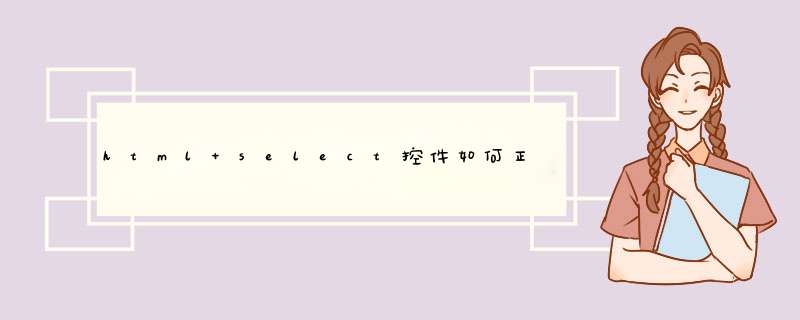
方法有两种。
第一种通过<select>的属性来设置选中项,此方法可以在动态语言如php在后台根据需要控制输出结果。
<select id = "sel" >
<option value = "1" >1</ option >
<option value = "2" selected = "selected" >2</ option >
<option value = "3" >3</ option >
</ select >
第二种为通过前端js来控制选中的项:
<script type = "text/javascript" >
function change(){
document.getElementById("sel")[2].selected=true
}
</ script >
<select id = "sel" >
<option value = "1" >1</ option >
<option value = "2" >2</ option >
<option value = "3" >3</ option >
</ select >
<input type = "button" value = "修改" onclick = "change()" />
获取<select>标签选中项文本的js代码为:
var val = document.all.Item.options[document.all.Item.selectedIndex].text
var i=document.getElementById('sel').options[document.getElementById('sel').selectedIndex].value
扩展资料
Radio 对象代表 HTML 表单中的单选按钮。在 HTML 表单中 <input type="radio">每出现一次,一个 Radio 对象就会被创建。
单选按钮是表示一组互斥选项按钮中的一个。当一个按钮被选中,之前选中的按钮就变为非选中的。当单选按钮被选中或不选中时,该按钮就会触发 onclick 事件句柄。您可通过遍历表单的 elements[] 数组来访问 Radio 对象,或者通过使用 document.getElementById()。
参考资料:百度百科-radio
欢迎分享,转载请注明来源:内存溢出

 微信扫一扫
微信扫一扫
 支付宝扫一扫
支付宝扫一扫
评论列表(0条)