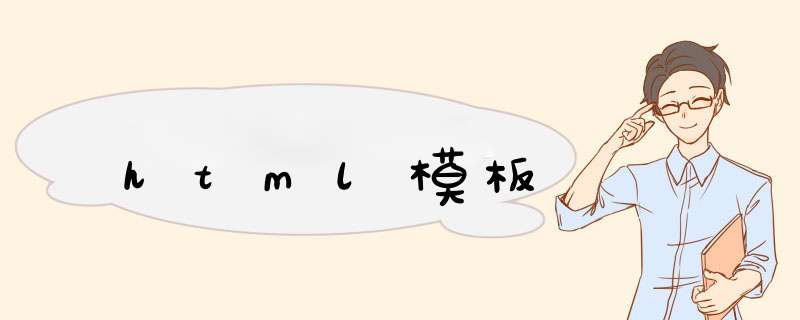
pencat=rs.Fields.Item("m_content").Value
pencat=replace(pencat,"t_title",n_title)
pencat=replace(pencat,"t_author",n_author)
pencat=replace(pencat,"t_content",n_content)
Set fso = Server.CreateObject("Scripting.FileSystemObject")
Set fout = fso.CreateTextFile(server.mappath(fpath&"\" &fname))
fout.WriteLine pencat
fout.close
2、如下给出要生成的网页模板:
<html>
<head>
<meta http-equiv=""Content-Language"" content=""zh-cn"">
<meta http-equiv=""Content-Type"" content=""text/htmlcharset=gb2312"">
<meta name=""GENERATOR"" content=""Microsoft FrontPage 4.0"">
<meta name=""ProgId"" content=""FrontPage.Editor.Document"">
<title></title>
</head>
<body topmargin=""0"" leftmargin=""0"">
<table border=""0"" width=""760"" height=""100%"" background=""background.jpg"" >
<tr>
<td width=""752"" height=""10"" colspan=""3"">
<p align=""center"">t_title
</td>
</tr>
<tr>
<td width=""752"" height=""18"" colspan=""3"">
<div align=""center"">
</div>
<div align=""center"">
<font size=""2"">
作者:</font><font color=""#990000"">t_author</font>
<font size=""2"">
加入时间:</font><font color=""#990000"">t_date</font>
</div>
</td>
</tr>
<tr>
<td width=""15%"" height=""100%"" valign=""top"">
</td>
<td width=""70%"" height=""100%"" valign=""top"">
t_content
</td>
<td width=""15%"" height=""100%"" valign=""top"">
</td>
</tr>
</table>
</body>
</html>
3、解释
(1)pencat=rs.Fields.Item("m_content").Value
pencat为一个字符串变量。
rs.Fields.Item("m_content").Value就是如上2、网页模板的全部HTML字符
(2)pencat=replace(pencat,"t_title",n_title)
pencat=replace(pencat,"t_author",n_author)
pencat=replace(pencat,"t_content",n_content)
以上三句就是将字符串中的字串替换成为你所需要的内容,即ASP中动态获得的内容。
(3)Set fso = Server.CreateObject("Scripting.FileSystemObject")
Set fout = fso.CreateTextFile(server.mappath(fpath&"\" &fname))
fout.WriteLine pencat
fout.close
以上为将刚刚组合所得的网页代码写入文件的过程。第一句定义fso文件,第二句创建输出流文件,其中fpath为你想要存储的文件的路径,fname为文件名;后两句是将字符串写入文件和关闭输出流文件。
请问你说的无法实现是?1:点击功能按钮无法d出上传对话框?
2:插入后提交成功了,前台无法读取?
如果是1那么\估计是插件问题,如果是2那么估计是你使用的视频格式不对!
欢迎分享,转载请注明来源:内存溢出

 微信扫一扫
微信扫一扫
 支付宝扫一扫
支付宝扫一扫
评论列表(0条)