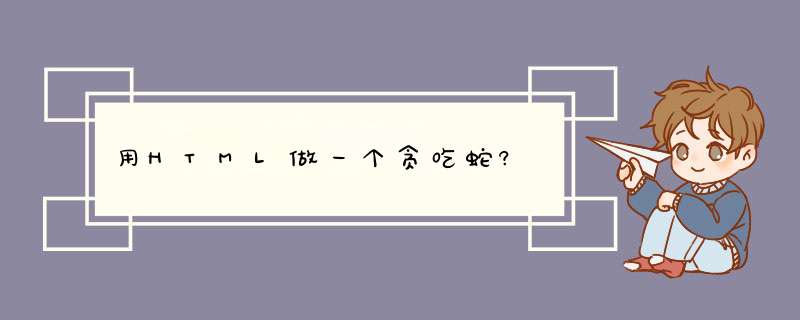
之前自己写着玩,写了一个,不完美,仅仅是实现了。代码如下
这是index.html
<html xmlns="http://www.w3.org/1999/xhtml"><head>
<meta http-equiv="Content-Type" content="text/htmlcharset=utf-8" />
<title>New Web Project</title>
<script src="js/base.js" type="text/javascript"></script>
<script src="js/application.js" type="text/javascript"></script>
</head>
<body style="width: 100%height:800pxmargin:0text-align: center">
<div id="gameZone" style="position:relativemargin-left: automargin-right: auto"></div>
</body>
</html>
以下是html中引用的两个js文件
/*** @author bsnpbda
*/
var Class = function(parent){
var klass = function(){
this.init.apply(this,arguments)
}
//change klass's prototype'
if(parent){
var subclass = function(){}
subclass.prototype = parent.prototype
klass.prototype = new subclass
klass.prototype._super = parent.prototype
}
klass.prototype.init = function(){}
//define surname for the prototype
klass.fn = klass.prototype
//add class attribute
klass.extend = function(obj){
var extended = obj.extended
for(var i in obj){
klass[i] = obj[i]
}
if(extended) extended(klass)
}
//add instance attribute
klass.include = function(obj){
var included = obj.included
for(var i in obj){
klass.fn[i] = obj[i]
}
if(included) included(klass)
}
//add proxy method
klass.proxy = function(func){
var self = this
return (function(){
return func.apply(self,arguments)
})
}
//add instance proxy method
klass.fn.proxy = klass.proxy
return klass
} /**
* @author bsnpbda
*/
var configuration = {
unit:15,
interval:200
}
var Context = new Class
Context.extend({
context:null,
getContext:function(){
if(!this.context)
this.context = new Context
return this.context
}
})
Context.include({
init:function(){
var w = document.body.clientHeight
var h = document.body.clientWidth
this.unit = h <w?h/configuration.unit:w/configuration.unit
this.interval = configuration.interval
var gameZone = document.getElementById("gameZone")
this.gameZone = gameZone
var line = this.unit * configuration.unit
gameZone.style.width = gameZone.style.lineHeight = gameZone.style.height = line + "px"
gameZone.style.borderWidth = "1px"
gameZone.style.borderStyle = "solid"
},
setGame:function(game){
this.game = game
},
getGame:function(){
return this.game
}
})
var Dom = new Class
Dom.include({
init:function(style){
var element = document.createElement("div")
this.element = element
this.style = style
for(var s in style){
element.style[s] = this.style[s]
}
},
attach:function(){
Context.getContext().gameZone.appendChild(this.element)
},
remove:function(){
Context.getContext().gameZone.removeChild(this.element)
},
refresh:function(){
for(var s in this.style){
this.element.style[s] = this.style[s]
}
}
})
var PaintModule = {
paint:function(){
this.element = new Dom(this.style)
this.element.attach()
},
repaint:function(){
this.element.refresh()
},
wipeOff:function(){
this.element.remove()
}
}
var Sprite = new Class
Sprite.include(PaintModule)
Sprite.include({
default_cfg:{
id:0,
axisX:0,
axisY:0,
background:"black"
},
init:function(cfg){
var unit = Context.getContext().unit
this.id = cfg.id || this.default_cfg.id
this.style = {}
this.style.position = "absolute"
this.style.width = unit+'px'
this.style.height = unit+'px'
this.axisX = (cfg.axisX || this.default_cfg.axisX)
this.style.left = this.axisX*unit + 'px'
this.axisY = (cfg.axisY || this.default_cfg.axisY)
this.style.top = this.axisY*unit + 'px'
this.style.background = cfg.background || this.default_cfg.background
},
collideWith:function(sprite){
if(this.axisX == sprite.axisX &&this.axisY == sprite.axisY){
return true
}else{
return false
}
}
})
var SnakeNode = new Class(Sprite)
SnakeNode.include({
init:function(cfg){
this._super.init.call(this,cfg)
this.direction = cfg.direction || this.default_cfg.direction
this.lastDirc = cfg.lastDirc || this.default_cfg.lastDirc
this.paint()
},
march:function(){
var unit = Context.getContext().unit
if(this.direction == 0){
this.axisY -= 1
}else if(this.direction == 6){
this.axisY += 1
}else if(this.direction == 9){
this.axisX -= 1
}else if(this.direction == 3){
this.axisX += 1
}
this.style.left = this.axisX*unit + "px"
this.style.top = this.axisY*unit + "px"
this.lastDirc = this.direction
this.repaint()
},
isOutOfBound:function(){
if(this.axisX <0 || this.axisY <0 || this.axisX >= configuration.unit || this.axisY >= configuration.unit)
return true
return false
}
})
var Snake = new Class
Snake.include({
init:function(){
this.nodes = []
this.addNode()
this.lock = false
document.onkeydown = window.onkeydown = this.proxy(function(event){
event = event?event:window.event
if(this.lock)return//prevent push button too fast
this.lock = true
var head = this.nodes[0]
var direction = head.direction
if(event.keyCode == 37){
if(direction != 3){
head.direction = 9
}
}else if(event.keyCode == 38){
if(direction != 6){
head.direction = 0
}
}else if(event.keyCode == 39){
if(direction != 9){
head.direction = 3
}
}else if(event.keyCode == 40){
if(direction != 0){
head.direction = 6
}
}
this.nodes[0].lastDirc = direction
})
},
addNode:function(){
var lastNode = this.nodes[this.nodes.length-1]
var direction = 3
var axisX = 0,axisY = 0
if(lastNode){
direction = lastNode.direction
if(lastNode.direction==0){
axisY = lastNode.axisY + 1
axisX = lastNode.axisX
}else if(lastNode.direction==6){
axisY = lastNode.axisY - 1
axisX = lastNode.axisX
}else if(lastNode.direction == 9){
axisX = lastNode.axisX + 1
axisY = lastNode.axisY
}else if(lastNode.direction == 3){
axisX = lastNode.axisX - 1
axisY = lastNode.axisY
}
}
this.nodes.push(new SnakeNode({
id:this.nodes.length+1,
direction:direction,
axisX:axisX,
axisY:axisY
}))
},
march:function(){
for(var i=0i<this.nodes.lengthi++){
var curNode = this.nodes[i]
var nextDirc = curNode.lastDirc
curNode.march()
if(i == 0){
if(curNode.isOutOfBound()){
alert("游戏结束!")
Context.getContext().game.end()
}
for(var j=1j<this.nodes.lengthj++){
if(curNode.collideWith(this.nodes[j])){
alert("游戏结束")
Context.getContext().game.end()
break
}
}
}
if(i+1 <this.nodes.length){
this.nodes[i+1].lastDirc = this.nodes[i+1].direction
this.nodes[i+1].direction = nextDirc
}
}
var game = Context.getContext().getGame()
if(this.nodes[0].collideWith(game.randomNode)){
this.addNode()
game.randomNodeFn()
}
this.lock = false
}
})
var Game = new Class
Game.include({
init:function(){
this.snake = new Snake
Context.getContext().setGame(this)
},
start:function(){
this.randomNodeFn()
var _this = this
this.interval = setInterval(function(){
_this.snake.march()
},Context.getContext().interval)
},
end:function(){
window.clearInterval(this.interval)
},
randomNodeFn:function(){
if(this.randomNode)this.randomNode.wipeOff()
while(true){
var rd_x = Math.floor(configuration.unit * Math.random())
var rd_y = Math.floor(configuration.unit * Math.random())
var isCrash = false
for(var i=0i<this.snake.nodes.lengthi++){
if(rd_x == this.snake.nodes[i].axisX &&rd_y == this.snake.nodes[i].axisY){
isCrash = true
break
}
}
if(!isCrash){
this.randomNode = new SnakeNode({
background:'red',
axisX:rd_x,
axisY:rd_y
})
break
}
}
}
})
window.onload = function(){
var game = new Game()
game.start()
}
_,在这里应该是接管了JQUERY,就是jQuery。(有不少人这样用,因为和$冲突)_.extend方法是把指定的对象进行扩展(在这里就是document.body.style)
最后,整行语句就是给body添加了三个style样式属性。
expand和extend的区别是:
1、extend 指在一个方向上的延伸、加长,例如:Theoretically, a line can extend into infinity. (从理论上来说直线可以无限地延伸.)。
2、expand 指范围、体积的扩大、膨胀,例如: Metals expand when they are heated. (金属受了热就会膨胀.)
拓展资料
一、Extend
(一)音标:[ɪk'stend]
(二)释义:
vt.(及物动词)
伸展给予延长发出(邀请、欢迎等)
vi.(不及物动词)
伸出延伸增加
(三)词性变化
1、过去分词: extended
2、过去式: extended
3、现在分词: extending
4、第三人称单数: extends
二、Expand
(一)音标: [ɪkˈspænd]
(二)释义:
vt.(及物动词)
使…变大扩张详述
vi.(不及物动词)
扩展展开发展张开
(三)词性变化
1、过去分词: expanded
2、过去式: expanded
3、现在分词: expanding
4、第三人称单数: expands
欢迎分享,转载请注明来源:内存溢出

 微信扫一扫
微信扫一扫
 支付宝扫一扫
支付宝扫一扫
评论列表(0条)