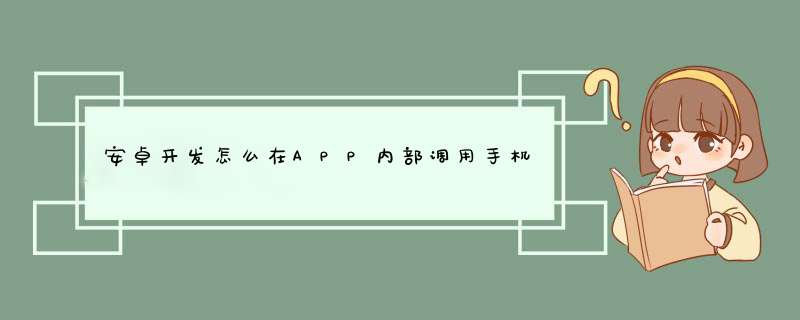
一、启动android默认浏览器
Intent intent= new Intent()
intent.setAction('android.intent.action.VIEW')
Uri content_url = Uri.parse('http://www.cnblogs.com')
intent.setData(content_url)
startActivity(intent)
这样子,android就可以调用起手机默认的浏览器访问。
二、指定相应的浏览器访问
1、指定android自带的浏览器访问
( “com.android.browser”:packagename ;“com.android.browser.BrowserActivity”:启动主activity)
Intent intent= new Intent()
intent.setAction('android.intent.action.VIEW')
Uri content_url = Uri.parse('http://www.cnblogs.com')
intent.setData(content_url)
intent.setClassName('com.android.browser','com.android.browser.BrowserActivity')
startActivity(intent)
2、启动其他浏览器(当然该浏览器必须安装在机器上)
只要修改以下相应的packagename 和 主启动activity即可调用其他浏览器
intent.setClassName('com.android.browser','com.android.browser.BrowserActivity')
uc浏览器':'com.uc.browser', 'com.uc.browser.ActivityUpdate“
opera :'com.opera.mini.android', 'com.opera.mini.android.Browser'
qq浏览器:'com.tencent.mtt', 'com.tencent.mtt.MainActivity'
三、打开本地html文件
打开本地的html文件的时候,一定要指定某个浏览器,而不能采用方式一来浏览,具体示例代码如下
Intent intent= new Intent()
intent.setAction('android.intent.action.VIEW')
Uri content_url = Uri.parse('content://com.android.htmlfileprovider/sdcard/help.html')
intent.setData(content_url)
intent.setClassName('com.android.browser','com.android.browser.BrowserActivity')
startActivity(intent)
关键点是调用了”content“这个filter。
以前有在win32编程的朋友,可能会觉得用这种形式”file://sccard/help.html“是否可以,可以很肯定的跟你说,默认的浏览器设置是没有对”file“这个进行解析的,如果要让你的默认android浏览器有这个功能需要自己到android源码修改manifest.xml文件,然后自己编译浏览器代码生成相应的apk包来重新在机器上安装。
大体的步骤如下:
1、打开 packages/apps/Browser/AndroidManifest.xml文件把加到相应的后面就可以了
2、重新编译打包,安装,这样子,新的浏览器就支持”file“这个形式了
有兴趣的可以去试试。
首先你需要导入:HttpClient、HttpGet
然后通过HttpGet通过url发送request
通过HttpClient的execute获取response
解析返回的内容
HttpClient client = new DefaultHttpClient()HttpGet request = new HttpGet(url)
HttpResponse response = client.execute(request)
String html = ""
InputStream in = response.getEntity().getContent()
BufferedReader reader = new BufferedReader(new InputStreamReader(in))
StringBuilder str = new StringBuilder()
String line = null
while((line = reader.readLine()) != null)
{
str.append(line)
}
in.close()
html = str.toString()
欢迎分享,转载请注明来源:内存溢出

 微信扫一扫
微信扫一扫
 支付宝扫一扫
支付宝扫一扫
评论列表(0条)