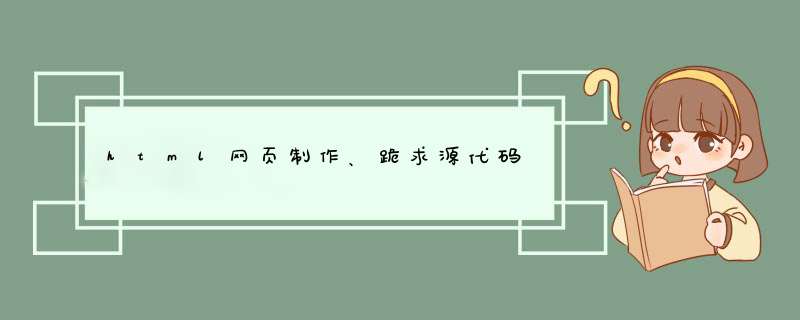
效果图,图片自己换,
html代码:
<!DOCTYPE html>
<html>
<head>
<meta charset="utf-8"/>
<title>泰国</title>
<link rel="stylesheet" type="text/css" href="css/index.css"/>
<script type="text/javascript" src="js/index.js"></script>
</head>
<body>
<div class="box">
<div class="titles">泰国</div>
<div class="img-box">
<img class="auto-img" src="images/a001.jpg"/>
</div>
<div class="text-box">
<div class="text-box-a">
<a href="#">曼谷、芭提雅(珊瑚岛、金沙岛)5晚7天</a>
</div>
<div class="text-box-a">
东航直飞曼谷客机,入住1晚曼谷国际5星+4晚泰式5星酒店,芭提雅双岛(珊瑚岛+金沙岛)清...
</div>
<div class="text-box-a">
出发日期:星期一,星期二,星期三,星期四,星期五
</div>
</div>
<div class="bottom ovf">
<div class="fl text-a1">
班期:每周发团
</div>
<div class="fr">
<div class="price">¥ 4549</div>
<div class="rush-to-buy">立即抢购</div>
</div>
</div>
</div>
</body>
</html>
css样式:
html,body{
padding:0
margin:20px 0 0
}
a{
text-decoration:none
}
.fl{
float:left
}
.fr{
float:right
}
.ovf{
overflow: hidden
}
.box{
width:50%
margin:0 auto
border:1px dashed #000000
padding:4px
}
.titles{
width:100%
text-align: center
color:#ffffff
background-color: #ff0000
}
.img-box{
width:100%
margin-top: 4px
}
.auto-img{
display: block
width:100%
}
.text-box{
width:100%
}
.text-box-a{
width:100%
font-size: 14px
line-height: 20px
letter-spacing: 1px
}
.text-box-a>a{
color:#0089ff
}
.bottom{
margin-top: 30px
}
.text-a1{
font-size: 18px
font-style: italic
font-style:oblique/*为保证斜体效果加一个*/
}
.price{
font-size: 16px
color:#8B3E2F
}
.rush-to-buy{
width:80px
text-align: center
background-color: #ff0000
font-size: 16px
}
代码如下:
<form class="" >
<table border="2">
<tr>
<td>用户姓名:</td>
<td><input type="text" name="name" ></td>
<td><strong>*必须输入</strong></td>
</tr>
<tr>
<td>用户密码:</td>
<td><input type="password" name="name" ></td>
<td><strong>*必须输入</strong></td>
</tr>
<tr>
<td> </td>
<td colspan="2"><input name="" type="checkbox" value="" checked="checked" />记住我的信息</td>
</tr>
<tr>
<td colspan="3">
<input name="" type="submit" value="提交" />
<input name="" type="button" value="重置" />
</td>
</tr>
完全按照图片上来做的,但是只用html应该不能进行提交,这涉及到cookie,需要php或者其他东西,所以提交只是做做样子。
这是效果截图:
欢迎分享,转载请注明来源:内存溢出

 微信扫一扫
微信扫一扫
 支付宝扫一扫
支付宝扫一扫
评论列表(0条)