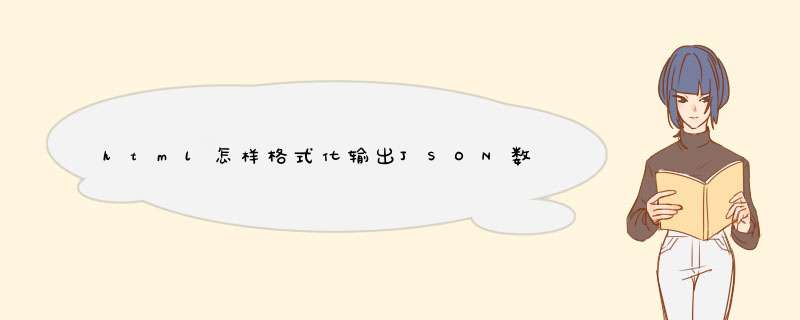
<head>
<meta http-equiv=content-type content="text/htmlcharset=GBK">
</head>
<body>
<table border=0 cellspacing=0 cellpadding=0>
<tr>
<td id="a">sdfsd</td>
</tr>
<tr>
<td id="b">sdfsdf</td>
</tr>
<tr>
<td id="c">sdfsd</td>
</tr>
<tr>
<td id="d">sdfsdf</td>
</tr>
</table>
</body>
<script>
var jsonStr = "{\"a\":\"内容1\", \"b\":\"内容2\",\"c\":\"内容3\",\"d\":\"内容4\"}"
var jsonObj = eval("(" + jsonStr + ")")
for(var property in jsonObj){
var nodeObj = document.getElementById(property)
if(nodeObj)
nodeObj.childNodes[0].nodeValue = jsonObj[property]
}
</script>
</html>
如何通过Html生成JSON格式字符串字符串格式json转化成json对象有3种方式:
1:js下用eval()生成JSON对象 ---通过eval() 函数可以将JSON字符串转化为对象。
2:使用函数方式
3:使用js的json库或者jQuery提供的js库 --- 如果基于安全的考虑的话,最好是使用一个 JSON 解析器。 一个 JSON 解析器将只接受 JSON 文本。所以是更安全的。
示例代码如下:
欢迎分享,转载请注明来源:内存溢出

 微信扫一扫
微信扫一扫
 支付宝扫一扫
支付宝扫一扫
评论列表(0条)