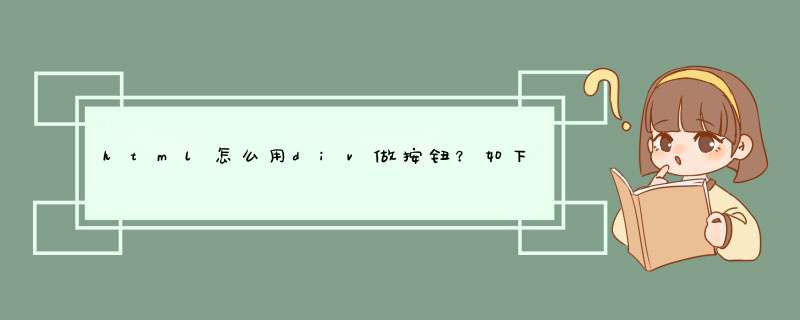
需要准备的材料分别有:电脑、chrome浏览器、html编辑器。
1、首先,打开html编辑器,新建一个html文件,例如:index.html,填充问题基础代码。
2、其次,在index.html中的按钮标签中,输入样式代码:
style="width: 80pxheight: 40pxbackground-color: #e6b900border: 0pxborder-radius: 3px"
3、浏览器运行index.html页面,此时成功将提交按钮修改为黄色div样式。
整个图片做按钮代码:<a href="http://www.baidu.com"><img src="demo.jpg"></a>
图片部分做按钮:
可以在Dreamweaver中插入图片做图片的热点。
给按钮写样式就行啊。以下代码仅供参考。
<input type="button" value="这是一个按钮" class="btn"><style type="text/css">
.btn{width:120pxpadding:0cursor:pointerdisplay:inline-blocktext-align:centerborder:1px solid transparent-webkit-border-radius:2px-moz-border-radius:2pxborder-radius:2pxheight:30pxline-height:30pxfont-family:"Microsoft Yahei"font-size:15pxpadding:0 15pxborder-color:#45ad00background:#45ad00color:#fff}
</style>
欢迎分享,转载请注明来源:内存溢出

 微信扫一扫
微信扫一扫
 支付宝扫一扫
支付宝扫一扫
评论列表(0条)