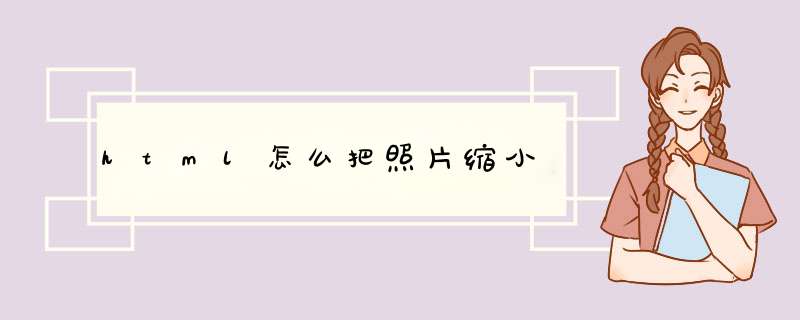
html图片按屏幕大小等比例缩放若浏览器允许可按Ctrl+鼠标滚轮滑动缩放,或用代码。
具体方法如下:
1. Ctrl+鼠标滚轮滑动缩放
2. css代码与htlm代码
3. CSS 代码如下:
#background
{
position: fixed
top: 0
left: 0
width: 100%
height: 100%
overflow: hidden
background-color: #211f1f
display:none\8
}
#background .bg-photo
{
position: absolute
top: 0
left: 0
width: 100%
height: 100%
display: none
overflow: hidden
-webkit-background-size: cover !important
-moz-background-size: cover !important
-o-background-size: cover !important
background-size: cover !important
}
#background .bg-photo-1
{
background: url('../image/alone.') no-repeat center center
}
#background-ie {
position: fixed
top: 0
left: 0
width: 100%
height: 100%
overflow: hidden
background-color: #211f1f
}
4. HTML代码如下:
<div id="background">
<div ></div>
</div>
html设置图片大小:在img标签上设置图片大小、或者使用css样式控制图片大小。 *** 作方法如下。
设备:戴尔Inspiron15
系统:Win10
软件:visual studio code1.55.2
1、首先打开电脑之后,如下图所示,新建一个“cs”文件夹,在文件夹中存储一张图片用来做演示。
2、接着打开visual studio code点击“文件”-“打开文件夹”,选中上一步建立好的“cs”文件夹。
3、然后点击“cs”右侧的“新建文件”图标,创建一个“1.html”文件,在空白html文件中输入一个英文“!”按Tab键填充html基本代码。
4、接着在body中插入img标签,alt规定图像的替代文本,src规定显示图像的URL。
5、然后在img标签上使用width属性设置图片宽度、height属性设置图片高度。
6、最后在title标签下面插入style标签(如下图所示),接着在style标签中编辑css样式,如下图所示,img{width:100pxheight:auto},这里表示把图片设置为100px宽、auto表示高度根据图片比例自适应。设置图片大小就完成了。
欢迎分享,转载请注明来源:内存溢出

 微信扫一扫
微信扫一扫
 支付宝扫一扫
支付宝扫一扫
评论列表(0条)