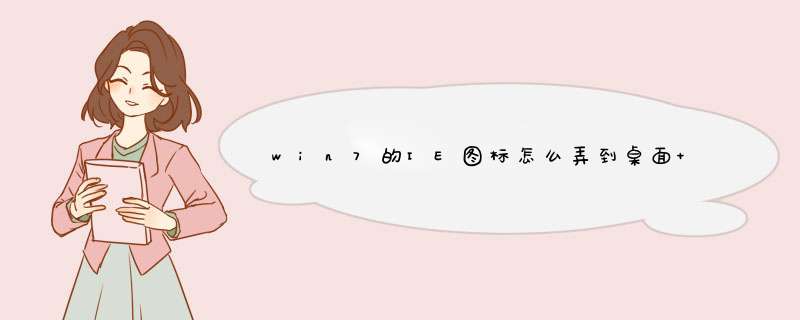
1、手动修改注册表,打开注册表编辑器(Win+R打开运行窗口,运行regedit命令)。
2、依次展开到:
[HKEY_CURRENT_USER\Software\Microsoft\Windows\CurrentVersion\Explorer
\HideDesktopIcons\NewStartPanel]
3、在右侧窗口中,将{B416D21B-3B22-B6D4-BBD3-BBD452DB3D5B}的DWORD(32位)键值的数值数据改为0。
4、此时IE浏览器图标会立刻显示在桌面上,如果没有立即显示,请刷新桌面或者重启资源管理器即可。
在桌面建立文本文档,把Windows Registry Editor Version 5.00 \x0d\x0a[HKEY_CLASSES_ROOT\CLSID\{B416D21B-3B22-B6D4-BBD3-BBD452DB3D5B}] \x0d\x0a@="Internet Explorer" \x0d\x0a"InfoTip"="@C:\\WINDOWS\\system32\\zh-CN\\ieframe.dll.mui,-881" \x0d\x0a"LocalizedString"="@C:\\WINDOWS\\system32\\zh-CN\\ieframe.dll.mui,-880" \x0d\x0a[HKEY_CLASSES_ROOT\CLSID\{B416D21B-3B22-B6D4-BBD3-BBD452DB3D5B}\DefaultIcon] \x0d\x0a@="C:\\Program Files\\Internet Explorer\\iexplore.exe,-32528" \x0d\x0a[HKEY_CLASSES_ROOT\CLSID\{B416D21B-3B22-B6D4-BBD3-BBD452DB3D5B}\Shell] \x0d\x0a@="" \x0d\x0a[HKEY_CLASSES_ROOT\CLSID\{B416D21B-3B22-B6D4-BBD3-BBD452DB3D5B}\Shell\D] \x0d\x0a@="删除(D)" \x0d\x0a[HKEY_CLASSES_ROOT\CLSID\{B416D21B-3B22-B6D4-BBD3-BBD452DB3D5B}\Shell\D\Command] \x0d\x0a@="Rundll32.exe" \x0d\x0a[HKEY_CLASSES_ROOT\CLSID\{B416D21B-3B22-B6D4-BBD3-BBD452DB3D5B}\Shell\NoAddOns] \x0d\x0a@="在没有加载项的情况下启动" \x0d\x0a[HKEY_CLASSES_ROOT\CLSID\{B416D21B-3B22-B6D4-BBD3-BBD452DB3D5B}\Shell\NoAddOns\Command] \x0d\x0a@="C:\\Program Files\\Internet Explorer\\iexplore.exe about:NoAdd-ons" \x0d\x0a[HKEY_CLASSES_ROOT\CLSID\{B416D21B-3B22-B6D4-BBD3-BBD452DB3D5B}\Shell\Open] \x0d\x0a@="打开主页(H)" \x0d\x0a[HKEY_CLASSES_ROOT\CLSID\{B416D21B-3B22-B6D4-BBD3-BBD452DB3D5B}\Shell\Open\Command] \x0d\x0a@="C:\\Program Files\\Internet Explorer\\iexplore.exe" \x0d\x0a[HKEY_CLASSES_ROOT\CLSID\{B416D21B-3B22-B6D4-BBD3-BBD452DB3D5B}\Shell\属性(R)] \x0d\x0a@="" \x0d\x0a[HKEY_CLASSES_ROOT\CLSID\{B416D21B-3B22-B6D4-BBD3-BBD452DB3D5B}\Shell\属性(R)\Command] \x0d\x0a@="Rundll32.exe Shell32.dll,Control_RunDLL Inetcpl.cpl" \x0d\x0a[HKEY_CLASSES_ROOT\CLSID\{B416D21B-3B22-B6D4-BBD3-BBD452DB3D5B}\ShellFolder] \x0d\x0a@="" \x0d\x0a"Attributes"=dword:00000010 \x0d\x0a"HideFolderVerbs"="" \x0d\x0a"WantsParseDisplayName"="" \x0d\x0a"HideOnDesktopPerUser"="" \x0d\x0a@="C:\\WINDOWS\\system32\\ieframe.dll,-190" \x0d\x0a"HideAsDeletePerUser"="" \x0d\x0aWindows Registry Editor Version 5.00 \x0d\x0a[HKEY_CURRENT_USER\Software\Microsoft\Windows\CurrentVersion\Explorer\CLSID\{B416D21B-3B22-B6D4-BBD3-BBD452DB3D5B}] \x0d\x0a@="Internet Explorer" \x0d\x0aWindows Registry Editor Version 5.00 \x0d\x0a[HKEY_LOCAL_MACHINE\SOFTWARE\Microsoft\Windows\CurrentVersion\Explorer\Desktop\NameSpace\{B416D21B-3B22-B6D4-BBD3-BBD452DB3D5B}] \x0d\x0a@="Windows Media" \x0d\x0a复制进去,保存,把文件名改成ie.reg 然后运行,一路点确定,刷新桌面,ok欢迎分享,转载请注明来源:内存溢出

 微信扫一扫
微信扫一扫
 支付宝扫一扫
支付宝扫一扫
评论列表(0条)