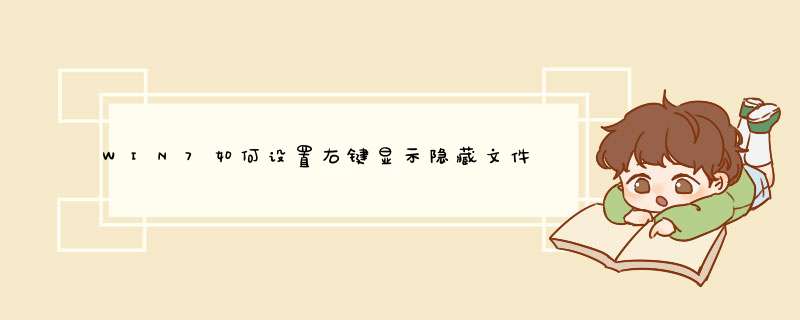
*** 作步骤如下:
1、点击开始,点击运行,输入notepad,点击确定;
2、打开记事本输入
Windows Registry Editor Version 5.00
[HKEY_CLASSES_ROOT\*\shell\DisplayFileExt]
@="显示/隐藏 文件扩展名"
[HKEY_CLASSES_ROOT\*\shell\DisplayFileExt\Command]
@="WScript.exe C:\\Windows\\SuperHidden.vbs"
[HKEY_CLASSES_ROOT\Directory\Background\shell\DisplayFileExt]
@="显示/隐藏 文件扩展名"
[HKEY_CLASSES_ROOT\Directory\Background\shell\DisplayFileExt\Command]
@="WScript.exe C:\\Windows\\SuperHidden.vbs"
[HKEY_CLASSES_ROOT\Folder\shell\DisplayFileExt]
@="显示/隐藏 文件扩展名"
[HKEY_CLASSES_ROOT\Folder\shell\DisplayFileExt\Command]
@="WScript.exe C:\\Windows\\SuperHidden.vbs"
[HKEY_LOCAL_MACHINE\SOFTWARE\Classes\*\shell\DisplayFileExt]
@="显示/隐藏 文件扩展名"
[HKEY_LOCAL_MACHINE\SOFTWARE\Classes\*\shell\DisplayFileExt\Command]
@="WScript.exe C:\\Windows\\SuperHidden.vbs"
[HKEY_LOCAL_MACHINE\SOFTWARE\Classes\Directory\Background\shell\DisplayFileExt]
@="显示/隐藏 文件扩展名"
[HKEY_LOCAL_MACHINE\SOFTWARE\Classes\Directory\Background\shell\DisplayFileExt\Command]
@="WScript.exe C:\\Windows\\SuperHidden.vbs"
[HKEY_LOCAL_MACHINE\SOFTWARE\Classes\Folder\shell\DisplayFileExt]
@="显示/隐藏 文件扩展名"
[HKEY_LOCAL_MACHINE\SOFTWARE\Classes\Folder\shell\DisplayFileExt\Command]
@="WScript.exe C:\\Windows\\SuperHidden.vbs"
3、按ctrl+s保存,输入文件名1.reg,保存类型选择所有文件,点击保存;
4、双击1.reg,点击确定添加到注册表,重启即可。
5、重复步骤1-4,建立SuperHidden.vbs文件保存到C盘windows文件夹,该文件内容如下:
'Show/Hide System Files
Dim WSHShell
Set WSHShell = WScript.CreateObject("WScript.Shell")
sTitle1 = "SSH=0"
sTitle2 = "SSH=1"
if WSHShell.RegRead("HKCUSoftwareMicrosoftWindowsCurrentVersionExplorerAdvancedShowSuperHidden") = 1 then
WSHShell.RegWrite "HKCUSoftwareMicrosoftWindowsCurrentVersionExplorerAdvancedShowSuperHidden", "0", "REG_DWORD"
WSHShell.RegWrite "HKCUSoftwareMicrosoftWindowsCurrentVersionExplorerAdvancedHidden", "2", "REG_DWORD"
WSHShell.RegWrite "HKCUSoftwareMicrosoftWindowsCurrentVersionExplorerAdvancedHideFileExt", "1", "REG_DWORD"
WSHShell.RegWrite "HKCRCLSID{00000000-0000-0000-0000-000000000012}InstanceInitPropertyBagcommand", "显示系统文件+扩展名", "REG_SZ"
WSHShell.SendKeys "{F5}+{F10}e"
'WSHShell.Popup "Poof, they're gone!", 1, sTitle1, vbInformation
else
WSHShell.RegWrite "HKCUSoftwareMicrosoftWindowsCurrentVersionExplorerAdvancedShowSuperHidden", "1", "REG_DWORD"
WSHShell.RegWrite "HKCUSoftwareMicrosoftWindowsCurrentVersionExplorerAdvancedHidden", "1", "REG_DWORD"
WSHShell.RegWrite "HKCUSoftwareMicrosoftWindowsCurrentVersionExplorerAdvancedHideFileExt", "0", "REG_DWORD"
WSHShell.RegWrite "HKCRCLSID{00000000-0000-0000-0000-000000000012}InstanceInitPropertyBagcommand", "隐藏系统文件+扩展名", "REG_SZ"
WSHShell.SendKeys "{F5}+{F10}e"
'WSHShell.Popup "Here they are!", 1, sTitle2, vbInformation
end if
Set WSHShell = Nothing
WScript.Quit(0)
我们新建一个文本文档,用于将代码转换格式,输入命令,右键快捷新建文本,打开并将一下代码复制,在刚刚新建的文本文档处粘贴,
Windows Registry Editor Version 5.00
[HKEY_CLASSES_ROOT\*\shell\DisplayFileExt]
@=“显示/隐藏 文件扩展名”
[HKEY_CLASSES_ROOT\*\shell\DisplayFileExt\Command]
@=“WScript.exe C:\\Windows\\SuperHidden.vbs”
[HKEY_CLASSES_ROOT\Directory\Background\shell\DisplayFileExt]
@=“显示/隐藏 文件扩展
[HKEY_CLASSES_ROOT\Directory\Background\shell\DisplayFileExt\Command]
@=“WScript.exe C:\\Windows\\SuperHidden.vbs
[HKEY_CLASSES_ROOT\Folder\shell\DisplayFileExt]
@=“显示/隐藏 文件扩展名”
[HKEY_CLASSES_ROOT\Folder\shell\DisplayFileExt\Command]
@=“WScript.exe C:\\Windows\\SuperHidden.vbs”
[HKEY_LOCAL_MACHINE\SOFTWARE\Classes\*\shell\DisplayFileExt]
@=“显示/隐藏 文件扩展名
[HKEY_LOCAL_MACHINE\SOFTWARE\Classes\*\shell\DisplayFileExt\Command]
@=“WScript.exe C:\\Windows\\SuperHidden.vbs”
[HKEY_LOCAL_MACHINE\SOFTWARE\Classes\Directory\Background\shell\DisplayFileExt]
@=“显示/隐藏 文件扩展名”
HKEY_LOCAL_MACHINE\SOFTWARE\Classes\Directory\Background\shell\DisplayFileExt
@=“WScript.exe C:\\Windows\\SuperHidden.vbs”
[HKEY_LOCAL_MACHINE\SOFTWARE\Classes\Folder\shell\DisplayFileExt]
@=“显示/隐藏 文件扩展名”
HKEY_LOCAL_MACHINE\SOFTWARE\Classes\Folder\shell\DisplayFileExt\Command]
@=“WScript.exe C:\\Windows\\SuperHidden.vbs”
另存文件,后缀改为reg,或保存后点击文件重命名,保存目录为桌面即可,点击保存,如有d窗请点击【是】
这是你会看到桌面上有两个文件,如果没有请确认刚刚保存的目录,鼠标右键双击带有“reg”格式的文件
系统会d窗提示继续会导致组件无法正常工作,这个出现的概率很小,忽略此问题,点击【是】
提示完成,点击确定即可
此时右键点击桌面,就可以看到开解菜单里已经有【显示/隐藏文件扩展名】的选项,点击就可以看到隐藏的文件了。
去除64位win7右键“显示\隐藏系统文件+扩展名”的方法:1、网上搜索下载安装右键管家软件;
2、打开右键管家软件,点击“管理菜单-目录背景”,将“显示\隐藏系统文件+扩展名”菜单项后的【已启用】按钮,点击一下即可关闭。
欢迎分享,转载请注明来源:内存溢出

 微信扫一扫
微信扫一扫
 支付宝扫一扫
支付宝扫一扫
评论列表(0条)