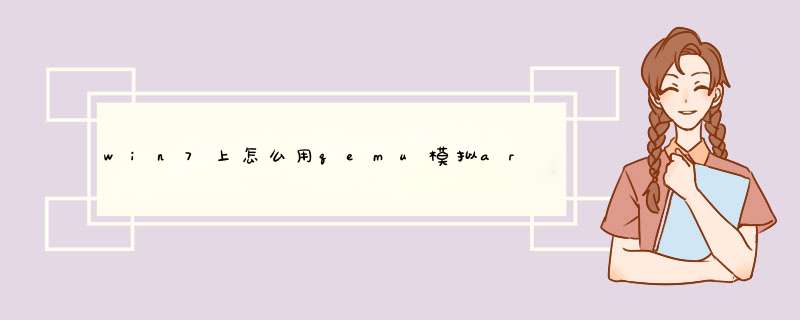
我的开发环境: Ubuntu-12.04 所有软件包为最新
1. 安装GNU工具链
sudo apt-get insatll gcc-arm-linux-gnueabi
sudo apt-get insatll g++-arm-linux-gnueabi
安装完成后会在 /usr/arm-linux-gnueabi/ 目录下生成库文件、头文件等。 我安装的GCC版本为:
arm-linux-gnueabi-gcc (Ubuntu/Linaro 4.6.3-1ubuntu5) 4.6.3
Copyright (C) 2011 Free Software Foundation, Inc.
2. 安装Qemu模拟器
sudo apt-get install qemu qemu-system qemu-utils
这时应该已经可以运行qemu-system-arm命令了, 其版本为:
qemu-system-arm --version
QEMU emulator version 1.0.50 (Debian 1.0.50-2012.03-0ubuntu2), Copyright (c) 2003-2008 Fabrice Bellard
3. 编译和运行U-boot:
到 ftp://ftp.denx.de/pub/u-boot/ 下载最新版本的U-Boot源代码, 我用的目前最新版本 u-boot-2012.04.tar.bz2
解压后进入源代码目录,在Makefile里面增加两行:
ARCH ?= arm
CROSS_COMPILE ?= arm-linux-gnueabi-
其实就是告诉它使用ARM编译器来编译。
make ca9x4_ct_vxp_config
make
这里配置目标板为 Cortex-A9x4 vexpress. 之所以选这个配置可以从 boards.cfg文件里看到, vexpress是ARM公司使用Cortext-A9的一个开发板,相关的代码在 board/armltd/vexpress/ 目录,配置文件为include/configs/ca9x4_ct_vxp.h。 而且关键的是Qemu里面已经支持这个板卡。
编译完成后会生成u-boot文件
运行:
qemu-system-arm -M vexpress-a9 -m 256M -nographic -kernel u-boot
或者
qemu-system-arm -M vexpress-a9 -m 256M -serial stdio -kernel u-boot
发现,如果没有指定-nographics, 则必须要加-serial stdio才会有打印。
参数-m 256M为指定内存大小。-M 指定板卡的名称, 支持的板卡可以用-M ?查看, 如下:
#qemu-system-arm -M ?
Supported machines are:
beagle Beagle board (OMAP3530)
beaglexm Beagle board XM (OMAP3630)
............
versatilepb ARM Versatile/PB (ARM926EJ-S)
versatileab ARM Versatile/AB (ARM926EJ-S)
vexpress-a9 ARM Versatile Express for Cortex-A9
vexpress-a15 ARM Versatile Express for Cortex-A15
正常运行的结果:
qemu-system-arm -M vexpress-a9 -m 256M -nographic -kernel u-boot
U-Boot 2012.04 (Jul 08 2012 - 00:14:08)
DRAM: 256 MiB
WARNING: Caches not enabled
Flash: ## Unknown flash on Bank 1 - Size = 0x00000000 = 0 MB
## Unknown flash on Bank 2 - Size = 0x00000000 = 0 MB
*** failed ***
MMC: MMC: 0
*** Warning - bad CRC, using default environment
In: serial
Out: serial
Err: serial
Net: smc911x-0
Hit any key to stop autoboot: 0
VExpress#
VExpress# printenv
baudrate=38400
bootcmd=run bootflash
bootdelay=2
bootflash=run flashargscp ${ramdisk_addr} ${ramdisk_addr_r} ${maxramdisk}bootm ${kernel_addr} ${ramdisk_addr_r}
console=ttyAMA0,38400n8
。。。。。
注意:如果在检测Flash failed后停止运行,是因为在 arch/arm/lib/board.c里面 board_init_r()函数里检测Flash失败后调用了hang(), 暂时先把hang()去掉就可以运行下去了。
1. 直接采用monitor管理
$qemu-kvm -usb -monitor stdio
(qemu) device_add usb-host,vendorid=0x03f0,productid=0x134a,id=usb0 #增加usb设备
(qemu) device_del usb0 #删除对应id的usb设备
2. 采用virsh管理:
virsh qemu-monitor-command --hmp testwin7 'device_del usb-host,vendorid=0x03f0,productid=0x134a, id=usbxx0'
删除: virsh qemu-monitor-command testwin7 --hmp "device_del usbx"
查询: virsh qemu-monitor-command testwin7 --hmp "info usb"
你直接把cache=writeback去掉或者直接改成cache=directsync,去掉的话,默认会使用none缓存模式,性能非常好。使用directsync模式的话,比较安全。自己做测试这个参数完全没必要添加。1楼的答案就是来搞笑的。你这个是qcow2格式的,并不是raw,哪里来的裸设备格式化。
欢迎分享,转载请注明来源:内存溢出

 微信扫一扫
微信扫一扫
 支付宝扫一扫
支付宝扫一扫
评论列表(0条)