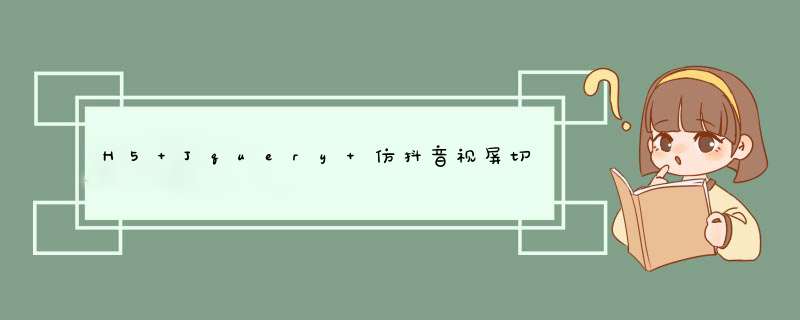
jQuery -- touch事件之滑动判断,当上划超过30px切换下一个视屏,调换<video>中的 src。
错误思路:原本想用swiper循坏<video>显示,视觉效果可以达到,但是会把所有的视屏都加载出来,虽然界面只显示一个视屏,但是能听到所有的音频。
HTML
CSS
JS
最后附上<video>标签的参数,根据需求添加
有个坑:页面有点赞功能,发现不能触发任何click事件
preventDefault)()限制了页面上的任何事件,包括click事件
最终效果
一、第一部分html页面的准备
<van-swipe :show-indicators="false" :initial-swipe="showSlide" @change="onChange" vertical :loop="false" ref="vant_swipe" >
<van-swipe-item v-for="(item, index) in videoList" :key="index" class="product_swiper">
<div class="video_container">
<video class="video_box" width="100%" height="100%" webkit-playsinline="true" x5-playsinline x5-video-player-type="h5" x5-video-player-fullscreen="true" playsinline="true" preload="auto" :src="item.video_url" :playOrPause="playOrPause" x-webkit-airplay="allow" x5-video-orientation="portrait" @click="pauseVideo" @ended="onPlayerEnded($event)" loop="loop" :style="{opacity:isopacity}"></video>
<!-- 封面 -->
<img v-show="isVideoShow" class="play" @click="playvideo" :src="item.video_cover" :style="{opacity:isopacity}">
<img v-show="iconPlayShow" class="icon_play" @click="playvideo" src="static/images/icon_play.png">
</div>
<!-- 底部作品描述 -->
<div class="production_box">
<div class="production_name">{{item.title}}</div>
<div class="production_des">{{item.introduction}}</div>
</div>
</van-swipe-item>
</van-swipe>
二、数据说明部分
data() {
let u = navigator.userAgent
return {
showSlide: 0,
allLoaded: false, //数据是否全部加载完
page: 1,
isLoading: true,
option: {},
current: 0,
videoList: [],
isVideoShow: true,
playOrPause: true,
video: null,
iconPlayShow: true,
isAndroid: u.indexOf("Android") >-1 || u.indexOf("Adr") >-1, // android终端
isiOS: !!u.match(/\(i[^]+( U)? CPU.+Mac OS X/), // ios终端
tabIndex: 0,
showshare: false,
videoInterval: null, //检查视频是否加载好
videoLazy: false, //视频懒加载
isopacity: 1,
shareVideo: null, //点击分享的时候需要暂停的视频
dataLoaded: false
}
},
三、事件
//滑动改变播放的视频
onChange(index) {
//如果已经播放第一个了就清除循环
if (this.videoInterval) { clearInterval(this.videoInterval)}
this.iconPlayShow = false
//改变的时候 暂停当前播放的视频
let video = document.querySelectorAll("video")[this.current]
video.pause()
//判断案例加载到哪里了
if (index + 1 == this.videoList.length) {
this.page++//当视频切换到列表的最后一个的时候请求加载下一页
this.getData(index)
} else {
this.changeload(index)
}
},
//播放视频
changeload(index) {
this.playOrPause = false
this.current = index
if (this.isiOS) {
//页面中是否存在视频懒加载
if (this.videoLazy) {
this.videoLazy = false
this.isopacity = 1
} else {
this.videoLazy = true
this.isopacity = 0
}
//ios切换直接自动播放下一个
let vid = document.querySelectorAll("video")[this.current]
console.log("进入changeload", vid.readyState, vid.networkState)
//检测视频是否加载好了
if (vid.readyState == 4) {
this.isopacity = 1
this.videoLazy = false
vid.play()
console.log(this.videoLazy, "懒加载")
} else {
this.videoInterval = setInterval(() =>{
this.myFunction(vid)
}, 300)
}
this.playOrPause = true
} else {
if (this.videoLazy) {
this.videoLazy = false
this.isopacity = 1
}
//安卓播放时重置显示封面。图标等
this.isVideoShow = true
this.iconPlayShow = true
}
},
//检查视频懒加载的图片是否加载好
imageLoaded() {
this.iconPlayShow = true
},
//视频播放
playvideo() {
let video = document.querySelectorAll("video")[this.current]
this.isVideoShow = false
this.iconPlayShow = false
//检测视频是否加载好了
if (video.readyState == 4 || video.networkState == 1) {
video.play()
this.isopacity = 1
} else {
this.videoInterval = setInterval(() =>{
this.myFunction(video)
}, 300)
}
window.onresize = function() {
video.style.width = window.innerWidth + "px"
video.style.height = window.innerHeight + "px"
}
},
pauseVideo() {
clearInterval(this.videoInterval)
//暂停\播放
let video = document.querySelectorAll("video")[this.current]
if (this.playOrPause) {
video.pause()
this.iconPlayShow = true
this.videoLazy = false
} else {
this.videoInterval = setInterval(() =>{
this.myFunction(video)
}, 300)
this.iconPlayShow = false
}
this.playOrPause = !this.playOrPause
},
onPlayerEnded(player) {
//视频结束
this.isVideoShow = true
this.current += this.current
},
myFunction(video) {
let nws = video.networkState
if (video.readyState == 4 || nws == 1) {
video.play()
if (video.readyState == 4) {
this.iconPlayShow = false//暂停按钮
this.videoLazy = false//懒加载
this.isopacity = 1//视频是否显示
this.isVideoShow = false//封面图片
clearInterval(this.videoInterval)
}
} else {
this.videoLazy = true
this.isopacity = 0
}
}
deactivated() {
this.showSlide = this.current
console.log("清除循环", "退出")
clearInterval(this.videoInterval)
}
运行条件
HBuilder X 2.2.2
安装后,从插件市场导入,即可真机运行
vue
项目地址
github
uniapp插件市场
说明
插件分别用swiper实现(多端兼容)和css3动画实现(暂时只支持app),可自行切换。
插件在uni-app编译模式下编写(已切换)。
默认为weex编译模式,在 manifest.json 的源码视图里配置是切换模式, manifest.json ->app-plus ->nvueCompiler 切换编译模式。
swiper在非App端内嵌video性能比较差,不建议导入过多视频。
项目效果
h5在线地址
欢迎分享,转载请注明来源:内存溢出

 微信扫一扫
微信扫一扫
 支付宝扫一扫
支付宝扫一扫
评论列表(0条)