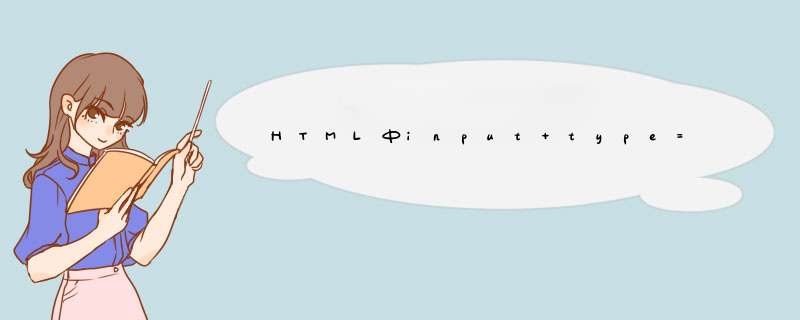
是的,一个是以明文显示,一个是以符号(点号或星号)显示。
不过可以统一固定下宽高,写个样式调用即可。
.w150 {width:150pxheight:30pxline-height:30px}
两者代码设置如下:
<!doctype html><html>
<head>
<meta charset="UTF-8">
<title>input属性显示</title>
<style>
.w150 {width:150pxheight:30pxline-height:30px}
</style>
</head>
<body>
text属性为明文:<input type="text" value="12345678" class="w150" /><br /><br />
password属性为密文:<input type="password" value="12345678" class="w150" />
</body>
</html>
这里的width是字符宽度你可以设置样式来控制input的宽度
<input type="text" style="width:100px">
<input type="password"style="width:100px">
这样就一样了
CSS选择器
input[text]
定义只对
<input
type="text"/>有效
如果对
password
只要改下type属性就可以了
欢迎分享,转载请注明来源:内存溢出

 微信扫一扫
微信扫一扫
 支付宝扫一扫
支付宝扫一扫
评论列表(0条)