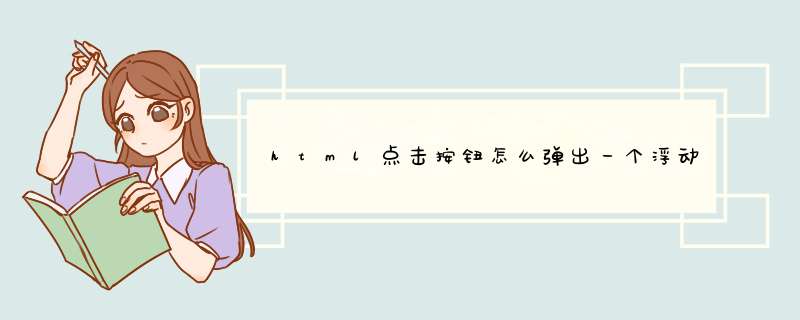
悬浮按钮只需要设置按钮positi的属性为fixed即可。
例子:
<!DOCTYPE html><html lang="en">
<head>
<meta charset="UTF-8">
<title>浮动按钮</title>
<style>
*
{
margin: 0px
padding: 0px
}
#container
{
width: 1000px
height: 3000px
background-color: #1b6d85
margin: auto
}
#div1
{
height: 600px
background-color: #255625
}
#div2
{
height: 600px
background-color: #c0a16b
}
#div3
{
height: 600px
background-color: #b92c28
}
#div4
{
height: 600px
background-color: #449d44
}
#div5
{
height: 600px
background-color: #999999
}
.btn-style
{
width: 30px
height: 120px
position: fixed/*此处即是固定按钮位置的属性。*/
left: 1500px
top: 400px
}
</style>
</head>
<body>
<button class="btn-style">这是一个浮动按钮</button>
<div id="container">
<div id="div1">第一节</div>
<div id="div2">第二节</div>
<div id="div3">第三节</div>
<div id="div4">第四节</div>
<div id="div5">第五节</div>
</div>
</body>
</html>
效果图:
需要准备的材料分别有:电脑、浏览器、html编辑器。
1、首先,打开html编辑器,新建html文件,例如:index.html,输入问题基础代码。
2、在index.html中的<body>标签中,输入js代码:
function fun() {
alert('click success!')
}
3、浏览器运行index.html页面,此时点击按钮d出了提示框。
欢迎分享,转载请注明来源:内存溢出

 微信扫一扫
微信扫一扫
 支付宝扫一扫
支付宝扫一扫
评论列表(0条)