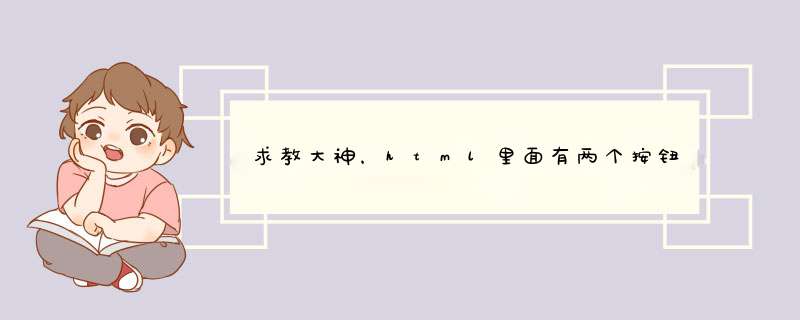
<button onclick="javascript:document.getElementById('btn2').disabled=false">按钮1</button>
<button id="btn2" disabled="disabled">按钮2</button>
需要准备的材料分别有:电脑、chrome浏览器、html编辑器。
1、首先,打开html编辑器,新建一个html文件,例如:index.html,填充问题基础代码。
2、其次,在index.html中的按钮标签中,输入样式代码:
style="width: 80pxheight: 40pxbackground-color: #e6b900border: 0pxborder-radius: 3px"
3、浏览器运行index.html页面,此时成功将提交按钮修改为黄色div样式。
欢迎分享,转载请注明来源:内存溢出

 微信扫一扫
微信扫一扫
 支付宝扫一扫
支付宝扫一扫
评论列表(0条)