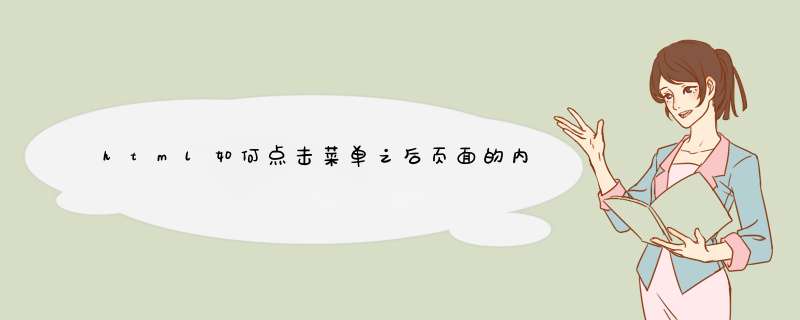
也可以使用页面路由,一般在vue,layui等框架可以使用路由切换页面内容显示。
还有就是可以使用自定义方法,在点击菜单的时候,更改页面当中的html,如:"document.getElementById('content').innerHTML='页面内容2'"。
<!DOCTYPE html PUBLIC "-//W3C//DTD XHTML 1.0 Transitional//EN" "http://www.w3.org/TR/xhtml1/DTD/xhtml1-transitional.dtd">
<html xmlns="http://www.w3.org/1999/xhtml">
<head>
<meta http-equiv="Content-Type" content="text/htmlcharset=gb2312" />
<title>无标题文档</title>
<style>
.main{ width:800pxheight:400pxborder:1px solid #999999border-bottom:none}
.top,.foot{ width:800pxheight:30pxborder-bottom:1px solid #999999}
.center{ width:800pxheight:339px}
.left{ width:200pxfloat:left}
.right{ width:600pxfloat:lefttext-align:centerheight:330px}
ul li{ list-style:noneborder:1px solid #999999margin-top:2px}
</style>
<script>
function showDiv(divid,rows,num){
for(i=1i<=rowsi++){
document.getElementById(divid+i).style.display="none"
}
document.getElementById(divid+num).style.display=""
}
</script>
</head>
<body>
<div class="main">
<div class="top">这里是头</div>
<div class="center">
<div class="left">
<ul>
<li onclick="showDiv('right_','4','1')">左边一</li>
<li onclick="showDiv('right_','4','2')">左边二</li>
<li onclick="showDiv('right_','4','3')">左边三</li>
<li onclick="showDiv('right_','4','4')">左边四</li>
</ul>
</div>
<div class="right" id="right_1" style="display:">右边一</div>
<div class="right" id="right_2" style="display:none">右边二</div>
<div class="right" id="right_3" style="display:none">右边三</div>
<div class="right" id="right_4" style="display:none">右边四</div>
</div>
<div class="foot">这里是尾</div>
</div>
</body>
</html>
欢迎分享,转载请注明来源:内存溢出

 微信扫一扫
微信扫一扫
 支付宝扫一扫
支付宝扫一扫
评论列表(0条)