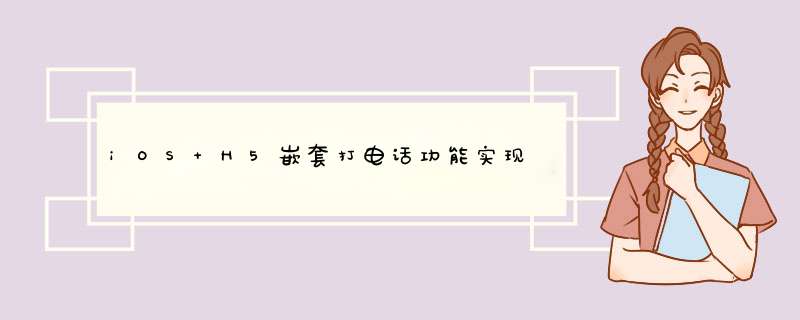
1.UIWebView
方法1:NSString *location =[webViewstringByEvaluatingJavaScriptFromString:@"document.location"];
方法2:NSLog(@"webView location = '%@'", webView.request.URL.absoluteString)
以上两种一定要放在页面成功加载之后才可以的!
2.WKWebview
#pragma mark 在发送请求之前,决定是否跳转
iOS拨打电话有三种方法。第一种:
NSMutableString *str=[[NSMutableString alloc] initWithFormat:@"tel:%@",@"186xxxx6979"]
[[UIApplication sharedApplication] openURL:[NSURL URLWithString:str]]
第二种:
NSMutableString *str2=[[NSMutableString alloc] initWithFormat:@"tel:%@",@"186xxxx6979"]
UIWebView* callWebview =[[UIWebView alloc] init]
[callWebview loadRequest:[NSURLRequest requestWithURL:[NSURL URLWithString:str2]]]
[self.view addSubview:callWebview]
第三种:
NSMutableString *str3=[[NSMutableString alloc] initWithFormat:@"telprompt://%@",@"186xxxx6979"]
[[UIApplication sharedApplication] openURL:[NSURL URLWithString:str3]]
三种方法优缺点:
网上有解释为第一种打完电话留在打电话界面,第二种打完电话回到原来的app
真实测试:两种打完电话都是回到原来的app界面,
方法一:在iOS10.2之前没问题,没有提示直接拨打,但是在iOS10.2后新增d出提示,d出提示有延迟。修改方法有几种
1. 调用[[UIApplication sharedApplication] openURL:[NSURL URLWithString:str] options:@{} completionHandler:nil]这个方法但是需要判断版本,在iOS10之后才用。10之前用原来的 [[UIApplication sharedApplication] openURL:[NSURL URLWithString:str]]
2.关于拨打电话的方法,自己凭喜好选择,导致d出框延迟的原因,目前初步诊断就是openURL在iOS 10及其之后会阻塞主线程
NSMutableString * str=[[NSMutableString alloc] initWithFormat:@"tel:%@",@"18511089439"]
dispatch_async(dispatch_get_global_queue(0,0), ^{
[[UIApplication sharedApplication] openURL:[NSURL URLWithString:str]]
})
方法二:点击有提示。但是照此方法写的会不停创建webview。应当声明一个web,每次都调用同一个以节省资源
方法三:点击有提示。用这个的时候要小心,因为apple的 文档 里边没出现过telprompt这个。之前是有过被reject的案例。
总结:推荐第二种,都是在第一种延迟取消后,还是可以用第一种的
欢迎分享,转载请注明来源:内存溢出

 微信扫一扫
微信扫一扫
 支付宝扫一扫
支付宝扫一扫
评论列表(0条)