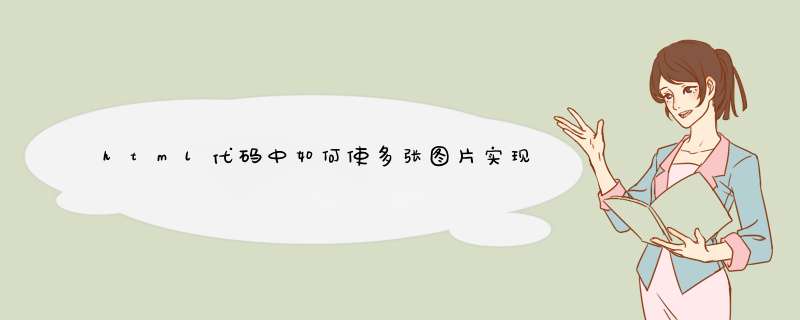
这样标记table就可以了,重要的是border="0" 边框为0,默认边框为1.详细可以参考http://www.51wisdom.com.cn的代码。
<html><head>
<meta http-equiv="Content-Type" content="text/htmlcharset=gb2312">
<title>无标题文档</title>
</head>
<body background="images/right_03.jpg" leftmargin="0" topmargin="0">
<marquee height="332" direction="up" scrollamount="2" onMouseOver="this.stop()" onMouseOut="this.start()">
<table width="164" border="0" cellpadding="0" cellspacing="0">
<tr>
<td height="124" align="center"><img src="images/2.jpg" width="160" height="120"></td>
</tr>
<tr>
<td height="124" align="center"><img src="images/3.jpg" width="160" height="120"></td>
</tr>
<tr>
<td height="120" align="center"><img src="images/4.jpg" width="160" height="116"></td>
</tr>
<tr>
<td height="124" align="center"><img src="images/5.jpg" width="160" height="120"></td>
</tr>
<tr>
<td height="122" align="center"><img src="images/6.jpg" width="160" height="118"></td>
</tr>
<tr>
<td height="92" align="center"><img src="images/7.jpg" width="160" height="88"></td>
</tr>
<tr>
<td height="107" align="center"><img src="images/8.jpg" width="160" height="105"></td>
</tr>
</table>
</marquee>
</body>
</html>
<!DOCTYPE HTML PUBLIC "-//W3C//DTD HTML 4.0 Transitional//EN"><html>
<head>
<title>my page</title>
</head>
<body>
<table border="0" cellspacing="0" cellpadding="0">
<tr>
<td>
<img src="./1.jpg" width="300px" height="150px" />
</td>
<td>
<img src="./1.jpg" width="300px" height="150px" />
</td>
</tr>
<tr>
<td>
<img src="./1.jpg" width="300px" height="150px" />
</td>
<td>
<img src="./1.jpg" width="300px" height="150px" />
</td>
</tr>
</table>
</body>
</html>
第一行声明那,要按这个标准写;
欢迎分享,转载请注明来源:内存溢出

 微信扫一扫
微信扫一扫
 支付宝扫一扫
支付宝扫一扫
评论列表(0条)