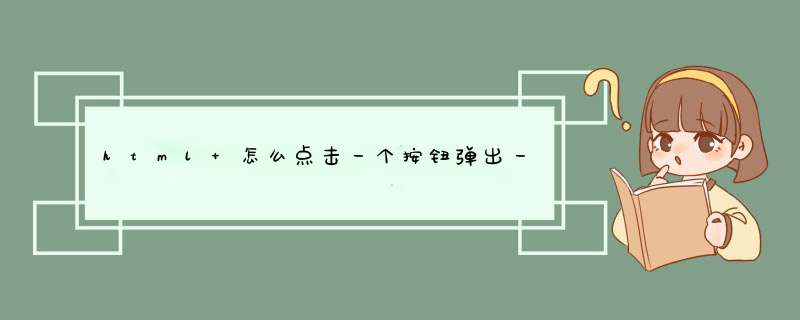
需要准备的材料分别有:电脑、浏览器、html编辑器。
1、首先,打开html编辑器,新建html文件,例如:index.html,输入问题基础代码。
2、在index.html中的<body>标签中,输入js代码:
function fun() {
alert('click success!')
}
3、浏览器运行index.html页面,此时点击按钮d出了提示框。
<script type="text/javascript">window.alert("此为警告框")
window.confirm("此为确认框,请单击“确定”或“取消”。")
window.prompt("此为提示框,请输入数据")
</script>
使用JS的Confirmd出例:用确认对话框使用户做出决定
<script>
like=window.confirm("你觉得好吗?")
if(like==true)
document.write("谢谢你的夸奖")//确定
else
document.write("希望得到你的夸奖")//取消
</script>
欢迎分享,转载请注明来源:内存溢出

 微信扫一扫
微信扫一扫
 支付宝扫一扫
支付宝扫一扫
评论列表(0条)