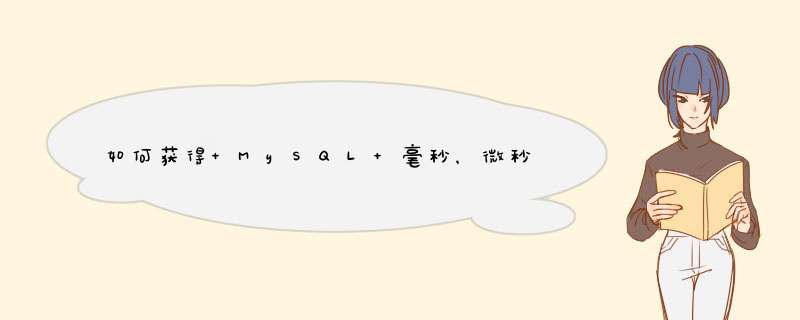
select extract(microsecond from '12:00:00.123456')-- 123456
select extract(microsecond from '1997-12-31 23:59:59.000010') -- 10
select date_format('1997-12-31 23:59:59.000010', '%f')-- 000010
尽管如此,想在 MySQL 获得毫秒、微秒还是要在应用层程序中想办法。假如在应用程序中获得包含微秒的时间:1997-12-31 23:59:59.000010,在 MySQL 存放时,可以设计两个字段:c1 datetime, c2 mediumint,分别存放日期和微秒。为什么不采用 char 来存储呢?用 char 类型需要 26 bytes,而 datetime + mediumint 只有 11(8+3) 字节。
毫秒、微秒名词解释:
毫秒:millisecond -- 千分之一秒
微秒:microsecond -- 一百万分之一秒
有相当一部分刚接触到MySQL
的朋友都遇到这样一个相同的问题,就是关于毫秒的存储与显示。由于MySQL数据类型中只提供了DATETIME,
TIMESTAMP,
TIME,
DATE,
YEAR这几种时间类型,而且DATETIME
以及
TIMESTAMP
的最小单位是秒,没有存储毫秒级别的函数。
不过MySQL却能识别时间中的毫秒部分。而且我们有多种方式可以获得毫秒的部分,比如函数:microsecond
等。
我这里举一个简单的例子,来存储秒之前和之后的部分。
对于把时间字段作为主键的应用,我们可以建立以下的表来作相应的转化:
mysql>
create
table
mysql_microsecond
(
log_time_prefix
timestamp
not
null
default
0,
log_time_suffix
mediumint
not
null
default
0)
engine
innnodb
Query
OK,
0
rows
affected,
2
warnings
(0.00
sec)
mysql>
alter
table
mysql_microsecond
add
primary
key
(log_time_prefix,
log_time_suffix)
Query
OK,
0
rows
affected
(0.01
sec)
Records:
0
Duplicates:
0
Warnings:
0
mysql>
set
@a
=
convert(concat(now(),'.222009'),datetime)
Query
OK,
0
rows
affected
(0.00
sec)
mysql>
insert
into
mysql_microsecond
select
date_format(@a,'%Y-%m-%d
%H-%i-%s'),date_format(@a,'%f')
Query
OK,
1
row
affected
(0.00
sec)
Records:
1
Duplicates:
0
Warnings:
0
mysql>
select
*
from
mysql_microsecond
+---------------------+-----------------+
|
log_time_prefix
|
log_time_suffix
|
+---------------------+-----------------+
|
2009-08-11
17:47:02
|
222009
|
+---------------------+-----------------+
1
row
in
set
(0.00
sec)
或者是用VARCHAR来存储所有的时间字段,
又或者是存储一个HASH来保证性能!
方法很多,就看你的应用怎么用合理了。
欢迎分享,转载请注明来源:内存溢出

 微信扫一扫
微信扫一扫
 支付宝扫一扫
支付宝扫一扫
评论列表(0条)