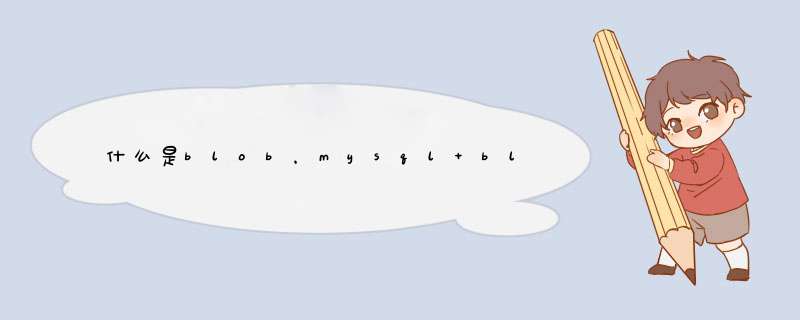
BLOB (binary large object),二进制大对象,是一个可以存储二进制文件的容器。在计算机中,BLOB常常是数据库中用来存储二进制文件的字段类型。BLOB是一
个大文件,典型的BLOB是一张图片或一个声音文件,由于它们的尺寸,必须使用特殊的方式来处理(例如:上传、下载或者存放到一个数据库)。根据Eric Raymond的
说法,处理BLOB的主要思想就是让文件处理器(如数据库管理器)不去理会文件是什么,而是关心如何去处理它。但也有专家强调,这种处理大数据对象的方法是把双
刃剑,它有可能引发一些问题,如存储的二进制文件过大,会使数据库的性能下降。在数据库中存放体积较大的多媒体对象就是应用程序处理BLOB的典型例子。
mysql BLOB类型
MySQL中,BLOB是个类型系列,包括:TinyBlob、Blob、MediumBlob、LongBlob,这几个类型之间的唯一区别是在存储文件的最大大小上不同。
MySQL的四种BLOB类型
类型 大小(单位:字节)
TinyBlob 最大 255
Blob 最大 65K
MediumBlob 最大 16M
LongBlob 最大 4G
此实现为用java访问mysql的blob,对图片进行存取/**
* Title: BlobPros.java
* Project: test
* Description: 把图片存入mysql中的blob字段,并取出
* Call Module: mtools数据库中的tmp表
* File: C:downloadsluozsh.jpg
* Copyright:Copyright (c) 2003-2003
* Company: uniware
* Create Date: 2002.12.5
* @Author: ChenQH
* @version 1.0 版本*
*
* Revision history
* Name Date Description
* ---- ---------------
* Chenqh 2003.12.5对图片进行存取
*
* note: 要把数据库中的Blob字段设为longblob
*
*/
//package com.uniware
import java.io.*
import java.util.*
import java.sql.*
public class BlobPros
{
private static final String URL = "jdbc:mysql://10.144.123.63:3306/mtools?user=wind&password=123&useUnicode=true"
private Connection conn = null
private PreparedStatement pstmt = null
private ResultSet rs = null
private File file = null
public BlobPros()
{
}
/**
* 向数据库中插入一个新的BLOB对象(图片)
* @param infile 要输入的数据文件
* @throws java.lang.Exception
*/
public void blobInsert(String infile) throws Exception
{
FileInputStream fis = null
try
{
Class.forName("org.gjt.mm.mysql.Driver").newInstance()
conn = DriverManager.getConnection(URL)
file = new File(infile)
fis = new FileInputStream(file)
//InputStream fis = new FileInputStream(infile)
pstmt = conn.prepareStatement("insert into tmp(descs,pic) values(?,?)")
pstmt.setString(1,file.getName()) //把传过来的第一个参数设为文件名
//pstmt.setBinaryStream(2,fis,(int)file.length()) //这种方法原理上会丢数据,因为file.length()返回的是long型
pstmt.setBinaryStream(2,fis,fis.available()) //第二个参数为文件的内容
pstmt.executeUpdate()
}
catch(Exception ex)
{
System.out.println("[blobInsert error : ]" + ex.toString())
}
finally
{
//关闭所打开的对像//
pstmt.close()
fis.close()
conn.close()
}
}
/**
* 从数据库中读出BLOB对象
* @param outfile 输出的数据文件
* @param picID 要取的图片在数据库中的ID
* @throws java.lang.Exception
*/
public void blobRead(String outfile,int picID) throws Exception
{
FileOutputStream fos = null
InputStream is = null
byte[] Buffer = new byte[4096]
try
{
Class.forName("org.gjt.mm.mysql.Driver").newInstance()
conn = DriverManager.getConnection(URL)
pstmt = conn.prepareStatement("select pic from tmp where id=?")
pstmt.setInt(1,picID)//传入要取的图片的ID
rs = pstmt.executeQuery()
rs.next()
file = new File(outfile)
if(!file.exists())
{
file.createNewFile()//如果文件不存在,则创建
}
fos = new FileOutputStream(file)
is = rs.getBinaryStream("pic")
int size = 0
/* while(size != -1)
{
size = is.read(Buffer) //从数据库中一段一段的读出数据
//System.out.println(size)
if(size != -1)//-1表示读到了文件末
fos.write(Buffer,0,size)
} */
while((size = is.read(Buffer)) != -1)
{
//System.out.println(size)
fos.write(Buffer,0,size)
}
}
catch(Exception e)
{
System.out.println("[OutPutFile error : ]" + e.getMessage())
}
finally
{
//关闭用到的资源
fos.close()
rs.close()
pstmt.close()
conn.close()
}
}
public static void main(String[] args)
{
try
{
BlobPros blob = new BlobPros()
//blob.blobInsert("C:Downloadsluozsh1.jpg")
blob.blobRead("c:/downloads/1.jpg",47)
}
catch(Exception e)
{
System.out.println("[Main func error: ]" + e.getMessage())
}
}
}
欢迎分享,转载请注明来源:内存溢出

 微信扫一扫
微信扫一扫
 支付宝扫一扫
支付宝扫一扫
评论列表(0条)