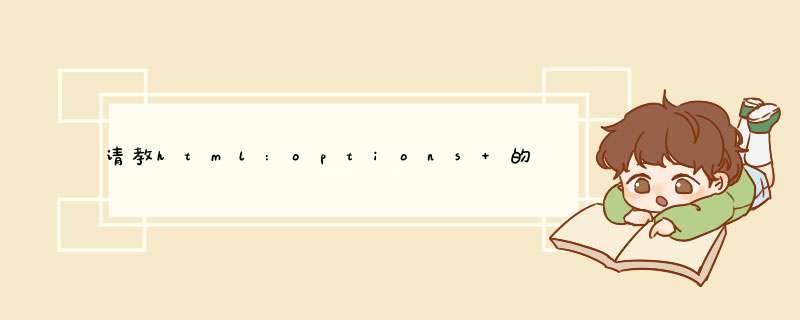
select
{
background-color:#ad3db1
color:#000000
width:150px
}
</style>
<select name=selzd onchange=text() align=center>
<option>--选择支付类型--</option>
<option>--直接支付--</option>
<option>--保证金支付--</option>
</select>
<br>
<select name=selfd align=center>
</select>
<script>
var zj_pay=new Array("支付成功","支付中","支付失败")
var bzj_pay=new Array("保证金冻结","发出货物","验货确认","支付货款","支付中","支付失败","订单关闭")
function text()
{
selfd.options.length=0
if(selzd.selectedIndex==1)
{
var l=zj_pay.length
for(i=0i<li++)
{
x=document.createElement("<option>")
x.innerHTML=zj_pay
selfd.insertBefore(x)
}
}
if(selzd.selectedIndex==2)
{
var l=bzj_pay.length
for(i=0i<li++)
{
x=document.createElement("<option>")
x.innerHTML=bzj_pay
selfd.insertBefore(x)
}
}
}
</script>哈哈 刚好写过这么个东西用js写的 应该能满足你的要求很容易改的 不懂得还可以问我给分吧 HOHO
<select name=selzd align=center><option>--选择支付类型--</option>
<option>--直接支付--</option>
<option>--保证金支付--</option>
</select>
欢迎分享,转载请注明来源:内存溢出

 微信扫一扫
微信扫一扫
 支付宝扫一扫
支付宝扫一扫
评论列表(0条)