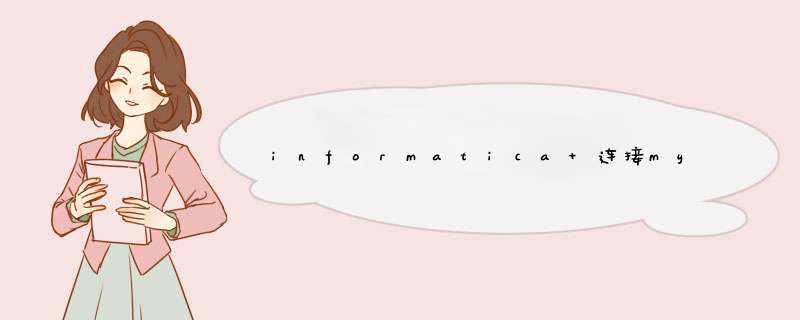
但是如果上图中不输入口令,但是可以看到库里的表。
但是在后面执行workflows时报错:
老是提示连不上mysql数据库,找不到驱动。
在那个配置powrmart.ini文件中原来没有mysql项,后来重做之后有了,不过此项为mysql=extodbc.dll
安装驱动了,后来证明mysql在workflow里connection中需引用数据源的名称,且数据源应创建于系统
Class.forName("org.gjt.mm.mysql.Driver").newInstance()String url = "jdbc:mysql://localhost/mysql"
connection = DriverManager.getConnection(url, "username", "password")
statement = connection.createStatement()
String hrappSQL = "CREATE DATABASE hrapp"
statement.executeUpdate(hrappSQL)
欢迎分享,转载请注明来源:内存溢出

 微信扫一扫
微信扫一扫
 支付宝扫一扫
支付宝扫一扫
评论列表(0条)