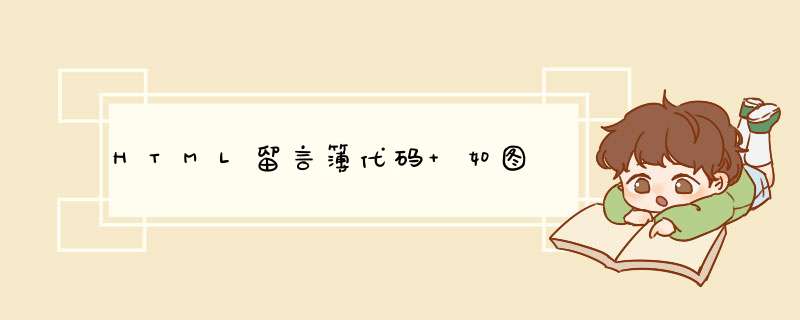
<table border=1>
<caption>留言薄</caption>
<tr>
<td>姓名:</td>
<td><input type='text' /></td>
</tr>
<tr>
<td>电话:</td>
<td><input type='text' /></td>
</tr>
<tr>
<td>Email地址:</td>
<td><input type='text' /></td>
</tr>
<tr>
<td>留言:</td>
<td><textarea rows="10" cols="30" ></textarea></td>
</tr>
<tr><td colspan="2" align='center'><input type='button' value='提交' /> <input type='button' value='清除' /></td></tr>
</table>
<link href="../../css/user.css" rel="stylesheet" type="text/css"><script language="JavaScript" src="../../js/common.js"></script>
<script language="JavaScript" src="../../js/ubbcode.js"></script>
<script language="JavaScript">
function formCheck()
{
if (document.theform.nickname.value == "")
{
alert("请填写名字。")
document.theform.nickname.focus()
return false
}
if (document.theform.content.value == "")
{
alert("请填写留言内容。")
document.theform.content.focus()
return false
}
theform.Submit.disabled=true
return true
}
function showimage()
{
document.images.faceimg.src=face_image[parseInt(document.theform.face.options[document.theform.face.selectedIndex].value)]
}
<body background="http://cache26.51.com/photo1/14/cf/amulostlove/1151766298434_1.jpg">
<center>
<IFRAME marginHeight=0 marginWidth=0 noResize scrolling=no frameBorder=0 src="http://ads.activepower.net/script/ad/ad_show.asp?group_id=8&bgcolor=ffffff" width=468 height=60>
</IFRAME>
</center>
<p> </p>
<form name="theform" onsubmit="return formCheck()" method="post" action="get_post.asp">
<TABLE width=550 border=0 align="center" cellPadding=0 cellSpacing=0>
<table width="550" border="0" align="center" cellpadding="4" cellspacing="1" bgcolor="#ebebeb">
<tr>
<td class="pt9">
<p>*名字:
<input name="nickname" type="text" size="15" maxlength="12" class="inputbox1">
<br>
Email:
<input name="email" type="text" size="15" maxlength="45" class="inputbox1">
主页地址:
<input name="hp_url" type="text" value="http://" size="22" maxlength="125" class="inputbox1">
</p>
</td>
<tr>
<td width="409" class="pt9"><!--因为图片连接的原因,本文件只适合include在script/dirname下的文件 -->
<img onClick=bold() src="../../images/icon_editor_bold.gif" width="23" height="22" alt="粗体" border="0"><img onClick=italicize() src="../../images/icon_editor_italicize.gif" width="23" height="22" alt="斜体" border="0"><img onClick=underline() src="../../images/icon_editor_underline.gif" width="23" height="22" alt="下划线" border="0">
<img onClick=center() src="../../images/icon_editor_center.gif" width="23" height="22" alt="居中" border="0"><img onClick=hyperlink() src="../../images/icon_editor_url.gif" width="23" height="22" alt="超级连接" border="0"><img onClick=email() src="../../images/icon_editor_email.gif" width="23" height="22" alt="Email连接" border="0"><img onClick=image() src="../../images/icon_editor_image.gif" width="23" height="22" alt="图片" border="0"><img onClick=flash() src="../../images/icon_swf.gif" width="23" height="22" alt="Flash图片" border="0"><img onClick=showcode() src="../../images/icon_editor_code.gif" width="23" height="22" alt="编号" border="0"><img onClick=quote() src="../../images/icon_editor_quote.gif" width="23" height="22" alt="引用" border="0"><img onClick=list() src="../../images/icon_editor_list.gif" width="23" height="22" alt="目录" border="0">
<br>
<tr>
<td>
<table width="100%" border="0" cellpadding="0" cellspacing="0" class="pt9">
<tr>
<td width="40" valign="top">*留言:</td>
<td><textarea name="content" cols="50" rows="6" id="content"></textarea></td>
</tr>
</table>
<p align="center">
<input name="replyer" type="hidden" value="">
<input name="reply_content_id" type="hidden" value="">
<input name="userid" type="hidden" value="79444">
<input type="submit" name="Submit" value="确认留言" class="button1">
<input type="reset" name="Reset" value="取消重写" class="button1">
</p></td>
</tr>
</table>
<p> </p>
</form>
<table width="550" border="0" align="center" cellpadding="2" cellspacing="1">
<tr>
<td width="88" valign="top">
<img src="http://img.mms.sohu.com/mms/1230/86/32486/p2.gif">
</td>
<td width="417"><TABLE width="100%" border=0 cellPadding=0 cellSpacing=0 class="pt9">
<TBODY>
<TR>
<TD width=43 colSpan=2 height=29 rowSpan=2><IMG height=29
src="../../images/1_r2_c2.gif" width=43 border=0></TD>
<TD background=../../images/1_r2_c4.gif height=10></TD>
<TD width=37 colSpan=2 height=29 rowSpan=2><IMG height=29
src="../../images/1_r2_c6.gif" width=37 border=0></TD>
</TR>
<TR>
<TD height=19><TABLE cellSpacing=0 cellPadding=0 width="100%" border=0>
<TBODY>
<TR>
<TD class="pt9"><font class="filtertxt">dsfsd</font></TD>
<TD width="168" align=right class="pt9"> </TD>
</TR>
</TBODY>
</TABLE></TD>
</TR>
<TR>
<TD width=10 background=../../images/1_r4_c2.gif></TD>
<TD width=27></TD>
<TD width="100%" height=50><img src="../../images/blank.gif" width="5" height="5">
<br>fdsfsd<b>dfssdfsdf</b><br><img src="../../images/blank.gif" width="5" height="5"></TD>
<TD width=22></TD>
<TD width=15 background=../../images/1_r4_c2.gif></TD>
</TR>
<TR>
<TD background=../../images/1_r4_c2.gif></TD>
<TD></TD>
<TD height=1><hr width="100%" size="1" noshade></TD>
<TD></TD>
<TD background=../../images/1_r4_c2.gif></TD>
</TR>
<TR>
<TD width=43 colSpan=2 height=26 rowSpan=2><IMG height=26 src="../../images/1_r6_c2.gif" width=43 border=0></TD>
<TD align=right height=17>
<img src="../../images/no_home.gif" align="absmiddle"> <img src="../../images/no_email.gif" align="absmiddle"> <FONT color=#336600>[2006-7-17 21:24:00]</FONT></TD>
<TD width=43 colSpan=2 height=26 rowSpan=2><IMG height=26
src="../../images/1_r6_c6.gif" width=37 border=0></TD>
</TR>
<TR>
<TD background=../../images/1_r2_c4.gif
height=9></TD>
</TR>
</TBODY>
</TABLE></td>
</tr>
</table>
<BR>
<form>
<table width="516" border="0" cellspacing="0" cellpadding="0" align="center">
<tr>
<td>
<table width=100% border=0 cellspacing=1 cellpadding=2 class=pt9><tr><td height=13><img src=../../images/turnpage2_1.gif align=absmiddle border=0><img src=../../images/turnpage2_2.gif align=absmiddle border=0><b>1</b>| <img src=../../images/turnpage2_3.gif align=absmiddle border=0><img src=../../images/turnpage2_4.gif align=absmiddle border=0></td><td class=pt9 width=140 align=right>共<font color=red>1</font>页第<input type=text name=JumpPage maxlength=3 size=3>页<input type=button value=转页 onClick="location.href='/script/user/list.asp?userid=79444&page=' + this.form.JumpPage.value"></td></tr></table>
</td>
</tr>
</table>
</form>
html+css制作的只是前台页面
CSS代码
这里重点注意的就是 .ds-avatar 的背景要和页面背景一致,这样就能展示出凹进去的效果。
body {background:#333}
.ds-post-main {position:relative width:500px}
.ds-avatar {position:absolute top:20px width:31px height:31px padding:5px background:#333border-radius:50%}
.ds-avatar a {display:block width:31px height:31px background:#01cc01 border-radius:50%}
.ds-comment-body {margin-left:20pxpadding:10px 10px 10px 30px height:80pxbackground:#01644f}
HTML代码
这是多说留言评论的结构,其实wordpress也可以这样的。
<div class="ds-post-main">
<div class="ds-avatar">
<a href="#nogo" > </a>
</div>
<div class="ds-comment-body"> </div>
</div>
美化留言评论样式
添加质感:这里主要使用CSS3的圆角(border-radius)、阴影(box-shadow)来实现质感
交互设计:达人使用的交互只是一个简单的CSS3旋转动画(transform:rotate),当然可以使用更多的动画效果来,不过不建议搞得过于花哨。
欢迎分享,转载请注明来源:内存溢出

 微信扫一扫
微信扫一扫
 支付宝扫一扫
支付宝扫一扫
评论列表(0条)