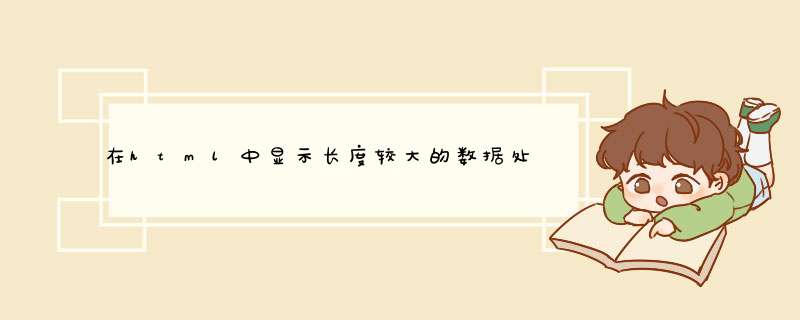
在html中显示长度较大的数据时,可以将数据截取显示,当鼠标滑过时再显示完整数据。
例如,下面这种情况。
实现:
<a title="${siteBoardInfoList.boardUrl}">
<c:if test="${fn:length(siteBoardInfoList.boardUrl) >= 40}">
${fn:substring(siteBoardInfoList.boardUrl,0,20)}......${fn:substring(siteBoardInfoList.boardUrl,fn:length(siteBoardInfoList.boardUrl)-21,fn:length(siteBoardInfoList.boardUrl))}
</c:if>
<c:if test="${fn:length(siteBoardInfoList.boardUrl) <40}">
${siteBoardInfoList.boardUrl}
</c:if>
</a></p
1.给那个td加 text-overflow:ellipsis,和 white-space:nowrap 使td的内容不换行,超长出省略号。2.鼠标hover上去显示全 最简单的方法给那个td一个title属性,属性值是全部内容 hover上去自动就有了,但不是图上的那种样子,不会有粗细,颜色之分,就是系统默认的。
3.如果想要图片上的那种效果 需要用js实现。写个隐藏div把那个td的内容放进去,然后onmouseover事件。
欢迎分享,转载请注明来源:内存溢出

 微信扫一扫
微信扫一扫
 支付宝扫一扫
支付宝扫一扫
评论列表(0条)