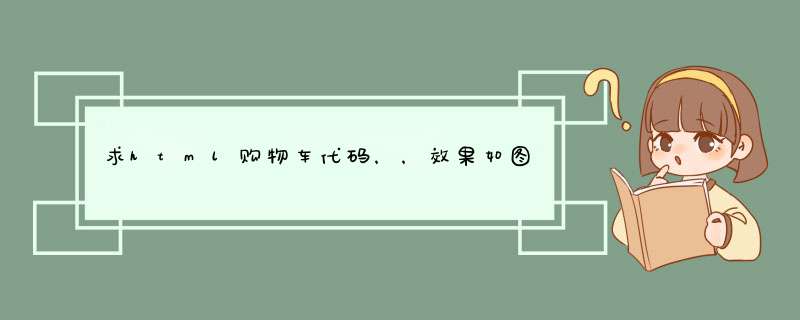
<head>
<meta http-equiv="Content-Type" content="text/html charset=gb2312" />
<title>修改订单</title>
<style type="text/css">
body{
font-size:13px
line-height:25px
}
table{
border-top: 1px solid #333
border-left: 1px solid #333
width:400px
}
td{
border-right: 1px solid #333
border-bottom: 1px solid #333
text-align:center
}
.title{
font-weight:bold
background-color: #cccccc
}
input text{
width:100px
}
</style>
<script type="text/javascript">
function addRow(){
//行的长度
var rowlength=document.getElementById("order").rows.length
//得到整个表格对象
var order = document.getElementById("order").insertRow(rowlength-1)
order.id=rowlength-1
//插入列
var cel1=order.insertCell(0).innerHTML="游戏光盘"
var cel2=order.insertCell(1).innerHTML="34"
var cel3=order.insertCell(2).innerHTML="¥58.40"
var cel4=order.insertCell(3).innerHTML="<input type=\"button\"value=\"删除\" onclick=\"delRow('"+(rowlength-1)+"')\"/>"+ "<input type=\"button\"value=\"修改\" onclick=\"editRow('"+(rowlength-1)+"')\"/>"
}
function delRow(qwe){
var ewq=document.getElementById(qwe).rowIndex
document.getElementById("order").deleteRow(ewq)
}
function editRow(rowID){
var row=document.getElementById(rowID)
var cel=row.cells
var text=cel[1].innerHTML
cel[1].innerHTML="<input type='text' value='"+text+"' style='width:40px'>"
cel[3].lastChild.value="确定"
cel[3].lastChild.setAttribute("onclick","update('"+rowID+"')")
}
function update(qwe){
var row=document.getElementById(qwe)
var cel=row.cells
var text=cel[1].lastChild.value
cel[1].innerHTML=text
cel[3].lastChild.value="修改"
cel[3].lastChild.setAttribute("onclick","editRow('"+qwe+"')")
}
/*
function add(){
var a = document.getElementById("order").rows.length
var b = document.getElementById("order").insertRow(a-1)
var one1 = b.insertCell(0).innerHTML="123"
}
*/
</script>
</head>
<body>
<table border="0" cellspacing="0" cellpadding="0" id="order">
<tr class="title">
<td>商品名称</td>
<td>数量</td>
<td>价格</td>
<td> *** 作</td>
</tr>
<tr id="1">
<td>防滑真皮休闲鞋</td>
<td>12</td>
<td>¥568.50</td>
<td><input name="rowdel" type="button" value="删除" onclick='delRow("1")' />
<input id="edit1" type="button" value="修改" onclick='editRow("1")' /></td>
</tr>
<tr>
<td colspan="4" style="height:30px">
<input name="addOrder" type="button" value="增加订单" onclick="addRow()" /></td>
</tr>
</table>
</body>
</html>
这个是我原来上学的时候练习的代码,练习的是基础的jsDOM *** 作,不过建议以后用Jquery 比较方便 有什么不懂得可以问我
html中的购物车的增减不能直接传送到后台,可以通过ajax,在js中发送ajax
纯前端的话可以参考下面的
<!DOCTYPE html><html lang="en">
<head>
<meta charset="UTF-8">
<title>cart</title>
<style type="text/css">
body,p,a,input{
margin: 0
padding: 0
font-size: 12px
}
.container{
width: 100%
}
.main{
width: 1000px
height: 500px
margin:100px auto
}
.main .cart-container table{
width: 100%
}
.main .cart-container table tr{
text-align: center
}
.main .cart-container table tr:hover{
background: rgba(128, 128, 128, 0.2)
}
.main .cart-container table .table-header{
height: 30px
background: #d9d9d9
font-size: 1.2em
}
.main .cart-container table .table-header td:first-child{
border-left: solid 4px red
box-sizing: border-box
}
.main .cart-container table tr td:nth-child(1),
.main .cart-container table tr td:nth-child(2){
text-align: left
}
.main .cart-container table tr td:nth-child(2){
width: 52%
}
.main .cart-container table tr td:nth-child(3){
width: 12%
}
.main .cart-container table tr td:nth-child(4){
width: 12%
}
.main .cart-container table tr td:nth-child(5){
width: 12%
}
.main .cart-container table tr td:last-child{
width: 10%
}
.cart-good{
height: 60px
}
.cart-good img{
float: left
margin: 10px
width: 60px
}
.cart-good td p{
margin: 10px 0px
}
/*加、减按钮*/
.cart-good td input[type='button']{
width: 20px
height: 20px
background: #00f300
outline: none
border: none
}
.cart-good td input[type='button']:disabled{
background: grey
}
.cart-good td input[type='button']:first-child{
margin-right: -4px
}
.cart-good td input[type='button']:last-child{
margin-left: -4px
}
.cart-good td input[type='text']{
width: 30px
height: 20px
outline: none
border: none
text-align: center
}
.table-footer{
display: flex
justify-content: space-between
line-height: 40px
}
.table-footer div{
font-size: 1.2em
}
.table-footer div button{
background: red
width: 120px
height: 40px
color: white
}
</style>
</head>
<body>
<div class="container">
<header></header>
<section class="main">
<div class="cart-container">
<table cellspacing="0">
<tr class="table-header">
<td><input type="checkbox" id="chk_alla"></td>
<td>聚美优品发货</td>
<td>聚美价</td>
<td>数量</td>
<td>小计</td>
<td> *** 作</td>
</tr>
<!--<tr class="cart-good">-->
<!--<td><input type="checkbox" id="001"></td>-->
<!--<td>-->
<!--<img src="https://p2.jmstatic.com/product/001/293/1293263_std/1293263_60_60.jpg" alt="">-->
<!--<p>[极速免税]PITTA MASK 口罩3枚入</p>-->
<!--<p>型号:新版防晒款 容量:3枚入</p>-->
<!--</td>-->
<!--<td>89.00</td>-->
<!--<td>-->
<!--<input type="button" value="-">-->
<!--<input type="text" value="1">-->
<!--<input type="button" value="+">-->
<!--</td>-->
<!--<td>89.00</td>-->
<!--<td><a href="#">删除</a></td>-->
<!--</tr>-->
</table>
<div class="table-footer">
<div>
<input type="checkbox" id="chk_allb"> <label for="chk_allb">全选</label>
<span style="margin-left: 20px">继续购物 | 清空选中商品</span>
</div>
<div>
共 <span id="good_count">5</span>件商品 商品应付总额:<span id="goods_total">¥229.00</span>
<button class="btn_menu">去结算</button>
</div>
</div>
</div>
</section>
</div>
<script>
(function () {
var skin_products= [
{
"id":"002",
"title": "Estee Lauder 多效智妍精华霜15ml",
"img_url": "http://p0.jmstatic.com/product/003/565/3565880_std/3565880_350_350.jpg",
"price": 249.0,
"number":6,
"acount": "520",
"ischecked":true
},
{
"id":"004",
"title": "EsteeLauder 肌透修护洁面乳30ml",
"img_url": "http://p4.jmstatic.com/product/003/155/3155764_std/3155764_350_350.jpg",
"price": 49.9,
"number":1,
"acount": "5911",
"ischecked":false
},
{
"id":"008",
"title": "雅诗兰黛无痕持妆粉底液",
"img_url": "http://p3.jmstatic.com/product/003/662/3662318_std/3662318_350_350.jpg",
"price": 69.9,
"number":2,
"acount": "3972",
"ischecked":true
},
{
"id":"0012",
"title": "Estee Lauder 肌初赋活原生液30ml",
"img_url": "http://p4.jmstatic.com/product/003/565/3565914_std/3565914_350_350.jpg",
"price": 159.0,
"number":1,
"acount": "2338"
},
{
"id":"001",
"title": "雅诗兰黛无痕持妆粉底液30ml",
"img_url": "http://p2.jmstatic.com/product/001/648/1648502_std/1648502_350_350.jpg",
"price": 298.0,
"number":4,
"acount": "5071",
"ischecked":false
},
{
"id":"009",
"title": "雅诗兰黛眼部精华霜15ml",
"img_url": "http://p1.jmstatic.com/product/001/049/1049746_std/1049746_350_350.jpg",
"price": 399.0,
"number":1,
"acount": "4022",
"ischecked":false
}
]
// 添加商品
function load() {
var tbody=document.querySelector('.cart-container table tbody')
for(let good of skin_products){
tbody.innerHTML+=` <tr class="cart-good" id="${good.id}">
<td><input type="checkbox" class="good-check" ${good.ischecked?"checked":''}></td>
<td>
<img src="${good.img_url}" alt="">
<p>[极速免税]PITTA MASK 口罩3枚入</p>
<p>型号:新版防晒款 容量:3枚入</p>
</td>
<td>${good.price}</td>
<td>
<input type="button" value="-" ${good.number<=1?"disabled":''}>
<input type="text" value="${good.number}">
<input type="button" value="+">
</td>
<td>${good.price*good.number}</td>
<td><a href="#">删除</a></td>
</tr>`
}
totalAcount()
}
load()
// end all..........
// 1. 为table注册单击事件
var table01=document.querySelector('.cart-container table')
table01.onclick=function (event) {
var node=event.target
if(node.getAttribute('type')=='button'){
// alert(event.target.value)
changeNumber(event)
subtotal(event)
checkedRow(event)
checkedAllRows()
}else if(node.className=='good-check'){
checkedAllRows()
}else if(node.id=='chk_alla'){
var f=event.target.checked
var chks=document.querySelectorAll('.good-check')
for(var ck of chks){
ck.checked=f
}
for(var good of skin_products){
good.ischecked=f
}
}else if(node.nodeName.toLowerCase()=='a'){
var tr=event.target.parentNode.parentNode
for(var i=0i<skin_products.lengthi++){
if(skin_products[i].id==tr.id){
skin_products.splice(i,1)
console.log(skin_products)
}
}
tr.parentNode.removeChild(tr)
}
totalAcount()
}
//单击增加或减少按钮的方法
function changeNumber(event) {
var node=event && event.target
var v=0
if(node.value && node.value=='+'){
// node.previousElementSibling.value=parseInt(node.previousElementSibling.value)+1
node.previousElementSibling.value++
v=node.previousElementSibling.value
node.previousElementSibling.previousElementSibling.disabled=false
}else{
// if(node.value && node.value=='+')
if(node.nextElementSibling.value>1){
node.nextElementSibling.value--
v=node.nextElementSibling.value
if(v==1){
node.disabled=true
}
}
}
// 存储商品数量
var id=node.parentNode.parentNode.id
for(var good of skin_products){
if(id==good.id){
good.number=v
}
}
}
// 每个商品小计的方法
function subtotal(event) {
var node=event && event.target
// var id=node.parentNode.parentNode.id
// for(var g of skin_products){
// if(g.id==id){
// alert(g.price)
// }
// }
// var price=;
var price=node.parentNode.previousElementSibling.innerText
var num=node.parentNode.children[1].value
node.parentNode.nextElementSibling.innerText=(num*price).toFixed(2)
}
// 检验该商品是否选中
function checkedRow(event) {
event.target.parentNode.parentNode.firstElementChild.firstElementChild.checked=true
// event.target.parentNode.parentNode.cells[0].firstElementChild.checked=true
// var tbody=event.target.parentNode.parentNode.parentNode
// event.target.parentNode.parentNode.parentNode.rows[3].cells[0].firstElementChild.checked=true
}
// 检查是否全选
function checkedAllRows() {
var chks=document.querySelectorAll('.good-check')
var flag=true
for(var ck of chks){
if(!ck.checked){
flag=false
break
}
}
document.querySelector('#chk_alla').checked=flag
}
// 统计商品总量和总价格
function totalAcount() {
var total=0
var total_price=0
var chks=document.querySelectorAll('.good-check')
for(var ck of chks){
if(ck.checked){
id=ck.parentNode.parentNode.id
for(var good of skin_products){
if(id==good.id){
total+=~~good.number
total_price=total_price+(good.number*good.price)
good.ischecked=true
}
}
}
}
document.querySelector('#good_count').innerText=total
document.querySelector('#goods_total').innerText=total_price
}
})()
</script>
</body>
</html>
欢迎分享,转载请注明来源:内存溢出

 微信扫一扫
微信扫一扫
 支付宝扫一扫
支付宝扫一扫
评论列表(0条)